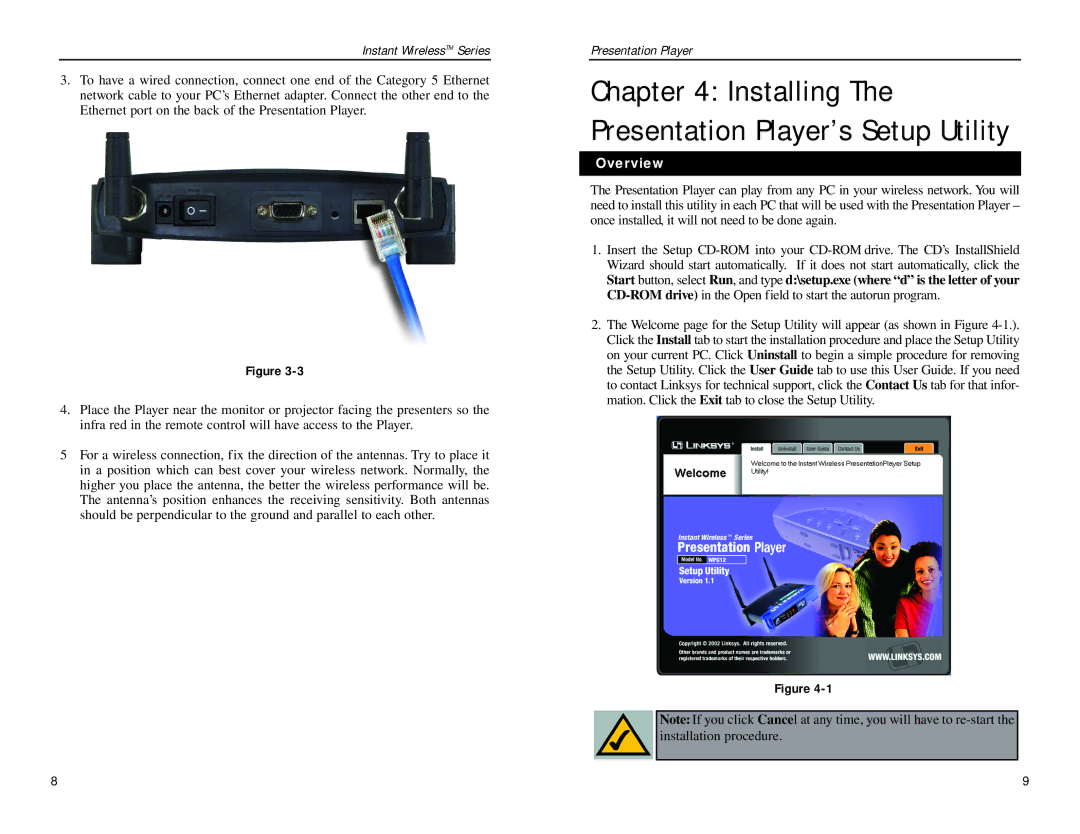Instant WirelessTM Series
3.To have a wired connection, connect one end of the Category 5 Ethernet network cable to your PC’s Ethernet adapter. Connect the other end to the Ethernet port on the back of the Presentation Player.
Figure
4.Place the Player near the monitor or projector facing the presenters so the infra red in the remote control will have access to the Player.
5For a wireless connection, fix the direction of the antennas. Try to place it in a position which can best cover your wireless network. Normally, the higher you place the antenna, the better the wireless performance will be. The antenna’s position enhances the receiving sensitivity. Both antennas should be perpendicular to the ground and parallel to each other.
Presentation Player
Chapter 4: Installing The Presentation Player’s Setup Utility
Overview
The Presentation Player can play from any PC in your wireless network. You will need to install this utility in each PC that will be used with the Presentation Player – once installed, it will not need to be done again.
1.Insert the Setup
2.The Welcome page for the Setup Utility will appear (as shown in Figure
Figure
Note: If you click Cancel at any time, you will have to
8 | 9 |