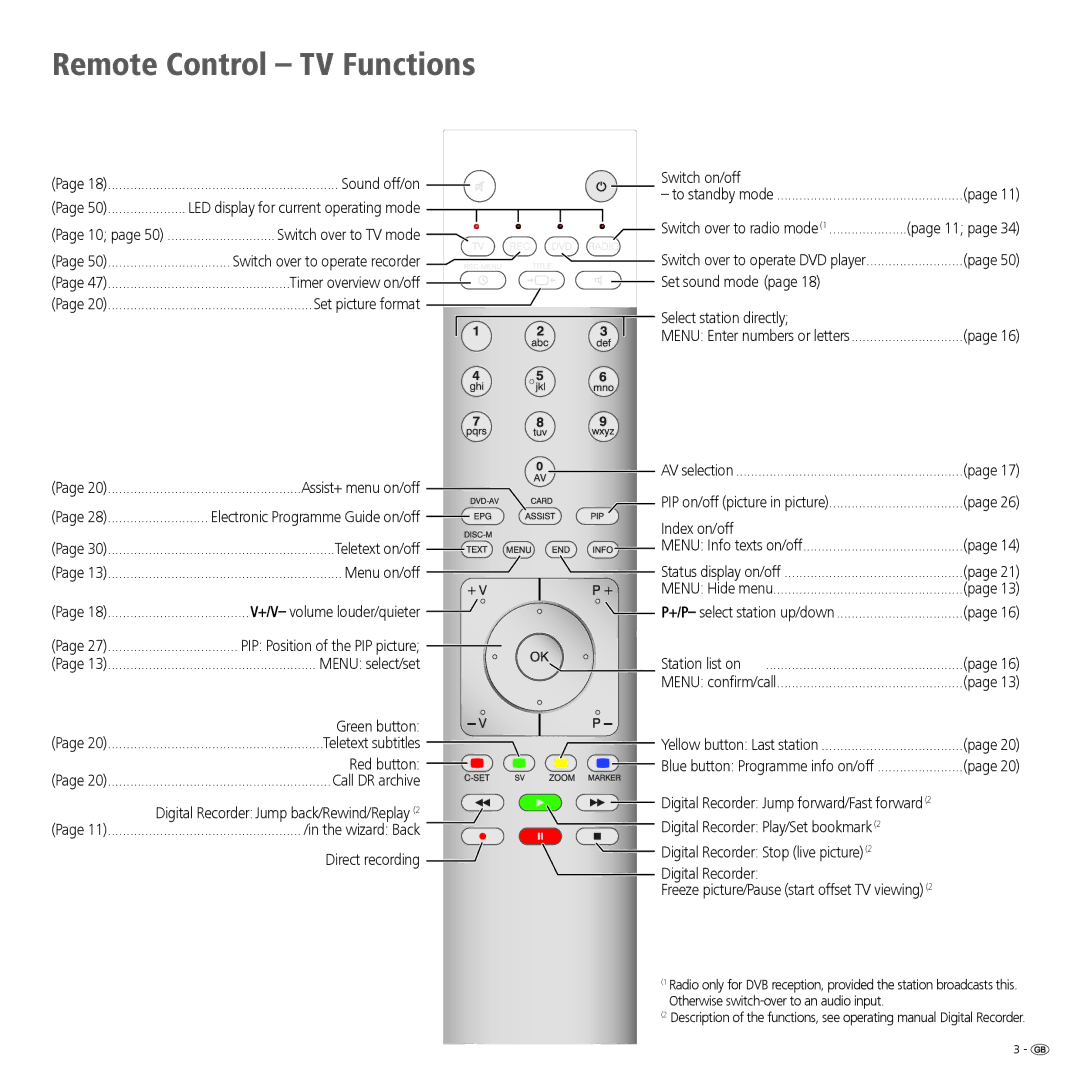Remote Control – TV Functions
(Page 18) | Sound off/on | Switch on/off |
| |
– to standby mode | (page 11) | |||
(Page 50) | LED display for current operating mode | |||
|
| |||
(Page 10; page 50) | Switch over to TV mode | Switch over to radio mode (1 | (page 11; page 34) | |
|
| |||
(Page 50) | Switch over to operate recorder | Switch over to operate DVD player | (page 50) | |
(Page 47) | Timer overview on/off | Set sound mode (page 18) |
| |
(Page 20) | Set picture format | Select station directly; |
| |
|
|
| ||
|
| MENU: Enter numbers or letters | (page 16) |
(Page 20) | Assist+ menu on/off | AV selection | (page 17) | |
PIP on/off (picture in picture) | (page 26) | |||
(Page 28) | Electronic Programme Guide on/off | |||
Index on/off |
| |||
|
|
| ||
(Page 30) | Teletext on/off | MENU: Info texts on/off | (page 14) | |
(Page 13) | Menu on/off | Status display on/off | (page 21) | |
|
| MENU: Hide menu | (page 13) | |
(Page 18) | V+/V– volume louder/quieter | P+/P– select station up/down | (page 16) | |
(Page 27) | PIP: Position of the PIP picture; |
|
| |
(Page 13) | MENU: select/set | Station list on | (page 16) | |
|
| MENU: confirm/call | (page 13) | |
| Green button: |
|
| |
(Page 20) | Teletext subtitles | Yellow button: Last station | (page 20) | |
| Red button: | Blue button: Programme info on/off | (page 20) | |
(Page 20) | Call DR archive |
|
| |
| Digital Recorder: Jump back/Rewind/Replay (2 | Digital Recorder: Jump forward/Fast forward (2 |
| |
| Digital Recorder: Play/Set bookmark (2 |
| ||
(Page 11) | /in the wizard: Back |
|
Direct recording | Digital Recorder: Stop (live picture) (2 | |
Digital Recorder: | ||
| ||
| Freeze picture/Pause (start offset TV viewing) (2 |
(1 Radio only for DVB reception, provided the station broadcasts this. Otherwise
(2 Description of the functions, see operating manual Digital Recorder.
- ![]()