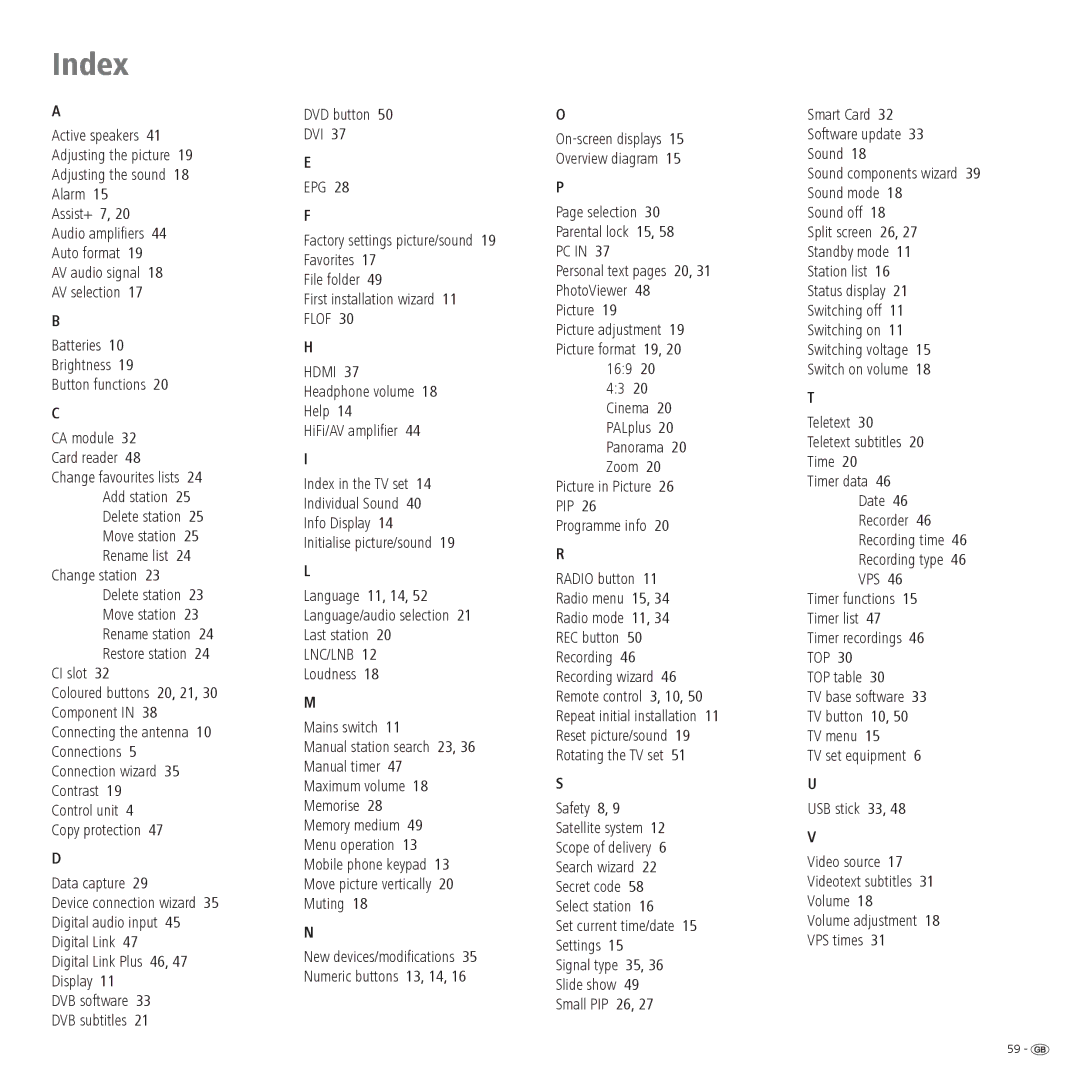Index
A
Active speakers 41 Adjusting the picture 19 Adjusting the sound 18 Alarm 15
Assist+ 7, 20 Audio amplifiers 44 Auto format 19 AV audio signal 18 AV selection 17
B
Batteries 10
Brightness 19
Button functions 20
C
CA module 32 Card reader 48 Change favourites lists 24
Add station 25 Delete station 25 Move station 25 Rename list 24
Change station 23 Delete station 23 Move station 23 Rename station 24 Restore station 24
CI slot 32
Coloured buttons 20, 21, 30 Component IN 38 Connecting the antenna 10 Connections 5 Connection wizard 35 Contrast 19
Control unit 4 Copy protection 47
D
Data capture 29
Device connection wizard 35 Digital audio input 45 Digital Link 47
Digital Link Plus 46, 47 Display 11
DVB software 33 DVB subtitles 21
DVD button 50
DVI 37
E
EPG 28
F
Factory settings picture/sound 19 Favorites 17
File folder 49
First installation wizard 11 FLOF 30
H
HDMI 37
Headphone volume 18
Help 14
HiFi/AV amplifier 44
I
Index in the TV set 14 Individual Sound 40 Info Display 14 Initialise picture/sound 19
L
Language 11, 14, 52 Language/audio selection 21 Last station 20
LNC/LNB 12
Loudness 18
M
Mains switch 11
Manual station search 23, 36 Manual timer 47 Maximum volume 18 Memorise 28
Memory medium 49 Menu operation 13 Mobile phone keypad 13 Move picture vertically 20 Muting 18
N
New devices/modifications 35 Numeric buttons 13, 14, 16
O
P
Page selection 30 Parental lock 15, 58 PC IN 37
Personal text pages 20, 31 PhotoViewer 48
Picture 19
Picture adjustment 19 Picture format 19, 20
16:9 20 4:3 20 Cinema 20 PALplus 20 Panorama 20 Zoom 20
Picture in Picture 26 PIP 26 Programme info 20
R
RADIO button 11 Radio menu 15, 34 Radio mode 11, 34 REC button 50 Recording 46 Recording wizard 46 Remote control 3, 10, 50 Repeat initial installation 11 Reset picture/sound 19 Rotating the TV set 51
S
Safety 8, 9 Satellite system 12 Scope of delivery 6 Search wizard 22 Secret code 58 Select station 16
Set current time/date 15 Settings 15
Signal type 35, 36 Slide show 49 Small PIP 26, 27
Smart Card 32 Software update 33 Sound 18
Sound components wizard 39 Sound mode 18
Sound off 18
Split screen 26, 27 Standby mode 11 Station list 16 Status display 21 Switching off 11 Switching on 11 Switching voltage 15 Switch on volume 18
T
Teletext 30
Teletext subtitles 20 Time 20
Timer data 46 Date 46 Recorder 46 Recording time 46 Recording type 46 VPS 46
Timer functions 15 Timer list 47 Timer recordings 46 TOP 30
TOP table 30
TV base software 33 TV button 10, 50 TV menu 15
TV set equipment 6
U
USB stick 33, 48
V
Video source 17 Videotext subtitles 31 Volume 18
Volume adjustment 18 VPS times 31
59 - ![]()