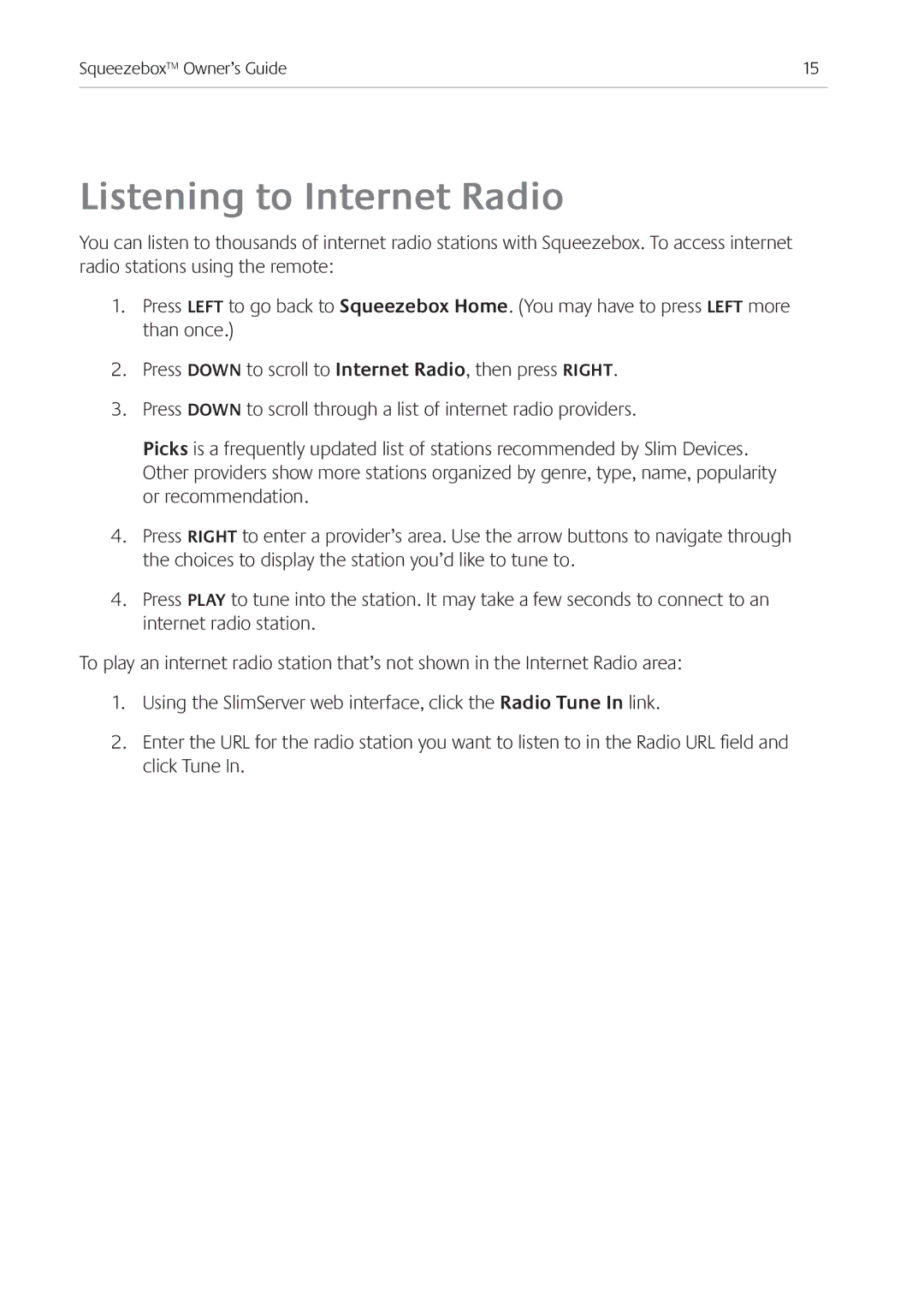Squeezebox™ Owner’s Guide | 15 |
|
|
Listening to Internet Radio
You can listen to thousands of internet radio stations with Squeezebox. To access internet radio stations using the remote:
1.Press LEFT to go back to Squeezebox Home. (You may have to press LEFT more than once.)
2.Press DOWN to scroll to Internet Radio, then press RIGHT.
3.Press DOWN to scroll through a list of internet radio providers.
Picks is a frequently updated list of stations recommended by Slim Devices. Other providers show more stations organized by genre, type, name, popularity or recommendation.
4.Press right to enter a provider’s area. Use the arrow buttons to navigate through the choices to display the station you’d like to tune to.
4.Press play to tune into the station. It may take a few seconds to connect to an internet radio station.
To play an internet radio station that’s not shown in the Internet Radio area:
1.Using the SlimServer web interface, click the Radio Tune In link.
2.Enter the URL for the radio station you want to listen to in the Radio URL field and click Tune In.