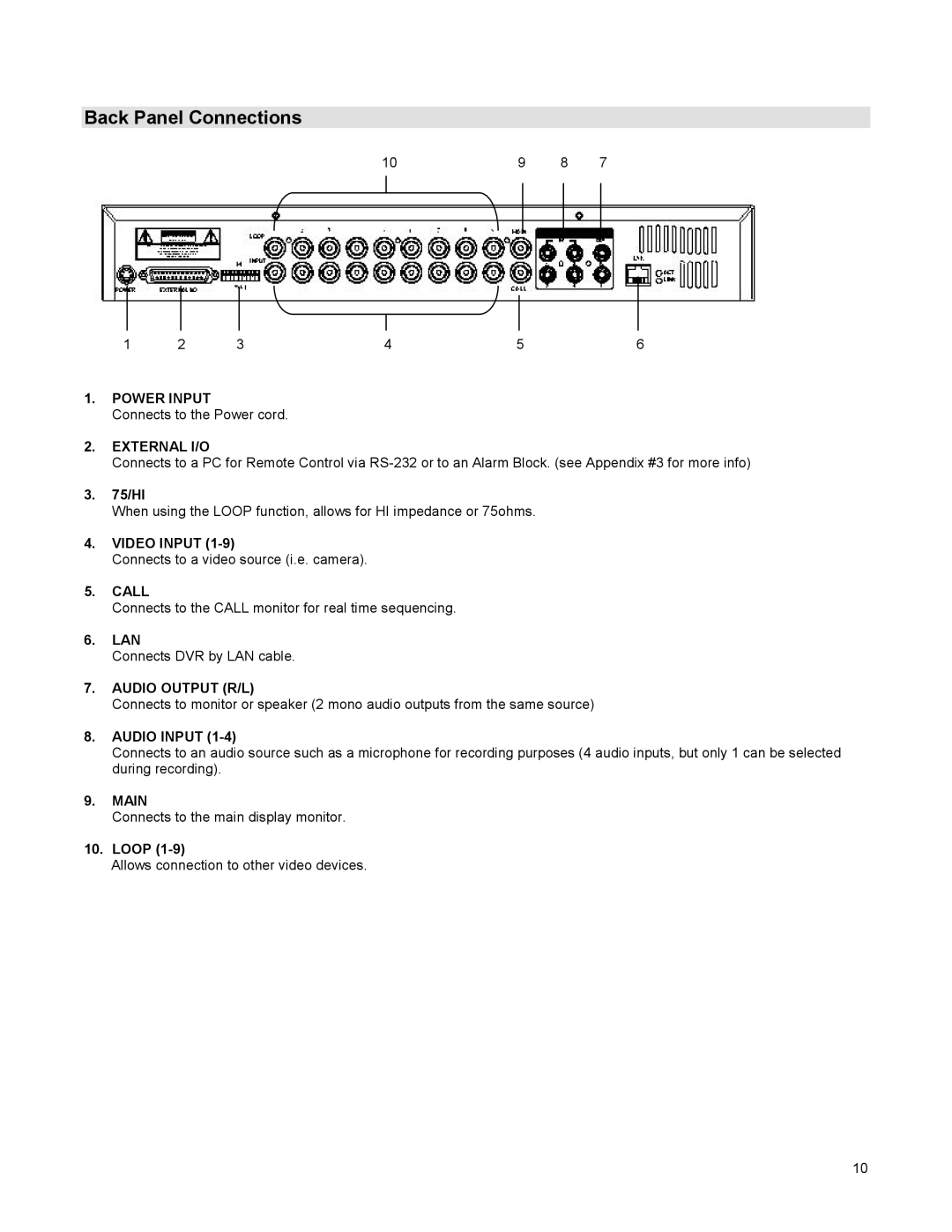Back Panel Connections
10 | 9 | 8 | 7 |
|
|
|
|
1 | 2 | 3 | 4 | 5 | 6 |
|
|
|
|
|
|
1.POWER INPUT
Connects to the Power cord.
2.EXTERNAL I/O
Connects to a PC for Remote Control via
3.75/HI
When using the LOOP function, allows for HI impedance or 75ohms.
4.VIDEO INPUT
Connects to a video source (i.e. camera).
5.CALL
Connects to the CALL monitor for real time sequencing.
6.LAN
Connects DVR by LAN cable.
7.AUDIO OUTPUT (R/L)
Connects to monitor or speaker (2 mono audio outputs from the same source)
8.AUDIO INPUT (1-4)
Connects to an audio source such as a microphone for recording purposes (4 audio inputs, but only 1 can be selected during recording).
9.MAIN
Connects to the main display monitor.
10.LOOP
Allows connection to other video devices.
10