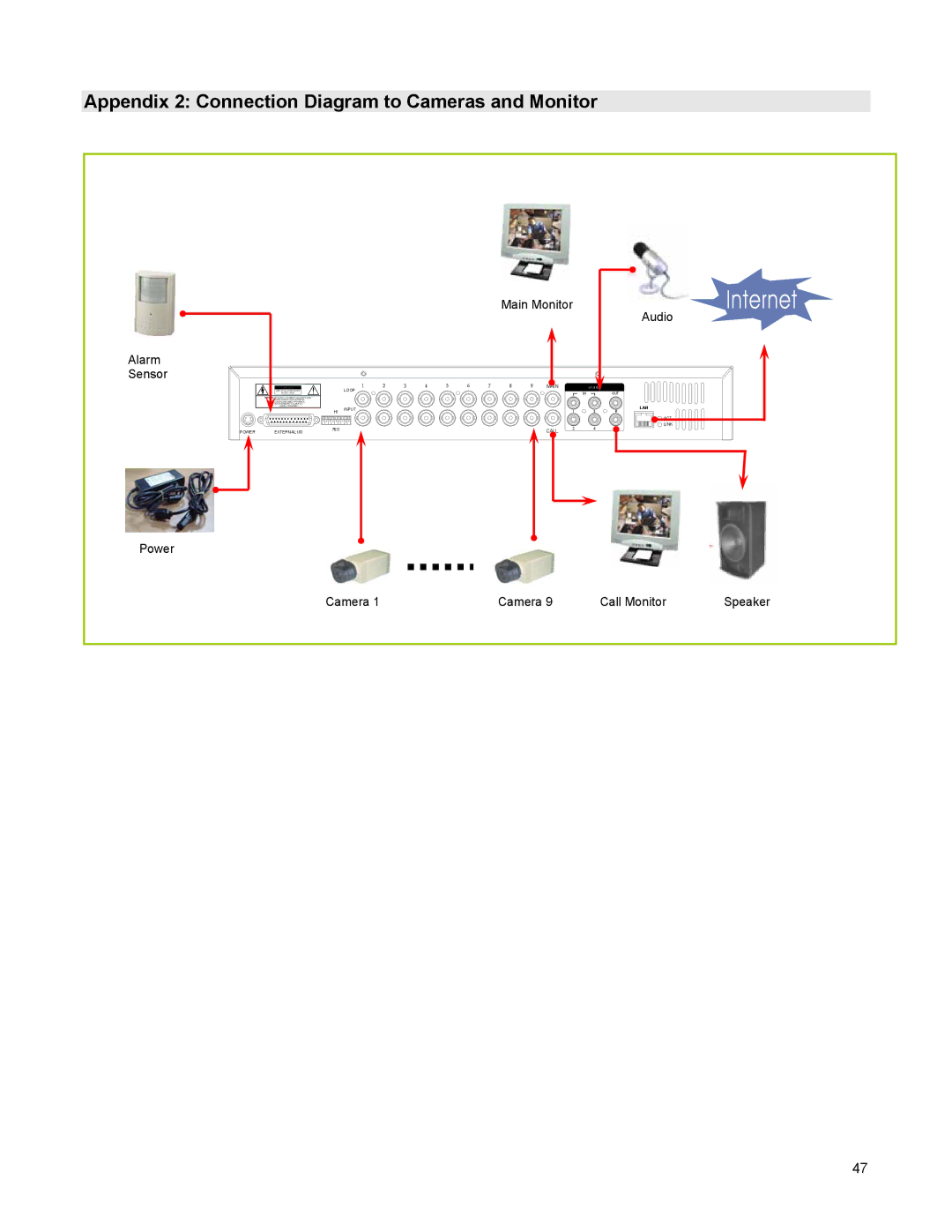Contents
Channel Multiplex Digital Video Recorder
L3R 4C1 Canada
Copyright Lorex Technologies Inc Alden Road Markham, Ontario
Table of Contents
Page
Risk of Electric SHOCK. do not Open
Important Safety Instructions
Introduction
Features
Getting Started
System Contents
Front Panel Controls
Camera Select
Play
REW / Left
Slow
Back Panel Connections
Password, resets system settings, or clears the HDD
Accessing the Main Menu
Default Password is
Time Search
Alarm List
Last Record
Full List
BEST, HIGH, NORMAL, Basic
Timer
Day Start End
Quality IPS
Alarm REC IPS Setup
HDD Overwrite Setup
Record IPS Setup
Record Quality Setup
Dwell
Alarm Polarity
Motion Trigger Record
Title
Record Method
Motion Detection Setup
1MOTION Detection Setup 1~9
Selecting the Audio Input Channel
Setting the Internal Audible Alarm Buzzer
Setting the External Audible Alarm Device
Setting the Message Latch Feature
Setting the Motion Audible Alarm feature
Setting the Alarm Duration
Setting the Dwell Time
Clearing the Hard Drive Data
Setting System Time & Date
Changing the System Password
Resetting System to Factory Defaults
On Screen Display OSD
Operation
Network
Viewing Options
Recording Methods
Playing Back Video
Video Search
Software Installation Static IP Setting
Hardware Connection from DVR Static IP Setting
Page
Network
Menu Search Timer Record Camera System Event Xnetwork
Connecting the PC and DVR via the Internet
Static IP
Software Installation Dynamic IP Setting
Dynamic IP Setting
What is a Dynamic IP ADDRESS?
LAN end
Connecting the PC to a Router / Router Login
Twice
Click
Page
SVC
Network Server IP
Reset Default no
Adsl modem WAN end
Play last record file
Backup Program Play the last record file
Backup Program
Address Book
Software Operation at the Remote Site
Video Web Server control panel
Control Panel and Basic Operation
Turbo
Play Back Operation
Digital device control panel
Turbo
Apply
Advanced Settings
System Config Account Alarm
Reboot
File Path
Mail
FTP
Online User
Tool BOX
Page
Key Lock
Problem Solution
Troubleshooting
YY/MM/DD, DD/MM/YY, MM/DD/YY, OFF
Technical Specifications
TCPIP, ICMP, SMTP, HTTP, FTP
Remove the Cartridge Casing from the DXR209
Cartridge Casing
Lock the Cartridge
Secure the HDD in the Cartridge Casing
Slide the top Cover over the Cartridge Casing
Alarm Sensor
Appendix 2 Connection Diagram to Cameras and Monitor
Appendix 3 Pin Configurations
Appendix 4 Rack Mount Installation
Ntsc System
Appendix 5 Recording Times in Hours
Appendix 6 Compatible HDD Brands
Manufacturer Model Capacity Rotation
It’s all on the web