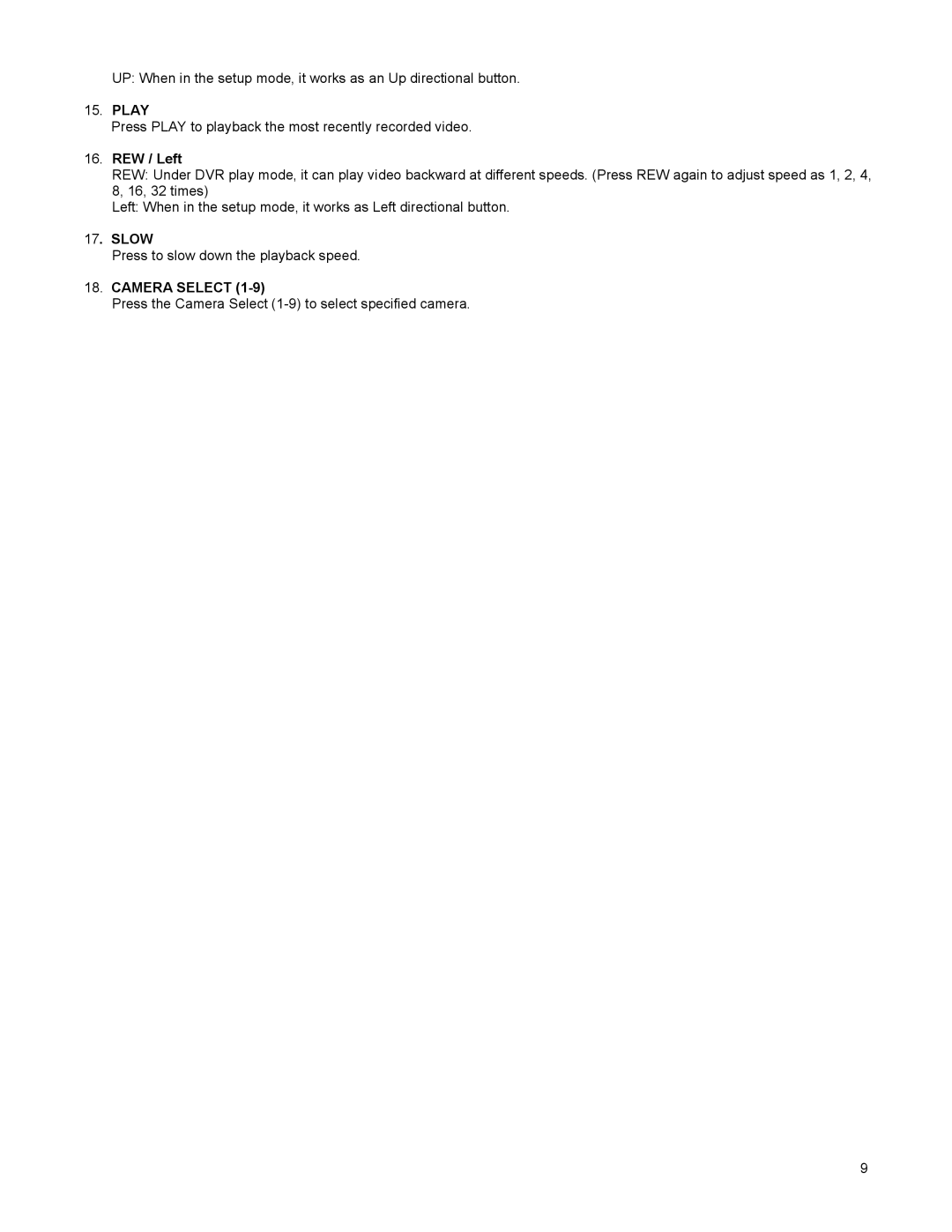UP: When in the setup mode, it works as an Up directional button.
15.PLAY
Press PLAY to playback the most recently recorded video.
16.REW / Left
REW: Under DVR play mode, it can play video backward at different speeds. (Press REW again to adjust speed as 1, 2, 4, 8, 16, 32 times)
Left: When in the setup mode, it works as Left directional button.
17. SLOW
Press to slow down the playback speed.
18.CAMERA SELECT (1-9)
Press the Camera Select
9