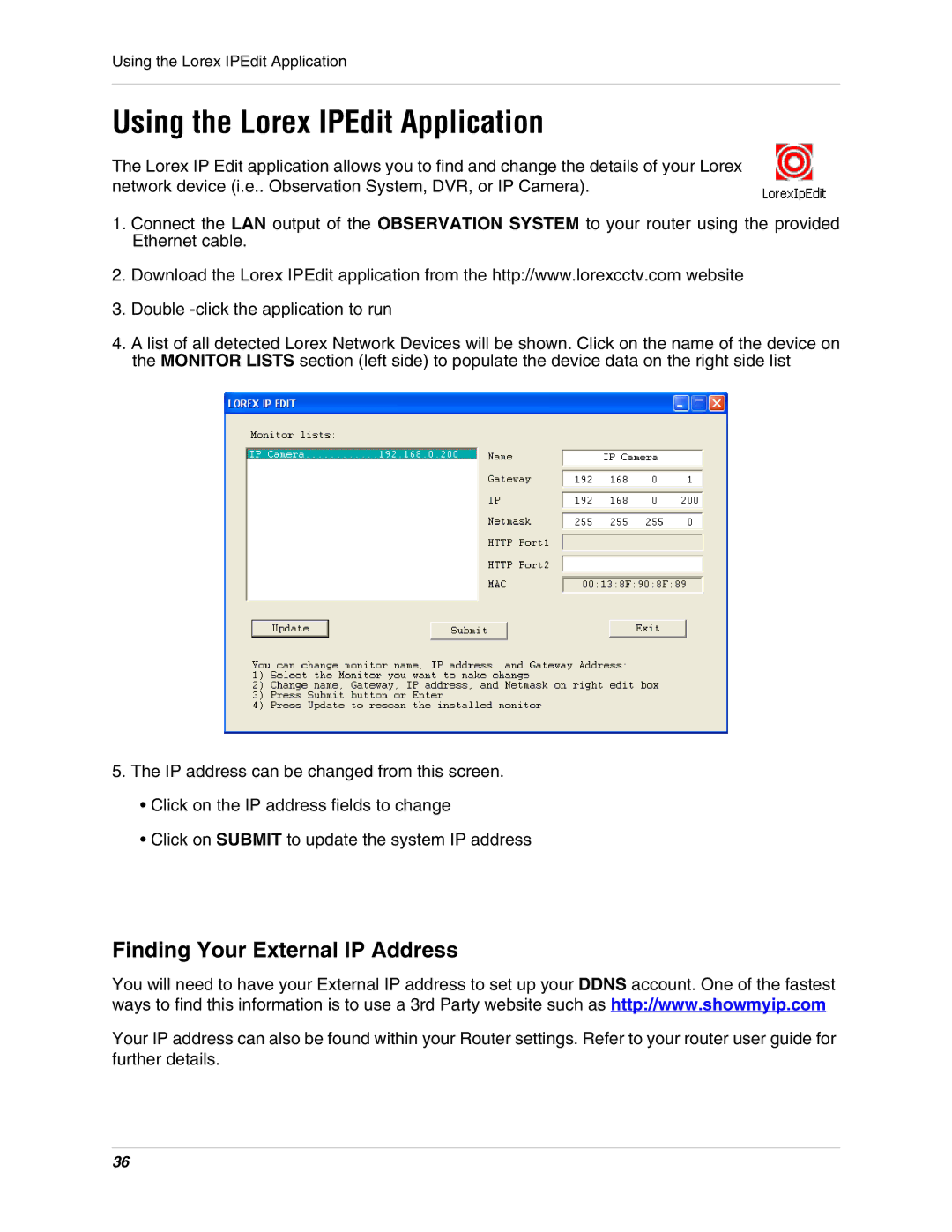Using the Lorex IPEdit Application
Using the Lorex IPEdit Application
The Lorex IP Edit application allows you to find and change the details of your Lorex network device (i.e.. Observation System, DVR, or IP Camera).
1.Connect the LAN output of the OBSERVATION SYSTEM to your router using the provided Ethernet cable.
2.Download the Lorex IPEdit application from the http://www.lorexcctv.com website
3.Double
4.A list of all detected Lorex Network Devices will be shown. Click on the name of the device on the MONITOR LISTS section (left side) to populate the device data on the right side list
5.The IP address can be changed from this screen.
•Click on the IP address fields to change
•Click on SUBMIT to update the system IP address
Finding Your External IP Address
You will need to have your External IP address to set up your DDNS account. One of the fastest ways to find this information is to use a 3rd Party website such as http://www.showmyip.com
Your IP address can also be found within your Router settings. Refer to your router user guide for further details.
36