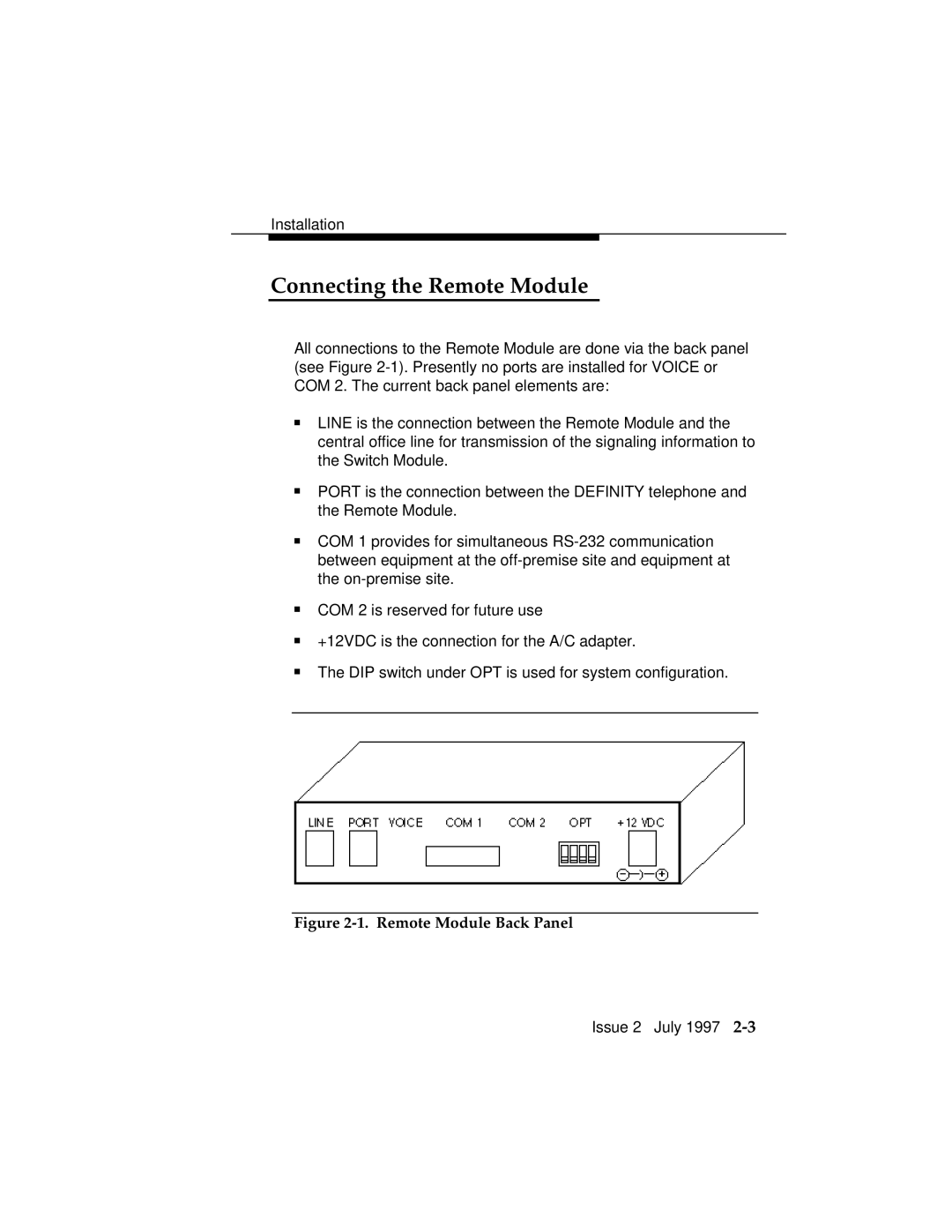Installation
Connecting the Remote Module
All connections to the Remote Module are done via the back panel (see Figure
■LINE is the connection between the Remote Module and the central office line for transmission of the signaling information to the Switch Module.
■PORT is the connection between the DEFINITY telephone and the Remote Module.
■COM 1 provides for simultaneous
■COM 2 is reserved for future use
■+12VDC is the connection for the A/C adapter.
■The DIP switch under OPT is used for system configuration.
Figure 2-1. Remote Module Back Panel
Issue 2 July 1997