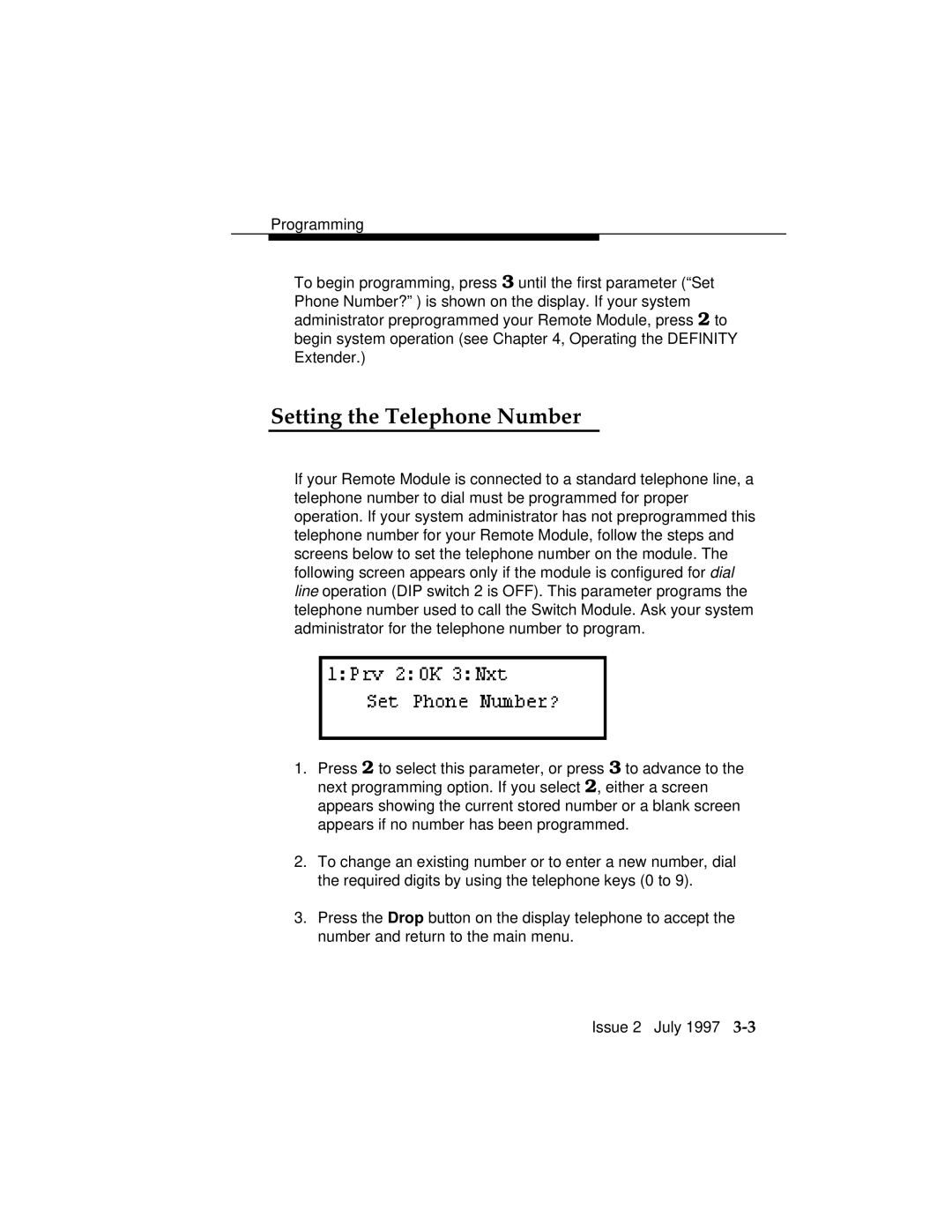Programming
To begin programming, press 3 until the first parameter (“Set Phone Number?” ) is shown on the display. If your system administrator preprogrammed your Remote Module, press 2 to begin system operation (see Chapter 4, Operating the DEFINITY Extender.)
Setting the Telephone Number
If your Remote Module is connected to a standard telephone line, a telephone number to dial must be programmed for proper operation. If your system administrator has not preprogrammed this telephone number for your Remote Module, follow the steps and screens below to set the telephone number on the module. The following screen appears only if the module is configured for dial line operation (DIP switch 2 is OFF). This parameter programs the telephone number used to call the Switch Module. Ask your system administrator for the telephone number to program.
1.Press 2 to select this parameter, or press 3 to advance to the next programming option. If you select 2, either a screen appears showing the current stored number or a blank screen appears if no number has been programmed.
2.To change an existing number or to enter a new number, dial the required digits by using the telephone keys (0 to 9).
3.Press the Drop button on the display telephone to accept the number and return to the main menu.
Issue 2 July 1997