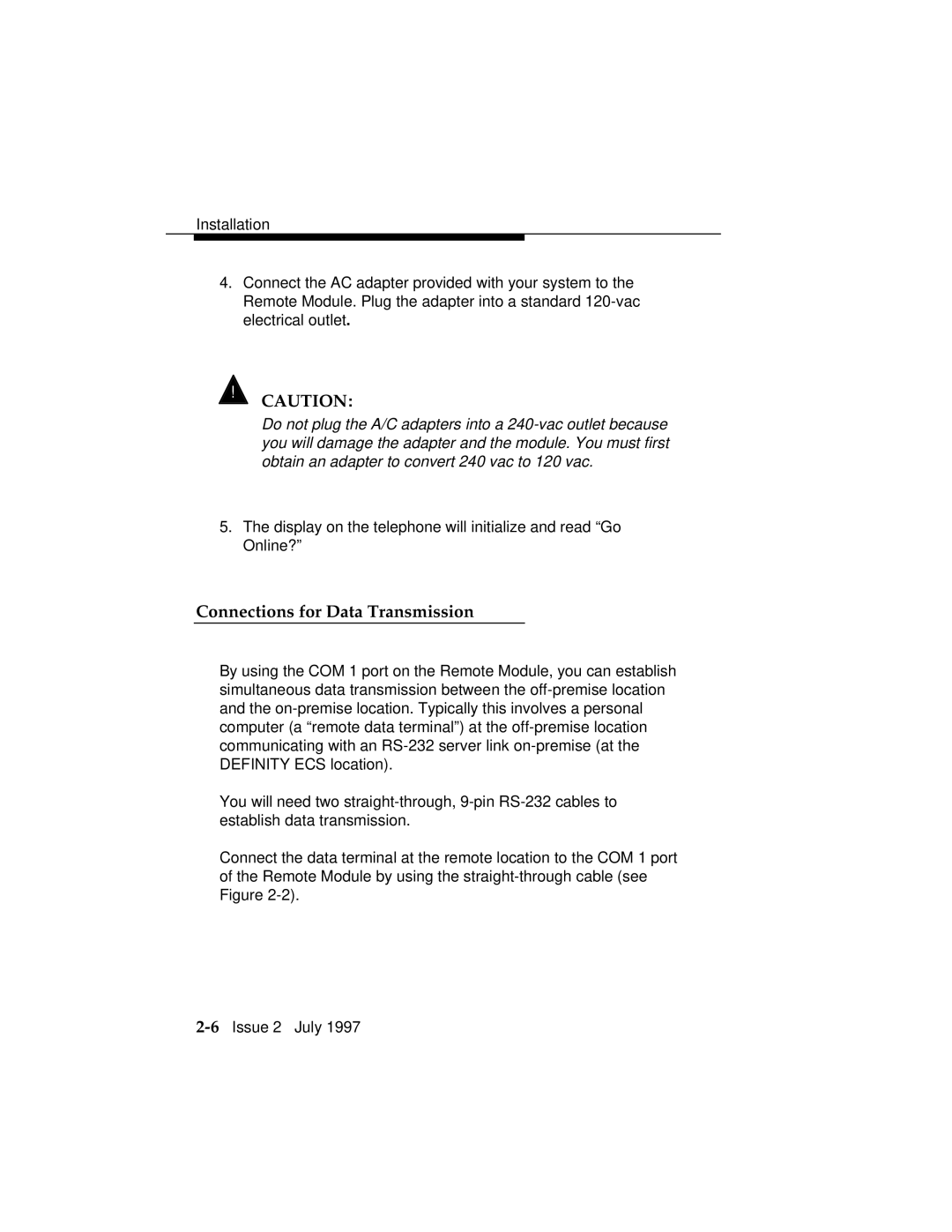Installation
4.Connect the AC adapter provided with your system to the Remote Module. Plug the adapter into a standard
!![]() CAUTION:
CAUTION:
Do not plug the A/C adapters into a
5.The display on the telephone will initialize and read “Go Online?”
Connections for Data Transmission
By using the COM 1 port on the Remote Module, you can establish simultaneous data transmission between the
You will need two
Connect the data terminal at the remote location to the COM 1 port of the Remote Module by using the