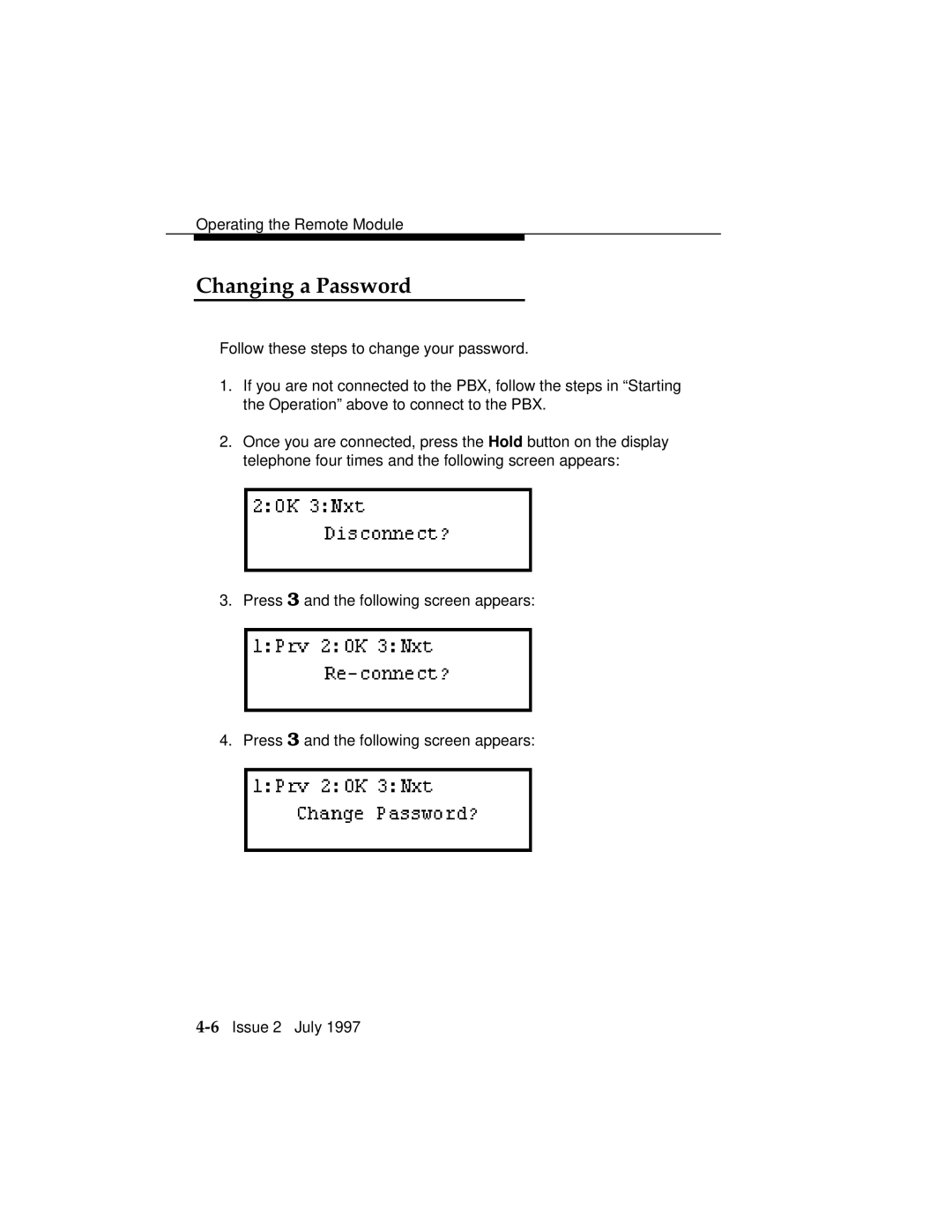Operating the Remote Module
Changing a Password
Follow these steps to change your password.
1.If you are not connected to the PBX, follow the steps in “Starting the Operation” above to connect to the PBX.
2.Once you are connected, press the Hold button on the display telephone four times and the following screen appears:
3. Press 3 and the following screen appears:
4. Press 3 and the following screen appears: