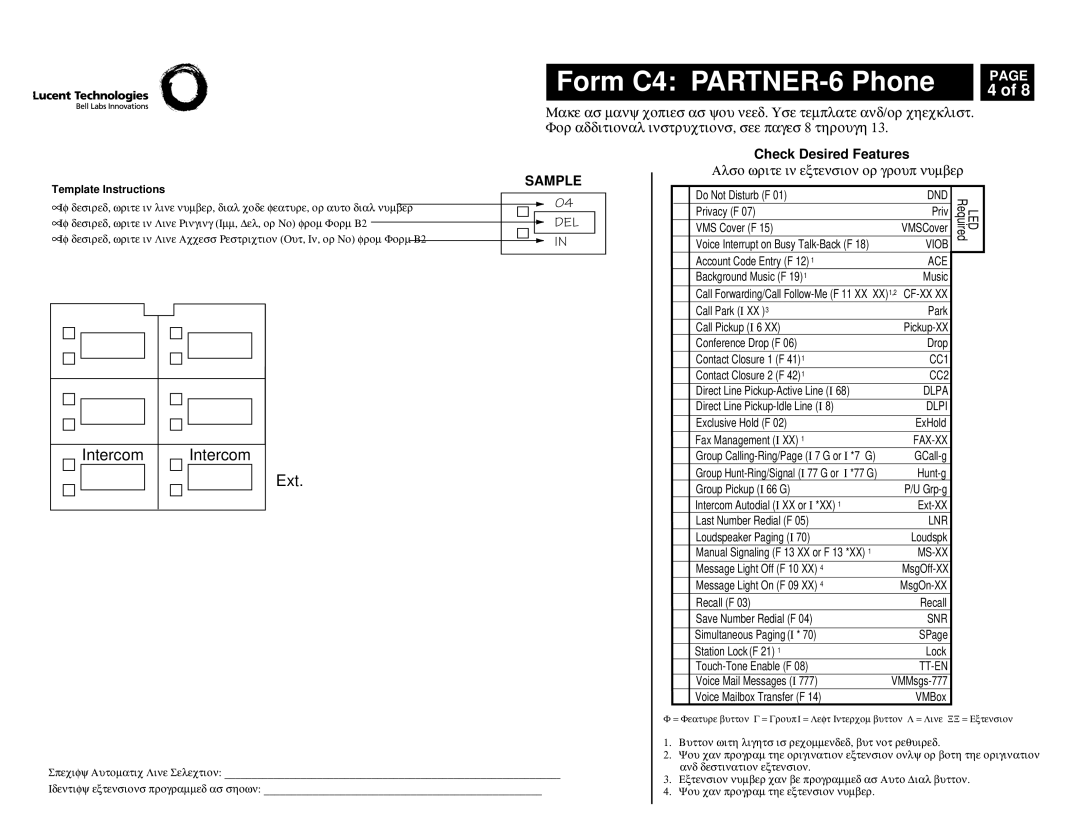Form C4: PARTNER-6 Phone
Make as many copies as you need. Use template and/or checklist. For additional instructions, see pages 8 through 13.
Check Desired Features
PAGE
4 of 8
Template Instructions
SAMPLE
Also write in extension or group number
Do Not Disturb (F 01) | DND |
• If desired, write in line number, dial code | feature, or auto dial number |
| 04 |
|
•If desired, write in Line Ringing (Imm, Del, or No) from Form B2 ![]() DEL
DEL
• If desired, write in Line Access Restric | tion (Out, In, or No) from Form | B2 |
|
| IN | ||||
|
| ||||||||
|
|
|
|
|
|
|
|
|
|
|
|
|
|
|
|
|
|
|
|
|
|
|
|
|
|
|
|
|
|
|
|
|
|
|
|
|
|
|
|
Intercom | Intercom |
Ext.
Specify Automatic Line Selection: ________________________________________________________________
Identify extensions programmed as shown: ___________________________________________________
Privacy (F 07) | Priv |
| LED Required |
VMS Cover (F 15) | VMSCover |
| |
Voice Interrupt on Busy | VIOB |
| |
|
| ||
Account Code Entry (F 12) 1 | ACE |
|
|
Background Music (F 19)1 | Music |
|
|
|
|
| |
Call Forwarding/Call |
|
| |
Call Park (I XX )3 | Park |
|
|
Call Pickup (I 6 XX) |
|
| |
Conference Drop (F 06) | Drop |
|
|
Contact Closure 1 (F 41)1 | CC1 |
|
|
|
|
|
|
Contact Closure 2 (F 42)1 | CC2 |
|
|
Direct Line | DLPA |
|
|
Direct Line | DLPI |
|
|
Exclusive Hold (F 02) | ExHold |
|
|
Fax Management (I XX) 1 |
|
| |
Group |
|
| |
Group |
|
| |
Group Pickup (I 66 G) | P/U |
|
|
Intercom Autodial (I XX or I *XX) 1 |
|
| |
Last Number Redial (F 05) | LNR |
|
|
Loudspeaker Paging (I 70) | Loudspk |
|
|
Manual Signaling (F 13 XX or F 13 *XX) 1 |
|
| |
|
|
|
|
Message Light Off (F 10 XX) 4 |
|
| |
|
|
|
|
Message Light On (F 09 XX) 4 |
|
| |
Recall (F 03) | Recall |
|
|
Save Number Redial (F 04) | SNR |
|
|
|
|
|
|
Simultaneous Paging (I * 70) | SPage |
|
|
Station Lock (F 21) 1 | Lock |
|
|
|
|
| |
Voice Mail Messages (I 777) |
|
| |
Voice Mailbox Transfer (F 14) | VMBox |
|
|
F = Feature button G = Group I = Left Intercom button L = Line XX = Extension
1.Button with lights is recommended, but not required.
2.You can program the origination extension only or both the origination and destination extension.
3.Extension number can be programmed as Auto Dial button.
4.You can program the extension number.