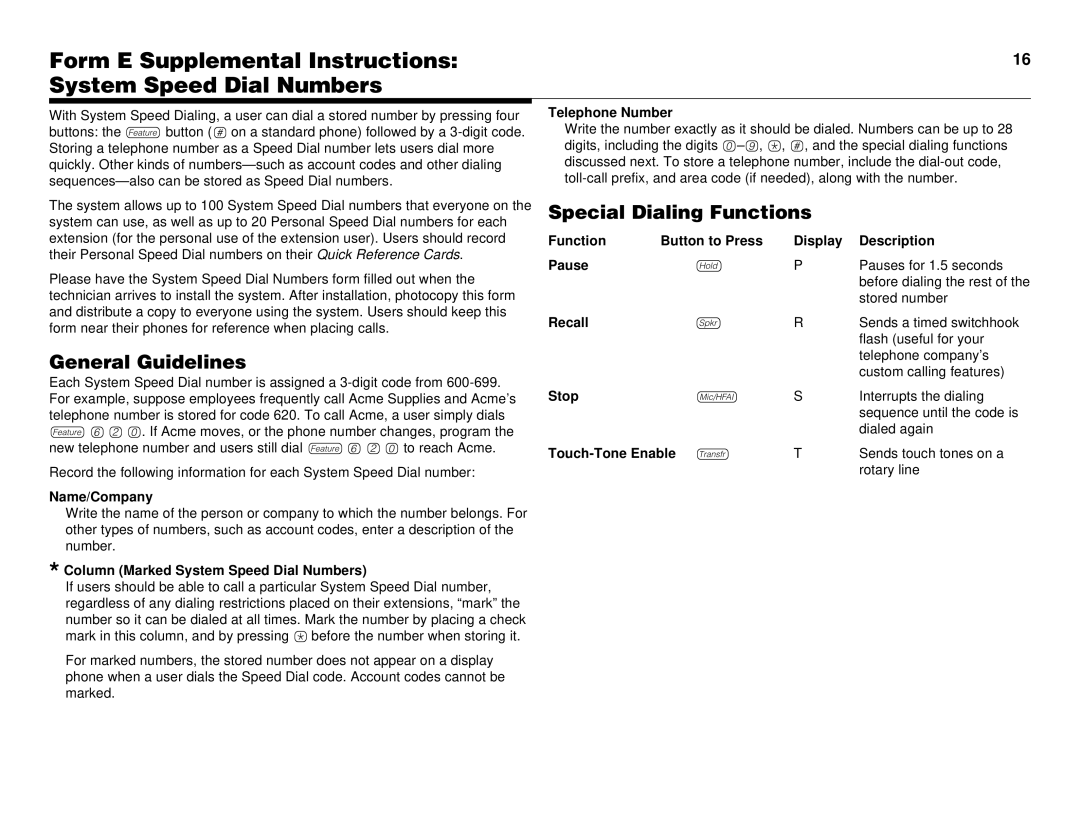Form E Supplemental Instructions: | 16 |
System Speed Dial Numbers |
|
With System Speed Dialing, a user can dial a stored number by pressing four buttons: the fbutton (#on a standard phone) followed by a
The system allows up to 100 System Speed Dial numbers that everyone on the system can use, as well as up to 20 Personal Speed Dial numbers for each extension (for the personal use of the extension user). Users should record their Personal Speed Dial numbers on their Quick Reference Cards.
Please have the System Speed Dial Numbers form filled out when the technician arrives to install the system. After installation, photocopy this form and distribute a copy to everyone using the system. Users should keep this form near their phones for reference when placing calls.
General Guidelines
Each System Speed Dial number is assigned a
Record the following information for each System Speed Dial number:
Name/Company
Write the name of the person or company to which the number belongs. For other types of numbers, such as account codes, enter a description of the number.
* Column (Marked System Speed Dial Numbers)
If users should be able to call a particular System Speed Dial number, regardless of any dialing restrictions placed on their extensions, “mark” the number so it can be dialed at all times. Mark the number by placing a check mark in this column, and by pressing *before the number when storing it.
For marked numbers, the stored number does not appear on a display phone when a user dials the Speed Dial code. Account codes cannot be marked.
Telephone Number
Write the number exactly as it should be dialed. Numbers can be up to 28 digits, including the digits
Special Dialing Functions
Function | Button to Press | Display | Description |
Pause | h | P | Pauses for 1.5 seconds |
|
|
| before dialing the rest of the |
|
|
| stored number |
Recall | S | R | Sends a timed switchhook |
|
|
| flash (useful for your |
|
|
| telephone company’s |
|
|
| custom calling features) |
Stop | ! | S | Interrupts the dialing |
|
|
| sequence until the code is |
|
|
| dialed again |
T | Sends touch tones on a | ||
|
|
| rotary line |