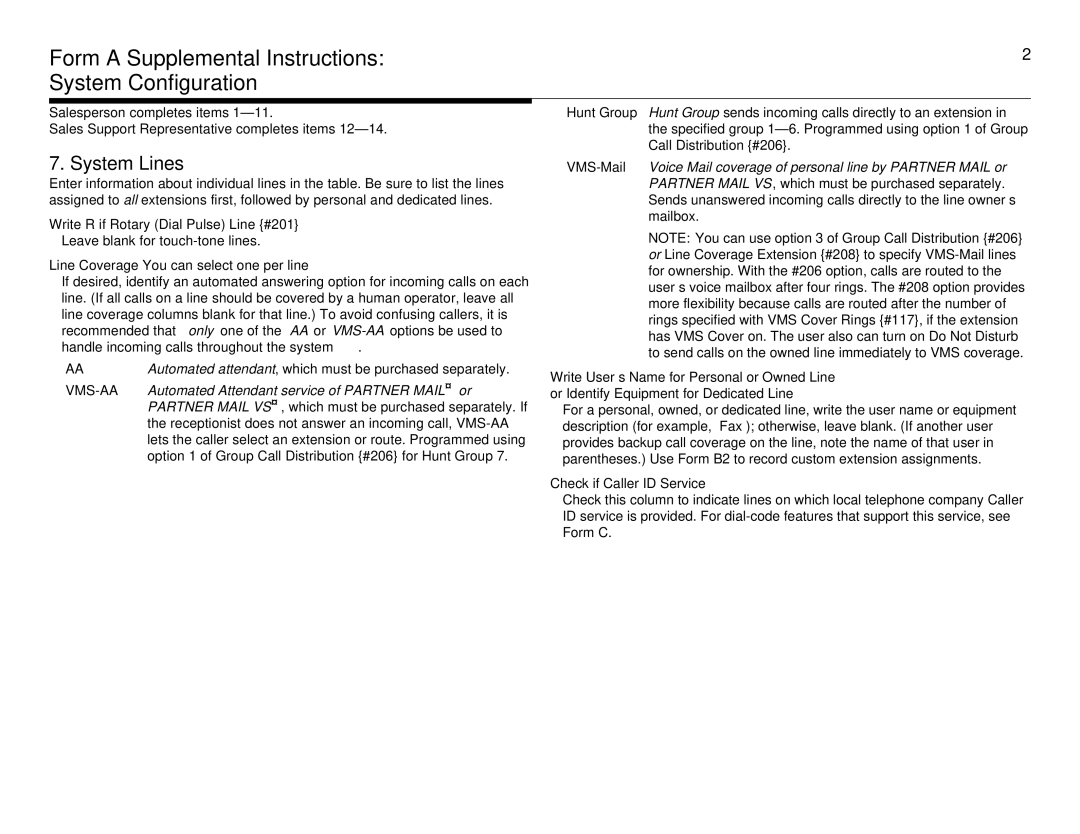Form A Supplemental Instructions: | 2 |
System Configuration |
|
|
|
Salesperson completes items
Sales Support Representative completes items
7. System Lines
Enter information about individual lines in the table. Be sure to list the lines assigned to all extensions first, followed by personal and dedicated lines.
Write R if Rotary (Dial Pulse) Line {#201}
Leave blank for
Line Coverage—You can select one per line
If desired, identify an automated answering option for incoming calls on each line. (If all calls on a line should be covered by a human operator, leave all line coverage columns blank for that line.) To avoid confusing callers, it is recommended that only one of the AA or
AA | Automated attendant, which must be purchased separately. |
Automated Attendant service of PARTNER MAIL® or | |
| PARTNER MAIL VS®, which must be purchased separately. If |
| the receptionist does not answer an incoming call, |
| lets the caller select an extension or route. Programmed using |
| option 1 of Group Call Distribution {#206} for Hunt Group 7. |
Hunt Group Hunt Group sends incoming calls directly to an extension in the specified group
NOTE: You can use option 3 of Group Call Distribution {#206} or Line Coverage Extension {#208} to specify
Write User’s Name for Personal or Owned Line or Identify Equipment for Dedicated Line
For a personal, owned, or dedicated line, write the user name or equipment description (for example, “Fax”); otherwise, leave blank. (If another user provides backup call coverage on the line, note the name of that user in parentheses.) Use Form B2 to record custom extension assignments.
Check if Caller ID Service
Check this column to indicate lines on which local telephone company Caller ID service is provided. For