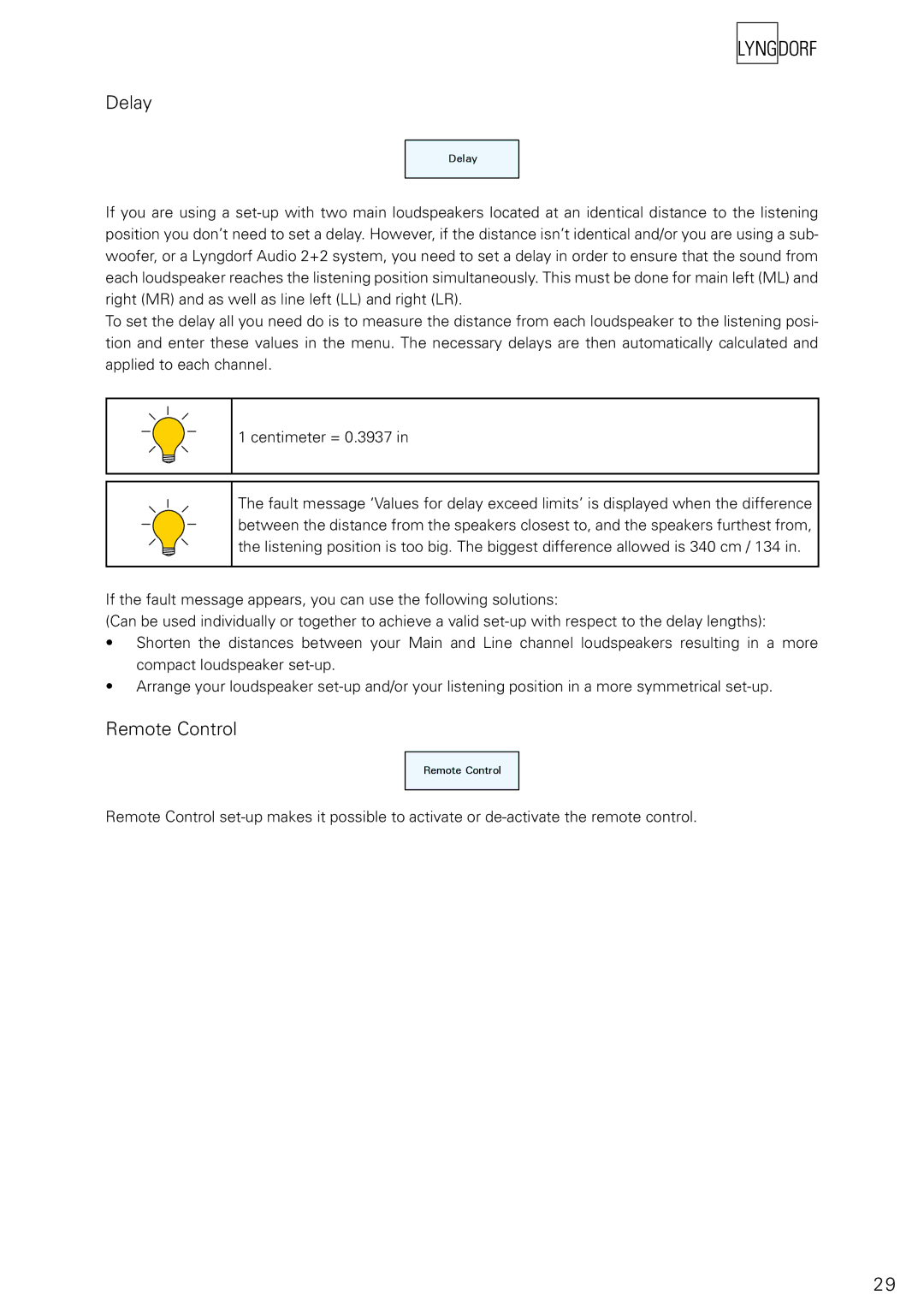Delay
Delay
If you are using a
To set the delay all you need do is to measure the distance from each loudspeaker to the listening posi- tion and enter these values in the menu. The necessary delays are then automatically calculated and applied to each channel.
1 centimeter = 0.3937 in
The fault message ‘Values for delay exceed limits’ is displayed when the difference between the distance from the speakers closest to, and the speakers furthest from, the listening position is too big. The biggest difference allowed is 340 cm / 134 in.
If the fault message appears, you can use the following solutions:
(Can be used individually or together to achieve a valid
•Shorten the distances between your Main and Line channel loudspeakers resulting in a more compact loudspeaker
•Arrange your loudspeaker
Remote Control
Remote Control
Remote Control
29