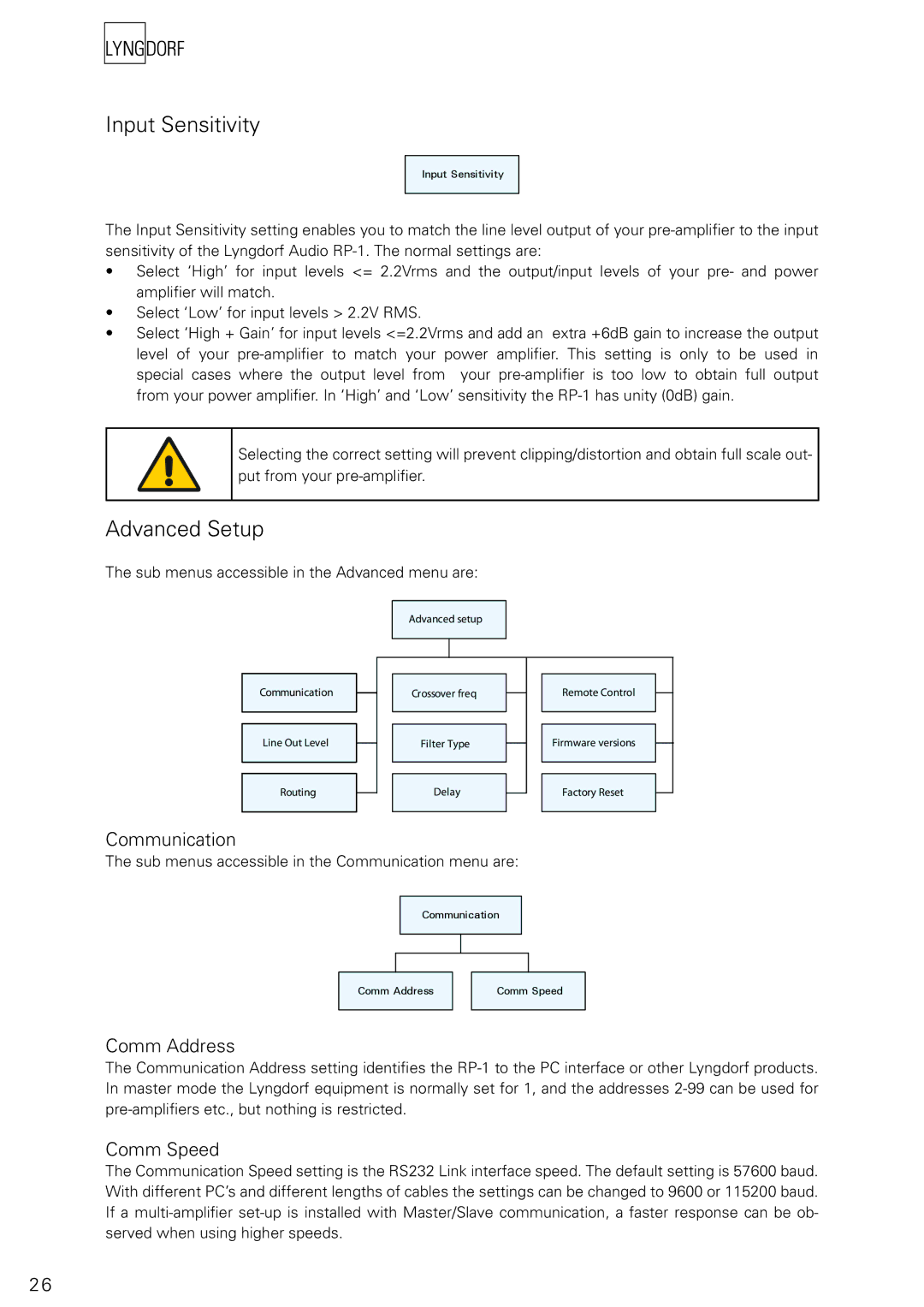Input Sensitivity
Input Sensitivity
The Input Sensitivity setting enables you to match the line level output of your
•Select ‘High’ for input levels <= 2.2Vrms and the output/input levels of your pre- and power amplifier will match.
•Select ‘Low’ for input levels > 2.2V RMS.
•Select ‘High + Gain’ for input levels <=2.2Vrms and add an extra +6dB gain to increase the output level of your
Selecting the correct setting will prevent clipping/distortion and obtain full scale out- put from your
Advanced Setup
The sub menus accessible in the Advanced menu are:
Advanced setup
|
|
|
|
|
Communication |
|
| Crossover freq |
|
|
|
| ||
|
|
|
|
|
|
|
|
|
|
Line Out Level |
|
| Filter Type |
|
|
| |||
|
|
|
|
|
|
|
|
|
|
Routing |
|
| Delay |
|
|
|
| ||
|
|
|
|
|
Communication
The sub menus accessible in the Communication menu are:
Remote Control
Firmware versions
Factory Reset
Communication
Comm Address
Comm Speed
Comm Address
The Communication Address setting identifies the
Comm Speed
The Communication Speed setting is the RS232 Link interface speed. The default setting is 57600 baud. With different PC’s and different lengths of cables the settings can be changed to 9600 or 115200 baud. If a
26