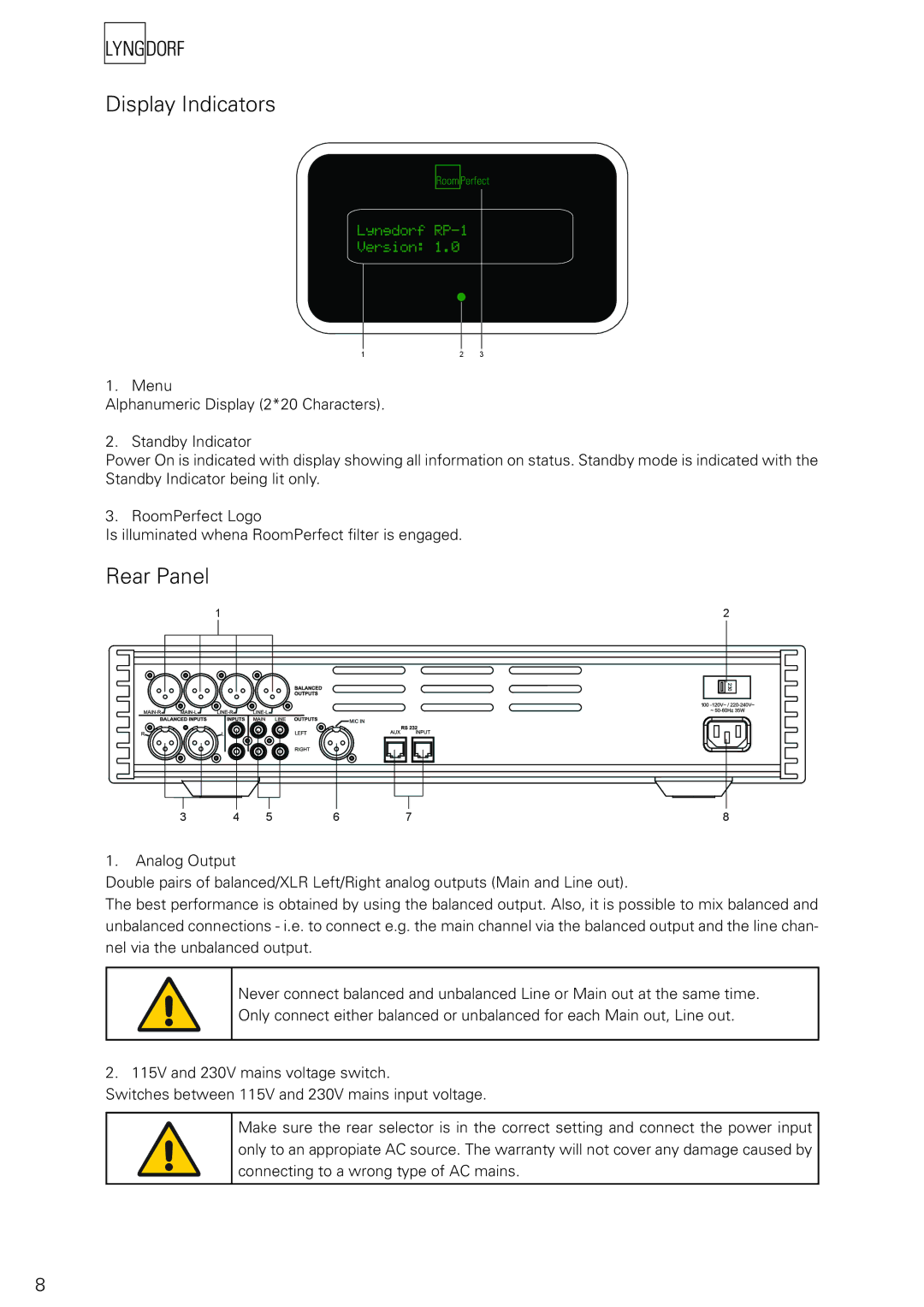Display Indicators
12 3
1. Menu
Alphanumeric Display (2*20 Characters).
2. Standby Indicator
Power On is indicated with display showing all information on status. Standby mode is indicated with the Standby Indicator being lit only.
3. RoomPerfect Logo
Is illuminated whena RoomPerfect filter is engaged.
Rear Panel
1 | 2 | ||||||
|
|
|
|
|
|
|
|
|
|
|
|
|
|
|
|
|
|
|
|
|
|
|
|
|
|
|
|
|
|
|
|
|
|
|
|
|
|
|
|
|
|
|
|
|
|
|
|
|
|
|
|
|
|
|
|
3 | 4 | 5 | 6 | 7 | 8 |
1.Analog Output
Double pairs of balanced/XLR Left/Right analog outputs (Main and Line out).
The best performance is obtained by using the balanced output. Also, it is possible to mix balanced and unbalanced connections - i.e. to connect e.g. the main channel via the balanced output and the line chan- nel via the unbalanced output.
Never connect balanced and unbalanced Line or Main out at the same time.
Only connect either balanced or unbalanced for each Main out, Line out.
2. 115V and 230V mains voltage switch.
Switches between 115V and 230V mains input voltage.
Make sure the rear selector is in the correct setting and connect the power input only to an appropiate AC source. The warranty will not cover any damage caused by connecting to a wrong type of AC mains.
8