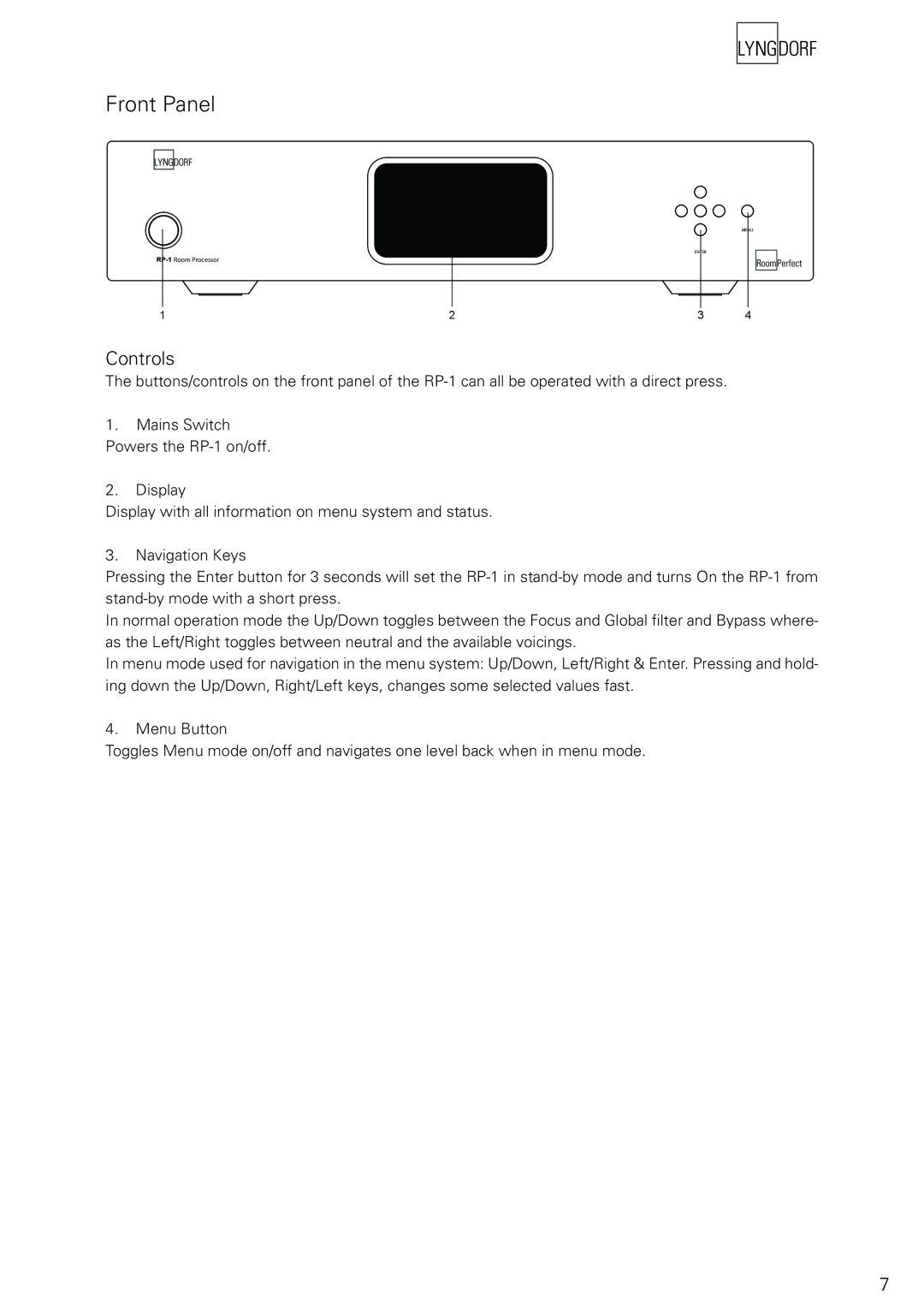Front Panel
MENU
ENTER
1 | 2 | 3 | 4 |
Controls
The buttons/controls on the front panel of the
1.Mains Switch Powers the
2.Display
Display with all information on menu system and status.
3.Navigation Keys
Pressing the Enter button for 3 seconds will set the
In normal operation mode the Up/Down toggles between the Focus and Global filter and Bypass where- as the Left/Right toggles between neutral and the available voicings.
In menu mode used for navigation in the menu system: Up/Down, Left/Right & Enter. Pressing and hold- ing down the Up/Down, Right/Left keys, changes some selected values fast.
4.Menu Button
Toggles Menu mode on/off and navigates one level back when in menu mode.
7