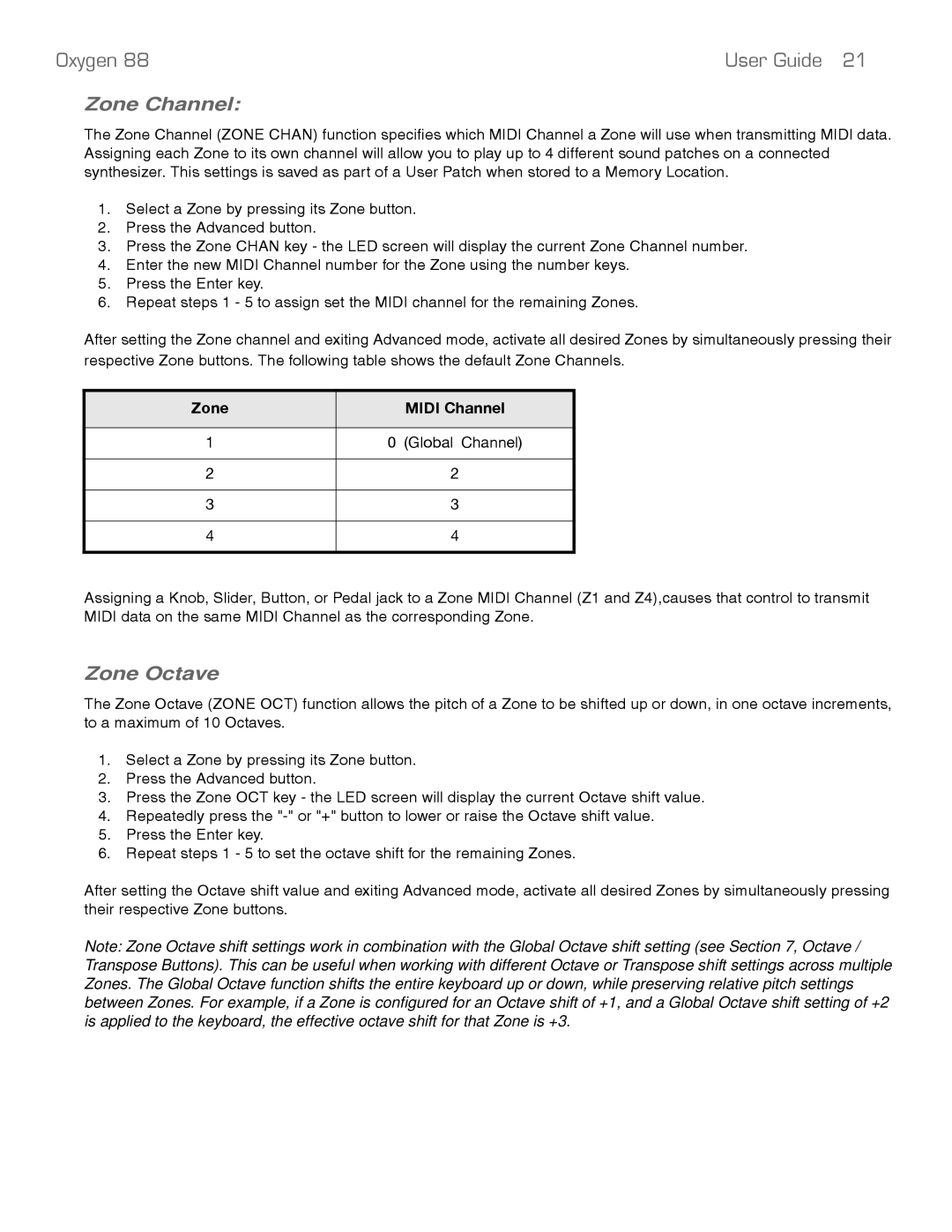Oxygen 88 | User Guide 21 |
Zone Channel:
The Zone Channel (ZONE CHAN) function specifies which MIDI Channel a Zone will use when transmitting MIDI data. Assigning each Zone to its own channel will allow you to play up to 4 different sound patches on a connected synthesizer. This settings is saved as part of a User Patch when stored to a Memory Location.
1.Select a Zone by pressing its Zone button.
2.Press the Advanced button.
3.Press the Zone CHAN key - the LED screen will display the current Zone Channel number.
4.Enter the new MIDI Channel number for the Zone using the number keys.
5.Press the Enter key.
6.Repeat steps 1 - 5 to assign set the MIDI channel for the remaining Zones.
After setting the Zone channel and exiting Advanced mode, activate all desired Zones by simultaneously pressing their respective Zone buttons. The following table shows the default Zone Channels.
Zone | MIDI Channel |
|
|
1 | 0 (Global Channel) |
|
|
2 | 2 |
|
|
3 | 3 |
|
|
4 | 4 |
|
|
Assigning a Knob, Slider, Button, or Pedal jack to a Zone MIDI Channel (Z1 and Z4),causes that control to transmit MIDI data on the same MIDI Channel as the corresponding Zone.
Zone Octave
The Zone Octave (ZONE OCT) function allows the pitch of a Zone to be shifted up or down, in one octave increments, to a maximum of 10 Octaves.
1.Select a Zone by pressing its Zone button.
2.Press the Advanced button.
3.Press the Zone OCT key - the LED screen will display the current Octave shift value.
4.Repeatedly press the
5.Press the Enter key.
6.Repeat steps 1 - 5 to set the octave shift for the remaining Zones.
After setting the Octave shift value and exiting Advanced mode, activate all desired Zones by simultaneously pressing their respective Zone buttons.
Note: Zone Octave shift settings work in combination with the Global Octave shift setting (see Section 7, Octave / Transpose Buttons). This can be useful when working with different Octave or Transpose shift settings across multiple Zones. The Global Octave function shifts the entire keyboard up or down, while preserving relative pitch settings between Zones. For example, if a Zone is configured for an Octave shift of +1, and a Global Octave shift setting of +2 is applied to the keyboard, the effective octave shift for that Zone is +3.