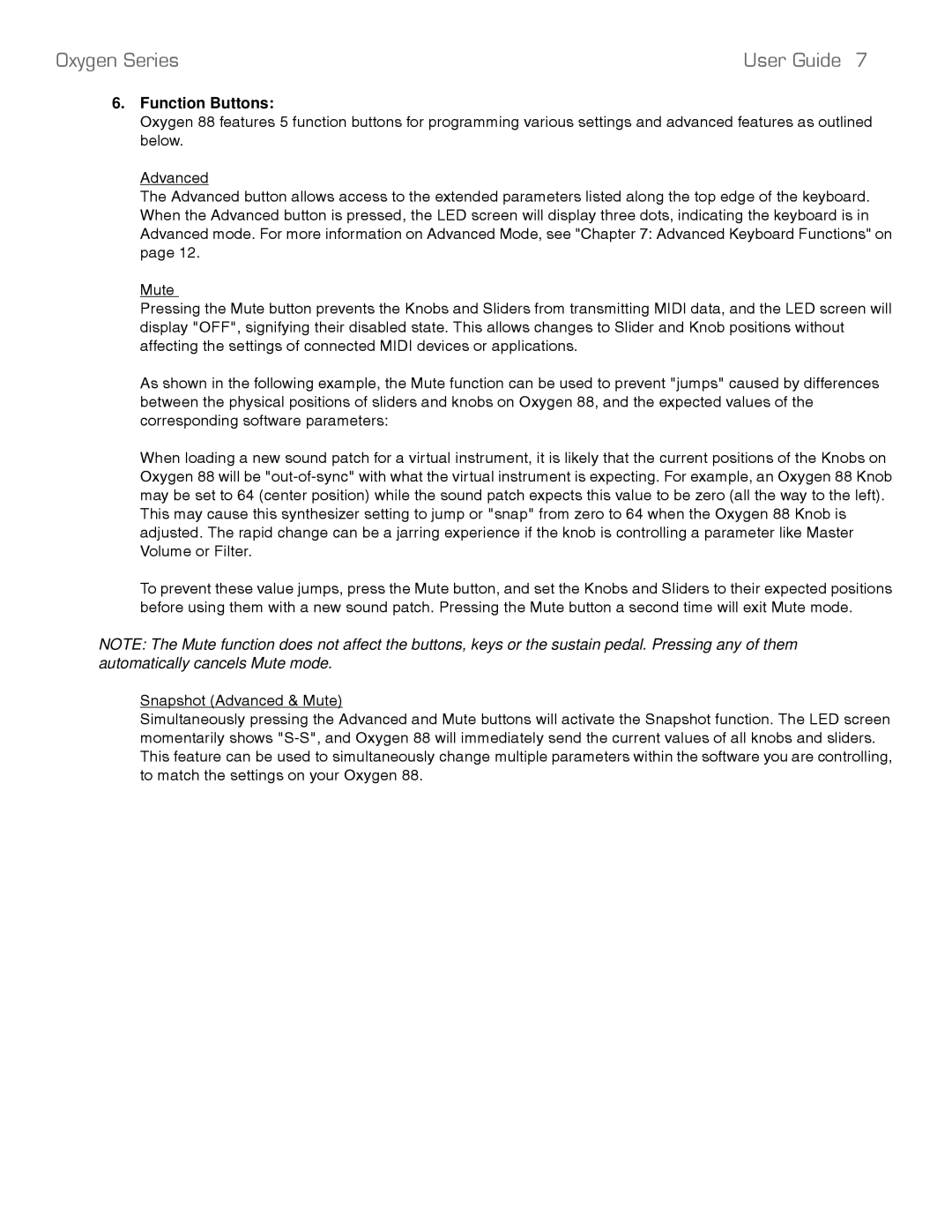Oxygen Series | User Guide 7 |
6.Function Buttons:
Oxygen 88 features 5 function buttons for programming various settings and advanced features as outlined below.
Advanced
The Advanced button allows access to the extended parameters listed along the top edge of the keyboard. When the Advanced button is pressed, the LED screen will display three dots, indicating the keyboard is in Advanced mode. For more information on Advanced Mode, see "Chapter 7: Advanced Keyboard Functions" on page 12.
Mute
Pressing the Mute button prevents the Knobs and Sliders from transmitting MIDI data, and the LED screen will display "OFF", signifying their disabled state. This allows changes to Slider and Knob positions without affecting the settings of connected MIDI devices or applications.
As shown in the following example, the Mute function can be used to prevent "jumps" caused by differences between the physical positions of sliders and knobs on Oxygen 88, and the expected values of the corresponding software parameters:
When loading a new sound patch for a virtual instrument, it is likely that the current positions of the Knobs on Oxygen 88 will be
To prevent these value jumps, press the Mute button, and set the Knobs and Sliders to their expected positions before using them with a new sound patch. Pressing the Mute button a second time will exit Mute mode.
NOTE: The Mute function does not affect the buttons, keys or the sustain pedal. Pressing any of them automatically cancels Mute mode.
Snapshot (Advanced & Mute)
Simultaneously pressing the Advanced and Mute buttons will activate the Snapshot function. The LED screen momentarily shows