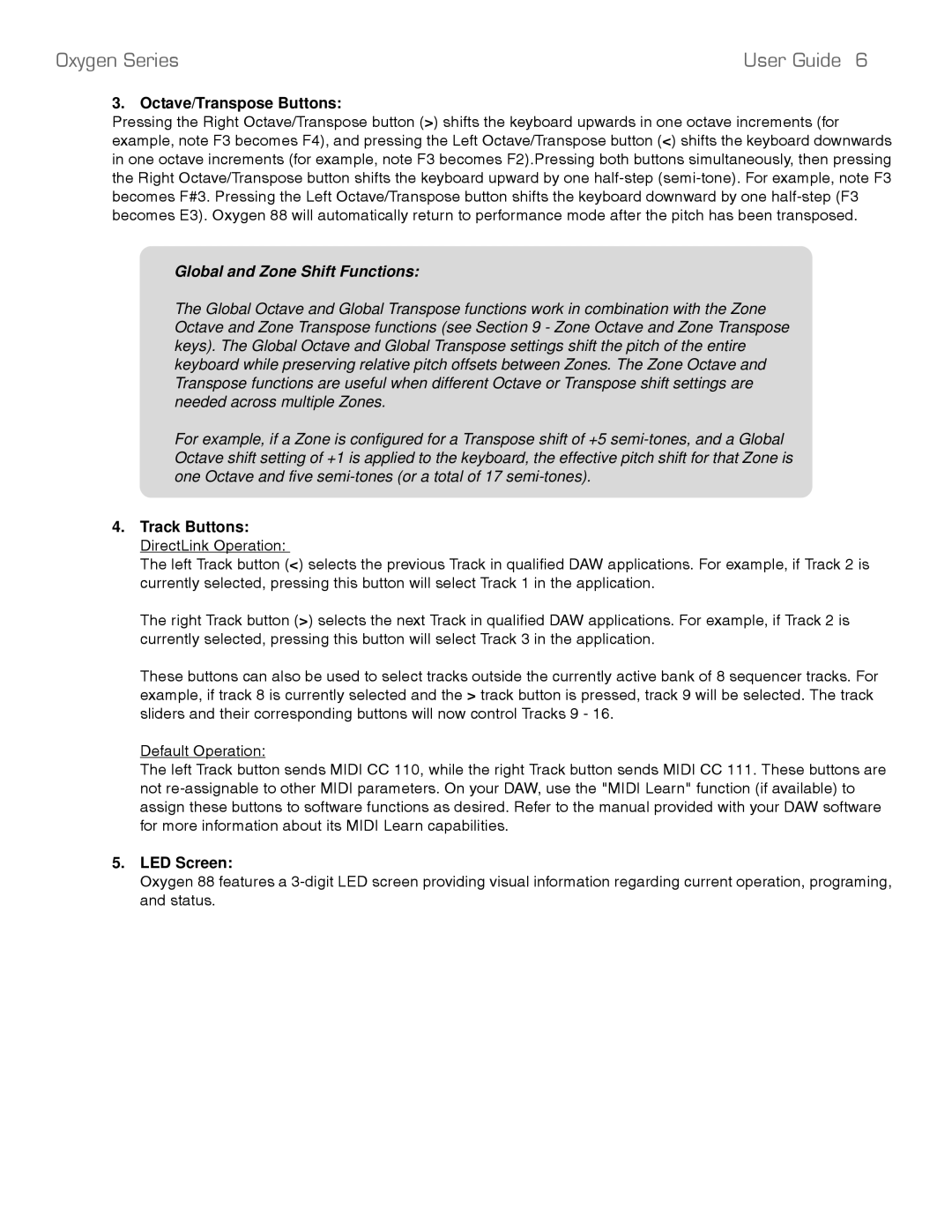Oxygen Series | User Guide 6 |
3. Octave/Transpose Buttons:
Pressing the Right Octave/Transpose button (>) shifts the keyboard upwards in one octave increments (for example, note F3 becomes F4), and pressing the Left Octave/Transpose button (<) shifts the keyboard downwards in one octave increments (for example, note F3 becomes F2).Pressing both buttons simultaneously, then pressing the Right Octave/Transpose button shifts the keyboard upward by one
Global and Zone Shift Functions:
The Global Octave and Global Transpose functions work in combination with the Zone Octave and Zone Transpose functions (see Section 9 - Zone Octave and Zone Transpose keys). The Global Octave and Global Transpose settings shift the pitch of the entire keyboard while preserving relative pitch offsets between Zones. The Zone Octave and Transpose functions are useful when different Octave or Transpose shift settings are needed across multiple Zones.
For example, if a Zone is configured for a Transpose shift of +5
4.Track Buttons:
DirectLink Operation:
The left Track button (<) selects the previous Track in qualified DAW applications. For example, if Track 2 is currently selected, pressing this button will select Track 1 in the application.
The right Track button (>) selects the next Track in qualified DAW applications. For example, if Track 2 is currently selected, pressing this button will select Track 3 in the application.
These buttons can also be used to select tracks outside the currently active bank of 8 sequencer tracks. For example, if track 8 is currently selected and the > track button is pressed, track 9 will be selected. The track sliders and their corresponding buttons will now control Tracks 9 - 16.
Default Operation:
The left Track button sends MIDI CC 110, while the right Track button sends MIDI CC 111. These buttons are not
5.LED Screen:
Oxygen 88 features a