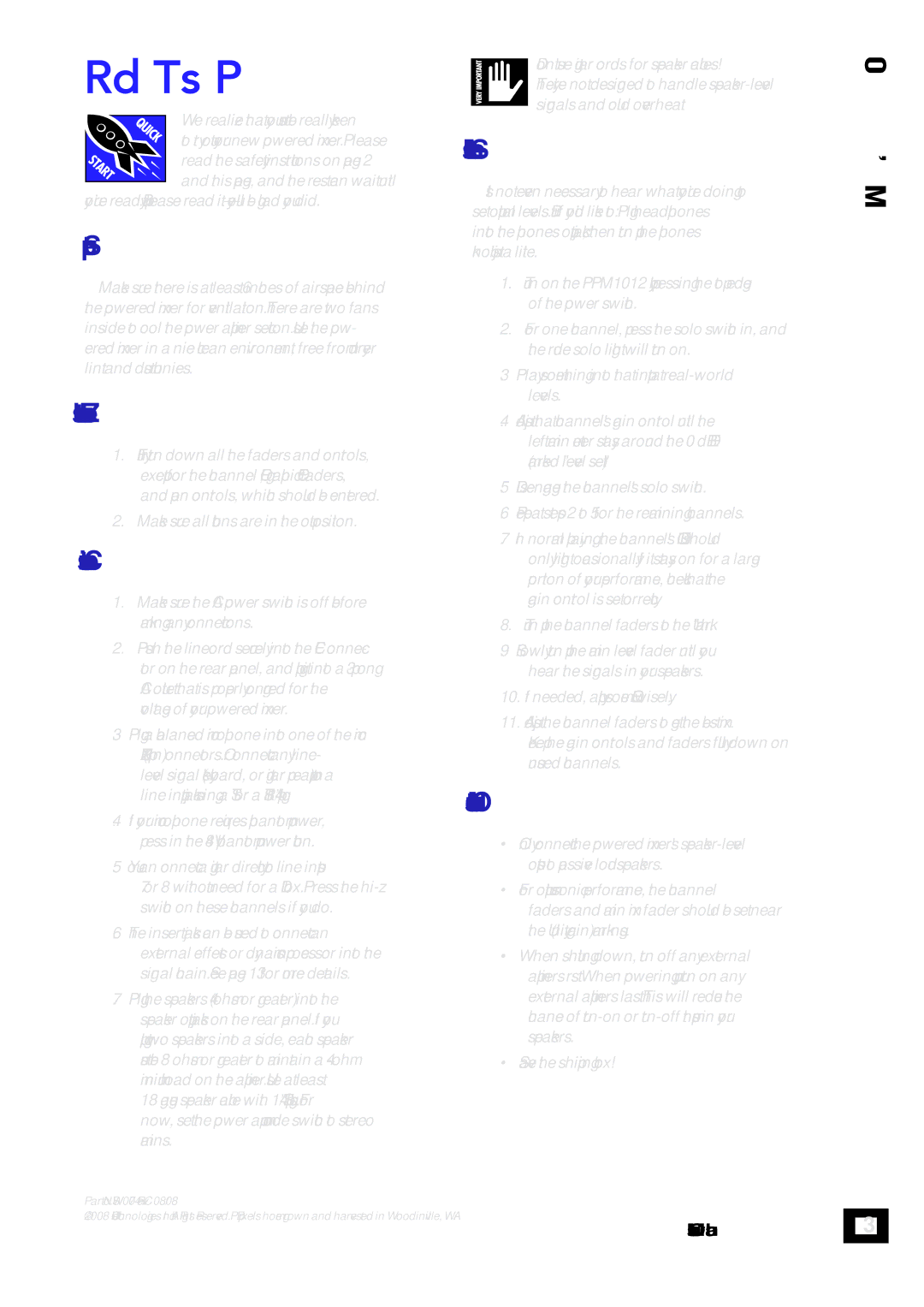Read This Page!
We realize that you must be really keen
to try out your new powered mixer. Please
read the safety instructions on page 2 and this page, and the rest can wait until
you’re ready. But please read it — you’ll be glad you did.
Setup
Make sure there is at least 6 inches of airspace behind the powered mixer for ventilation. There are two fans inside to cool the power amplifier section. Use the pow- ered mixer in a nice clean environment, free from dryer lint and dust bunnies.
Zero the controls
1.Fully turn down all the faders and controls, except for the channel EQ, graphic EQ faders, and pan controls, which should be centered.
2.Make sure all buttons are in the out position.
Connections
1.Make sure the AC power switch is off before making any connections.
2.Push the linecord securely into the IEC connec- tor on the rear panel, and plug it into a
3.Plug a balanced microphone into one of the mic XLR
4.If your microphone requires phantom power, press in the 48V phantom power button.
5.You can connect a guitar directly to line inputs 7 or 8 without need for a DI box. Press the
6.The insert jacks can be used to connect an external effects or dynamics processor into the signal chain. See page 13 for more details.
7.Plug the speakers (4 ohms or greater) into the speaker output jacks on the rear panel. If you plug two speakers into a side, each speaker must be 8 ohms or greater to maintain a
18 gauge speaker cable with 1/4” TS plugs. For now, set the power amp mode switch to stereo mains.
![]() Don’t use guitar cords for speaker cables!
Don’t use guitar cords for speaker cables!
![]() They’re not designed to handle
They’re not designed to handle ![]() signals and could overheat.
signals and could overheat.
Set the levels
It’s not even necessary to hear what you’re doing to set optimal levels. But if you’d like to: Plug headphones into the phones output jack, then turn up the phones knob just a little.
1.Turn on the PPM1012 by pressing the top edge of the power switch.
2.For one channel, press the solo switch in, and the rude solo light will turn on.
3.Play something into that input at real-world levels.
4.Adjust that channel's gain control until the left main meter stays around the 0 dB LED (marked "level set").
5.Disengage the channel's solo switch.
6.Repeat steps 2 to 5 for the remaining channels.
7.In normal playing, the channel's OL LED should only light occasionally. If it stays on for a large portion of your performance, check that the gain control is set correctly.
8.Turn up the channel faders to the "U" mark.
9.Slowly turn up the main level fader until you hear the signals in your speakers.
10.If needed, apply some EQ wisely.
11.Adjust the channel faders to get the best mix. Keep the gain controls and faders fully down on unused channels.
Other Notes
•Only connect the powered mixer's
•For optimum sonic performance, the channel faders and main mix fader should be set near the U (unity gain) markings.
•When shutting down, turn off any external amplifiers first. When powering up, turn on any external amplifiers last. This will reduce the chance of
•Save the shipping box!
Owner’s Manual
Part No. SW0704 Rev. C 08/08
©2008 LOUD Technologies Inc. All Rights Reserved. PDF pixels home grown and harvested in Woodinville, WA.
Owner’s Manual
![]()
![]()
![]()
![]()
![]()
![]()
![]()
![]()
![]()
![]()
![]()
![]()
![]()
![]()
![]()
![]()
![]()
![]()
![]()
![]()
![]()
![]()
![]()
![]()
![]()
![]() 3
3 ![]()
![]()
![]()
![]()
![]()
![]()
![]()
![]()
![]()
![]()
![]()
![]()
![]()
![]()
![]()
![]()
![]()
![]()
![]()
![]()
![]()
![]()
![]()
![]()
![]()
![]()