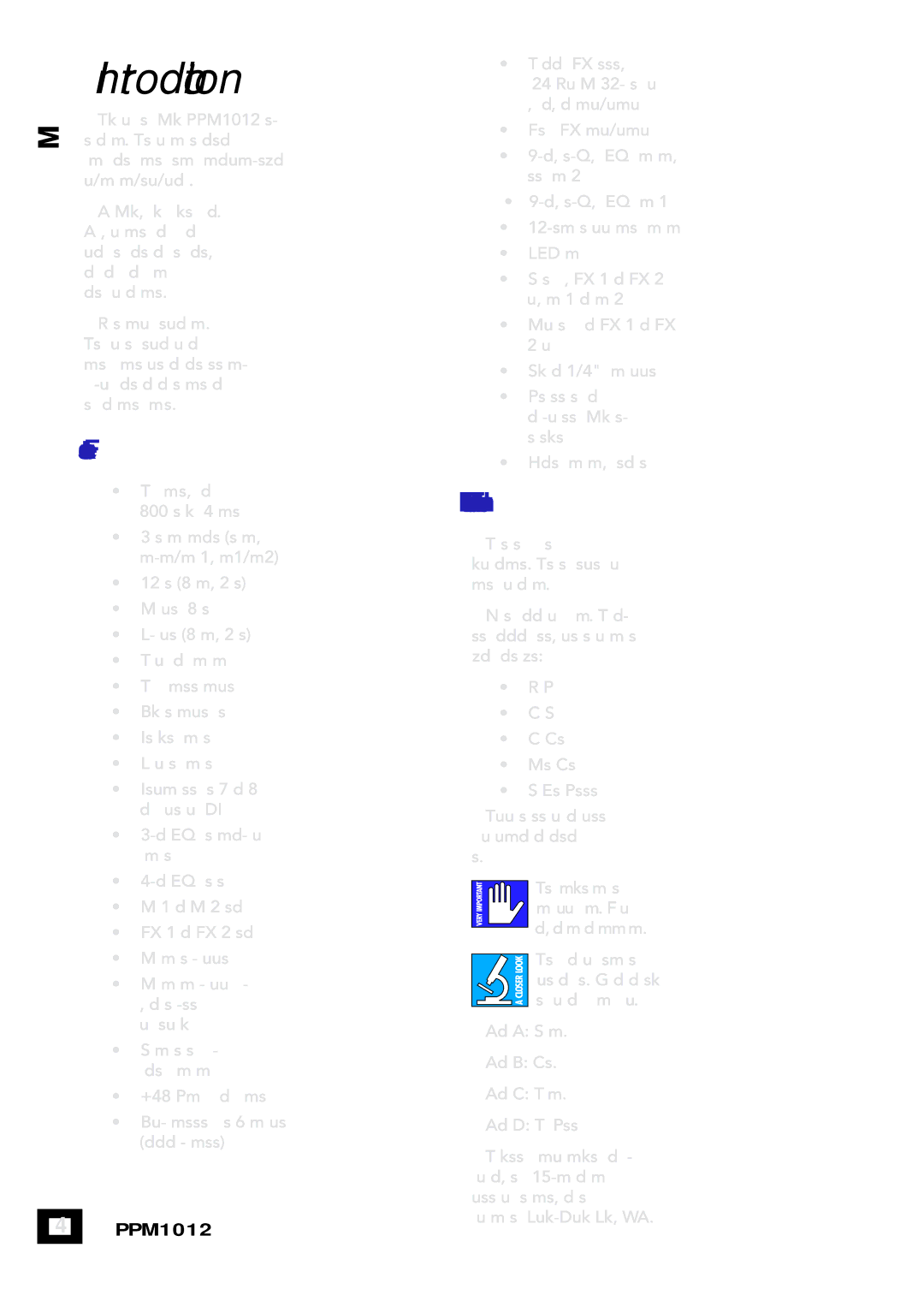PPM1012 | Introduction |
Thank you for choosing a Mackie PPM1012 profes- | |
sional powered mixer. This powerful mixer is designed | |
to meet the needs of almost any small to | |
club/meeting room/sanctuary/outdoor gathering. |
At Mackie, we know what it takes to be roadworthy. After all, our mixers have traveled all over the world under the worst of conditions and the best of conditions, and we’ve applied what we’ve learned to the mechanical design of our powered mixers.
Reliability is paramount to sound reinforcement. That’s why our engineers have subjected our powered mixers to the most rigorous and fiendish tests imagin- able to
Features
•Two internal power amplifiers, each rated at 800 watts peak into 4 ohms
•3 selectable amplifier modes (stereo main,
•12 channels (8 mono, 2 stereo)
•Mic inputs on 8 channels
•
•Tape out for recording the main mix
•Tape in for playing intermission music
•Break switch mutes all channels except tape in
•Insert jacks on mono channels
•Low cut switch on mono channels
•Instrument switches on channels 7 and 8 allow direct connection of guitars without a DI box
•
•
•Monitor 1 and Monitor 2 send
•FX 1 and FX 2 send
•Main mix stereo
•Main mix mono
•Stereo main insert allows the connection of in- line devices in the main mix
•+48v Phantom power can be applied to all mics
•
4 | PPM1012 |
•Two independent internal FX processors, each with 24 Running Man
•Footswitch connection for FX mute/unmute
•
•
•
•LED meter on each channel
•Solo switch on each channel, FX 1 and FX 2 return, mon 1 and mon 2
•Mute switch on each channel and FX 1 and FX 2 return
•Speakon and 1/4" power amp outputs
•Precision passive switch for enhanced clarity and
•Headphones play main mix, or soloed channels
How To Use This Manual
The first pages after the table of contents are the hookup diagrams. These show typical setups for fun times with your powered mixer.
Next is a detailed tour of the entire mixer. The de- scriptions are divided into sections, just as your mixer is organized into distinct zones:
•Rear Panel
•Connection Section
•Channel Controls
•Master Controls
•Stereo Effects Processors
Throughout these sections you’ll find illustrations with each feature numbered and described in nearby paragraphs.
![]() This icon marks information that is critically
This icon marks information that is critically ![]() important or unique to the mixer. For your own
important or unique to the mixer. For your own ![]() good, read them and remember them.
good, read them and remember them.
This icon will lead you to some explanations of features and practical tips. Go ahead and skip these if you need to leave the room in a hurry.
Appendix A: Service information.
Appendix B: Connectors.
Appendix C: Technical information.
Appendix D: Table of Presets
The thickness of the manual makes it ideal for cover- ing your head, especially when a