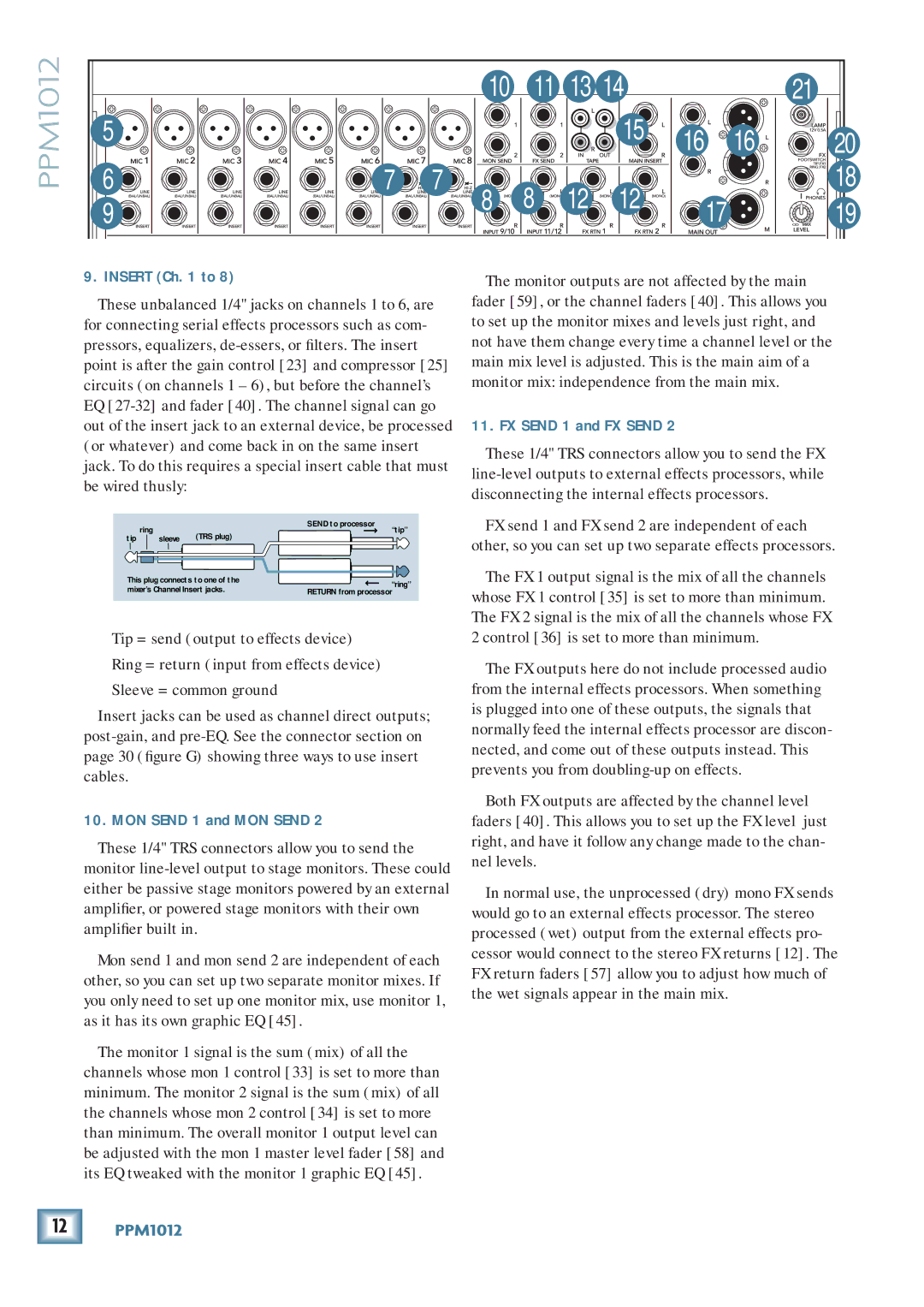PPM1012
5
6
9
MIC 1
LINE
(BAL/UNBAL)
INSERT
MIC 2
LINE
(BAL/UNBAL)
INSERT
MIC 3
LINE
(BAL/UNBAL)
INSERT
MIC 4
LINE
(BAL/UNBAL)
INSERT
MIC 5
LINE
(BAL/UNBAL)
INSERT
MIC 6
LINE
(BAL/UNBAL)
INSERT
7 | MIC 7 |
LINE |
(BAL/UNBAL)
INSERT
MIC 8
7
(BAL/UNBAL)
INSERT
10 |
| 11 | 13 | 14 |
| |
|
|
| L |
| 15 |
|
1 |
| 1 |
|
| L | |
2 |
| 2 | R |
|
| R |
| IN | OUT |
| |||
MON SEND | FX SEND | TAPE |
| MAIN INSERT | ||
L |
| L |
| L |
| L |
8 (MONO) 8 | (MONO) 12 | (MONO) 12 | (MONO) | |||
R |
| R |
| R |
| R |
INPUT 9/10 | INPUT 11/12 | FX RTN 1 | FX RTN 2 | |||
L
16 ![]() 16 L
16 L
R
R
![]() 17
17![]()
M
MAIN OUT | M |
|
21
LAMP
12V 0.5A
FX
FOOTSWITCH
TIP:FX1
RING:FX2
PHONES
OO | MAX |
LEVEL
20
18
19
9. INSERT (Ch. 1 to 8)
These unbalanced 1/4" jacks on channels 1 to 6, are for connecting serial effects processors such as com- pressors, equalizers,
| ring |
| SEND to processor | |
tip | (TRS plug) | “tip” | ||
sleeve |
| |||
This plug connects to one of the | “ring” | |||
mixer’s Channel Insert jacks. | ||||
RETURN from processor | ||||
Tip = send (output to effects device)
Ring = return (input from effects device)
Sleeve = common ground
Insert jacks can be used as channel direct outputs;
10. MON SEND 1 and MON SEND 2
These 1/4" TRS connectors allow you to send the monitor
Mon send 1 and mon send 2 are independent of each other, so you can set up two separate monitor mixes. If you only need to set up one monitor mix, use monitor 1, as it has its own graphic EQ [45].
The monitor 1 signal is the sum (mix) of all the channels whose mon 1 control [33] is set to more than minimum. The monitor 2 signal is the sum (mix) of all the channels whose mon 2 control [34] is set to more than minimum. The overall monitor 1 output level can be adjusted with the mon 1 master level fader [58] and its EQ tweaked with the monitor 1 graphic EQ [45].
The monitor outputs are not affected by the main fader [59], or the channel faders [40]. This allows you to set up the monitor mixes and levels just right, and not have them change every time a channel level or the main mix level is adjusted. This is the main aim of a monitor mix: independence from the main mix.
11. FX SEND 1 and FX SEND 2
These 1/4" TRS connectors allow you to send the FX
FX send 1 and FX send 2 are independent of each other, so you can set up two separate effects processors.
The FX 1 output signal is the mix of all the channels whose FX 1 control [35] is set to more than minimum. The FX 2 signal is the mix of all the channels whose FX 2 control [36] is set to more than minimum.
The FX outputs here do not include processed audio from the internal effects processors. When something is plugged into one of these outputs, the signals that normally feed the internal effects processor are discon- nected, and come out of these outputs instead. This prevents you from
Both FX outputs are affected by the channel level faders [40]. This allows you to set up the FX level just right, and have it follow any change made to the chan- nel levels.
In normal use, the unprocessed (dry) mono FX sends would go to an external effects processor. The stereo processed (wet) output from the external effects pro- cessor would connect to the stereo FX returns [12]. The FX return faders [57] allow you to adjust how much of the wet signals appear in the main mix.
![]()
![]()
![]()
![]()
![]()
![]()
![]()
![]()
![]()
![]()
![]()
![]()
![]()
![]()
![]()
![]()
![]()
![]()
![]()
![]()
![]()
![]()
![]()
![]()
![]()
![]() 12
12 ![]()
![]()
![]()
![]()
![]()
![]()
![]()
![]()
![]()
![]()
![]()
![]()
![]()
![]()
![]()
![]()
![]()
![]()
![]()
![]()
![]()
![]()
![]()
![]()
![]()
![]()
PPM1012