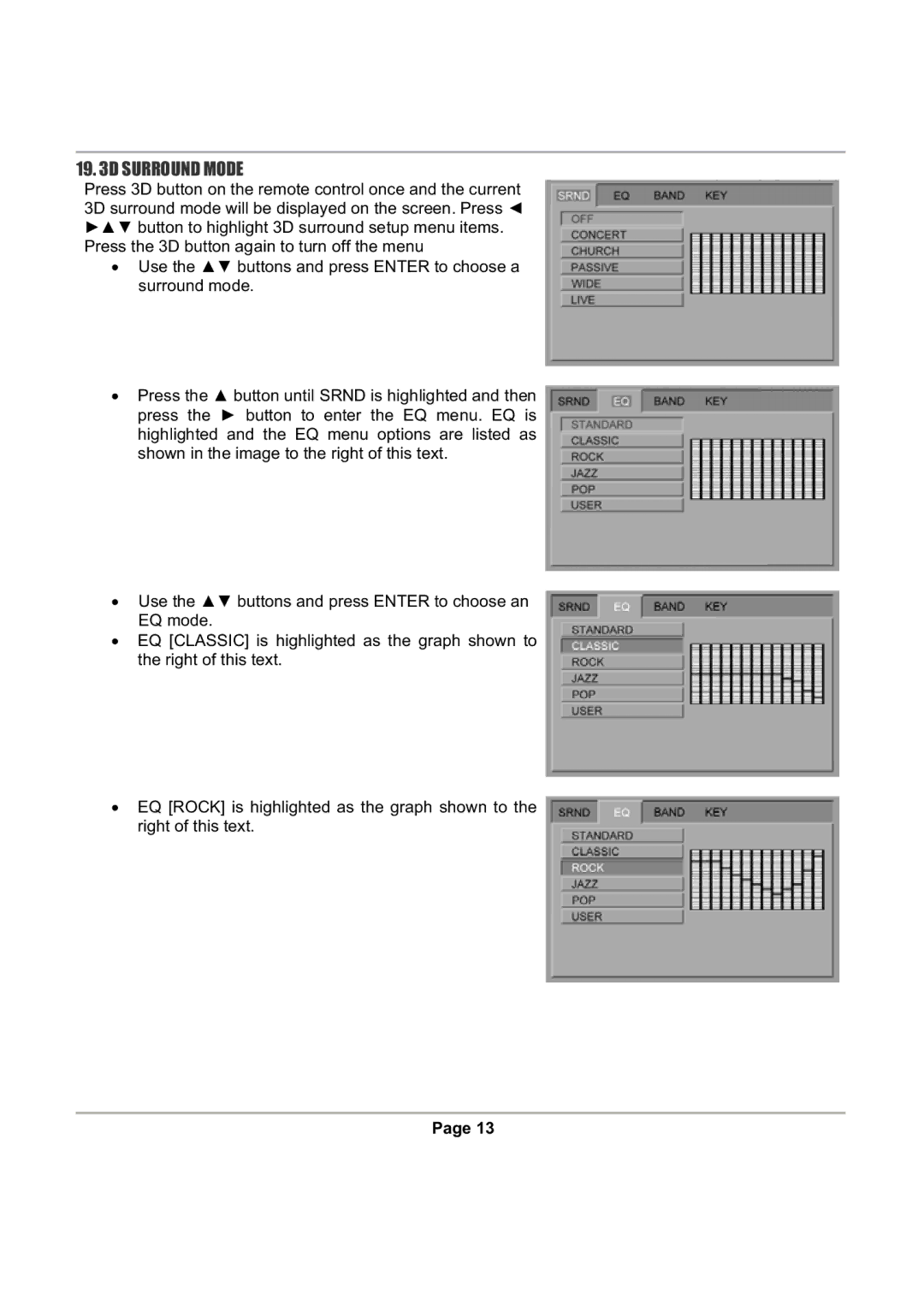19. 3D SURROUND MODE
Press 3D button on the remote control once and the current 3D surround mode will be displayed on the screen. Press Ż ŹŸź button to highlight 3D surround setup menu items.
Press the 3D button again to turn off the menu
ξUse the Ÿź buttons and press ENTER to choose a surround mode.
ξPress the Ÿ button until SRND is highlighted and then press the Ź button to enter the EQ menu. EQ is highlighted and the EQ menu options are listed as shown in the image to the right of this text.
ξUse the Ÿź buttons and press ENTER to choose an EQ mode.
ξEQ [CLASSIC] is highlighted as the graph shown to the right of this text.
ξEQ [ROCK] is highlighted as the graph shown to the right of this text.
Page 13