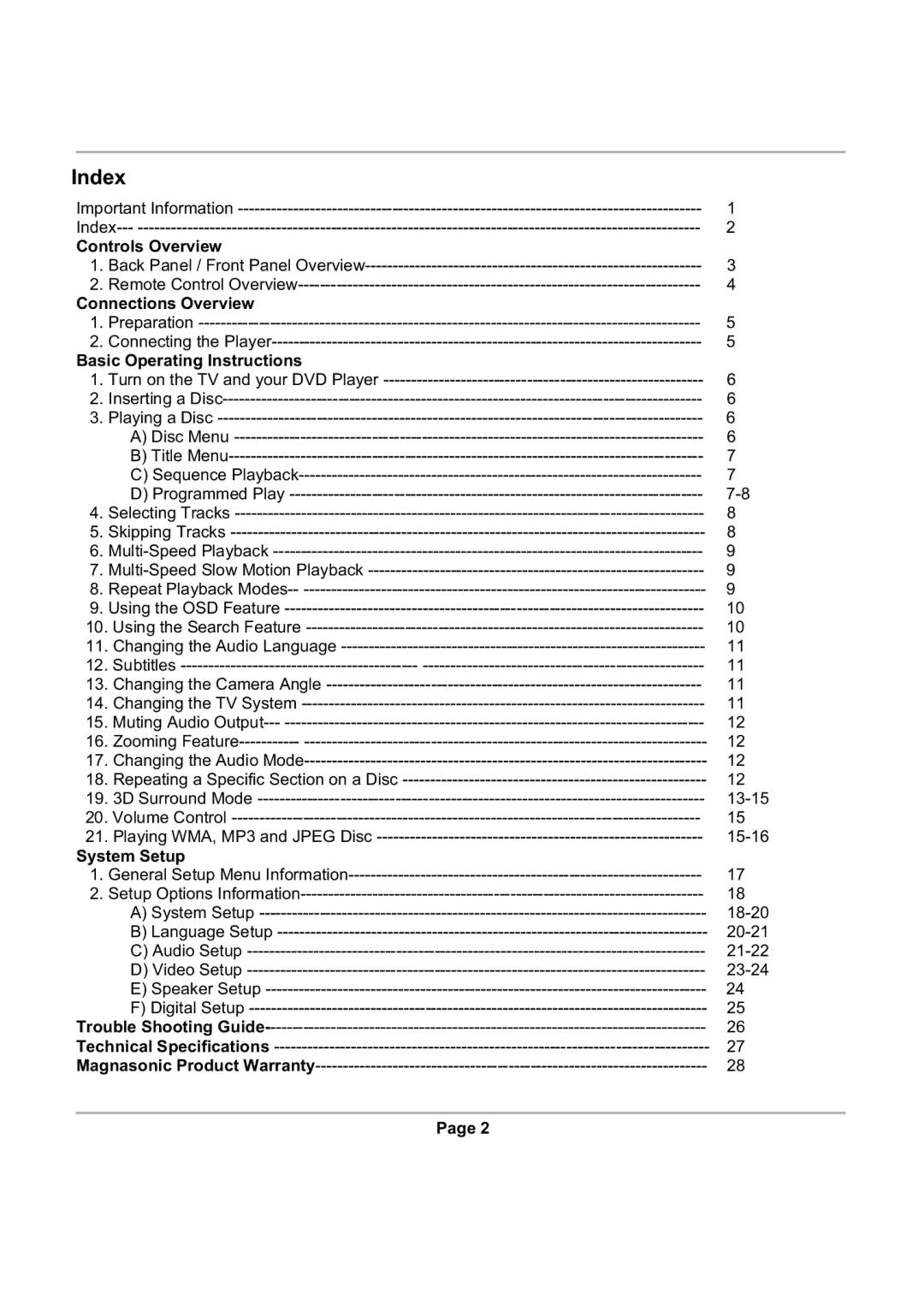Index | |
Important Information ------------------------------------------------------------------------------------ | 1 |
Index--- ------------------------------------------------------------------------------------------------------ | 2 |
Controls Overview | |
1. | Back Panel / Front Panel Overview------------------------------------------------------------- | 3 |
2. | Remote Control Overview------------------------------------------------------------------------- | 4 |
Connections Overview | |
1. | Preparation ------------------------------------------------------------------------------------------- | 5 |
2. | Connecting the Player------------------------------------------------------------------------------ | 5 |
Basic Operating Instructions | |
1. | Turn on the TV and your DVD Player ---------------------------------------------------------- | 6 |
2. Inserting a Disc--------------------------------------------------------------------------------------- | 6 |
3. | Playing a Disc ---------------------------------------------------------------------------------------- | 6 |
| A) Disc Menu ------------------------------------------------------------------------------------- | 6 |
| B) Title Menu-------------------------------------------------------------------------------------- | 7 |
| C) Sequence Playback------------------------------------------------------------------------- | 7 |
| D) Programmed Play --------------------------------------------------------------------------- | 7-8 |
4. | Selecting Tracks ------------------------------------------------------------------------------------- | 8 |
5. | Skipping Tracks -------------------------------------------------------------------------------------- | 8 |
6. | Multi-Speed Playback ------------------------------------------------------------------------------ | 9 |
7. | Multi-Speed Slow Motion Playback ------------------------------------------------------------- | 9 |
8. | Repeat Playback Modes-- ------------------------------------------------------------------------- | 9 |
9. | Using the OSD Feature ---------------------------------------------------------------------------- | 10 |
10. | Using the Search Feature ------------------------------------------------------------------------ | 10 |
11. | Changing the Audio Language ------------------------------------------------------------------ | 11 |
12. | Subtitles ------------------------------------------- --------------------------------------------------- | 11 |
13. | Changing the Camera Angle -------------------------------------------------------------------- | 11 |
14. | Changing the TV System ------------------------------------------------------------------------- | 11 |
15. | Muting Audio Output--- ---------------------------------------------------------------------------- | 12 |
16. | Zooming Feature----------- ------------------------------------------------------------------------- | 12 |
17. | Changing the Audio Mode------------------------------------------------------------------------- | 12 |
18. | Repeating a Specific Section on a Disc ------------------------------------------------------- | 12 |
19. | 3D Surround Mode --------------------------------------------------------------------------------- | 13-15 |
20. | Volume Control ------------------------------------------------------------------------------------- | 15 |
21. Playing WMA, MP3 and JPEG Disc ----------------------------------------------------------- | 15-16 |
System Setup | |
1. | General Setup Menu Information---------------------------------------------------------------- | 17 |
2. | Setup Options Information------------------------------------------------------------------------- | 18 |
| A) System Setup --------------------------------------------------------------------------------- | 18-20 |
| B) Language Setup ------------------------------------------------------------------------------ | 20-21 |
| C) Audio Setup ----------------------------------------------------------------------------------- | 21-22 |
| D) Video Setup ----------------------------------------------------------------------------------- | 23-24 |
| E) Speaker Setup -------------------------------------------------------------------------------- | 24 |
| F) Digital Setup ----------------------------------------------------------------------------------- | 25 |
Trouble Shooting Guide-------------------------------------------------------------------------------- | 26 |
Technical Specifications ------------------------------------------------------------------------------- | 27 |
Magnasonic Product Warranty----------------------------------------------------------------------- | 28 |
| | Page 2 |