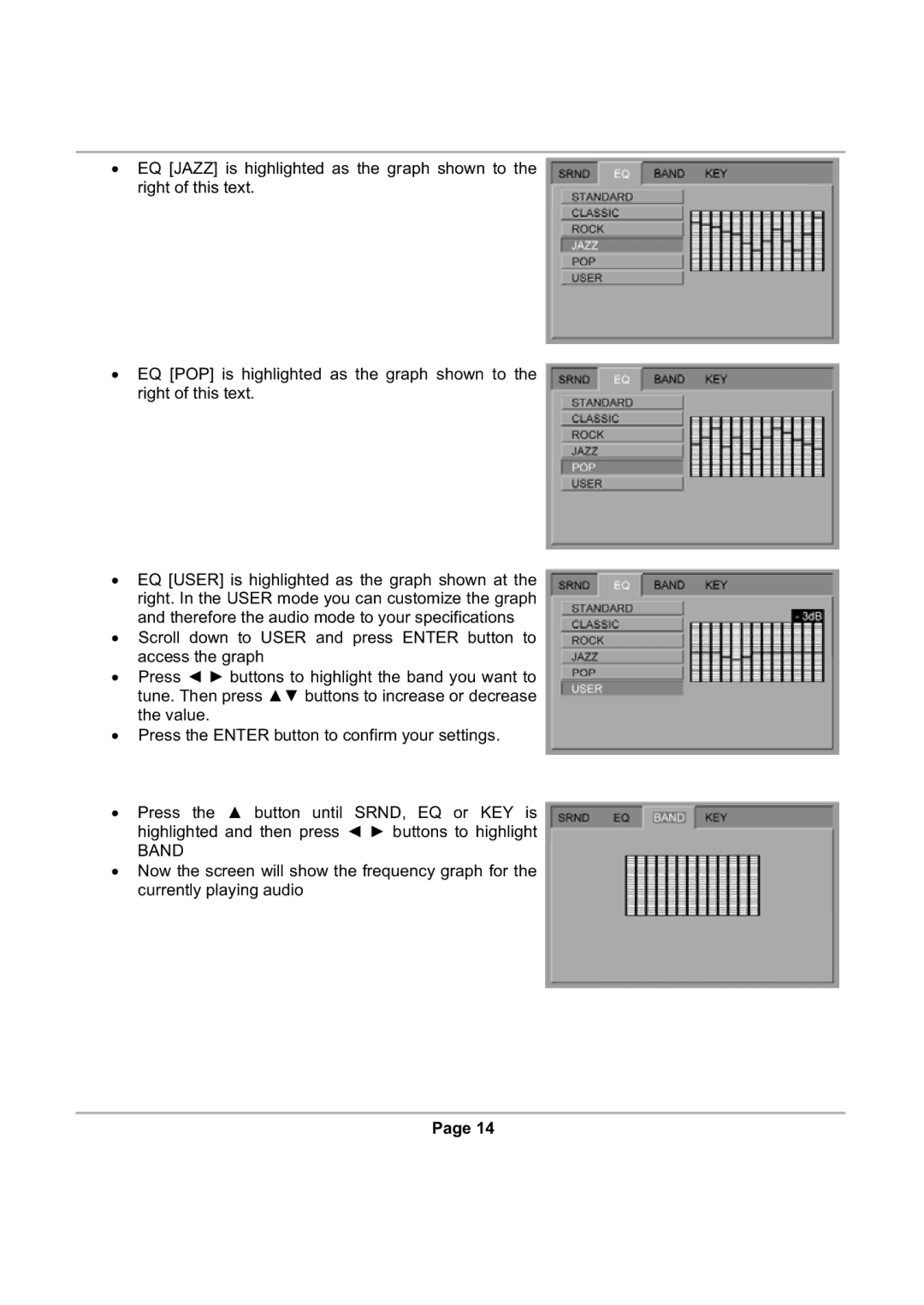ξEQ [JAZZ] is highlighted as the graph shown to the right of this text.
ξEQ [POP] is highlighted as the graph shown to the right of this text.
ξEQ [USER] is highlighted as the graph shown at the right. In the USER mode you can customize the graph and therefore the audio mode to your specifications
ξScroll down to USER and press ENTER button to access the graph
ξPress Ż Ź buttons to highlight the band you want to tune. Then press Ÿź buttons to increase or decrease the value.
ξPress the ENTER button to confirm your settings.
ξPress the Ÿ button until SRND, EQ or KEY is highlighted and then press Ż Ź buttons to highlight
BAND
ξNow the screen will show the frequency graph for the currently playing audio
Page 14