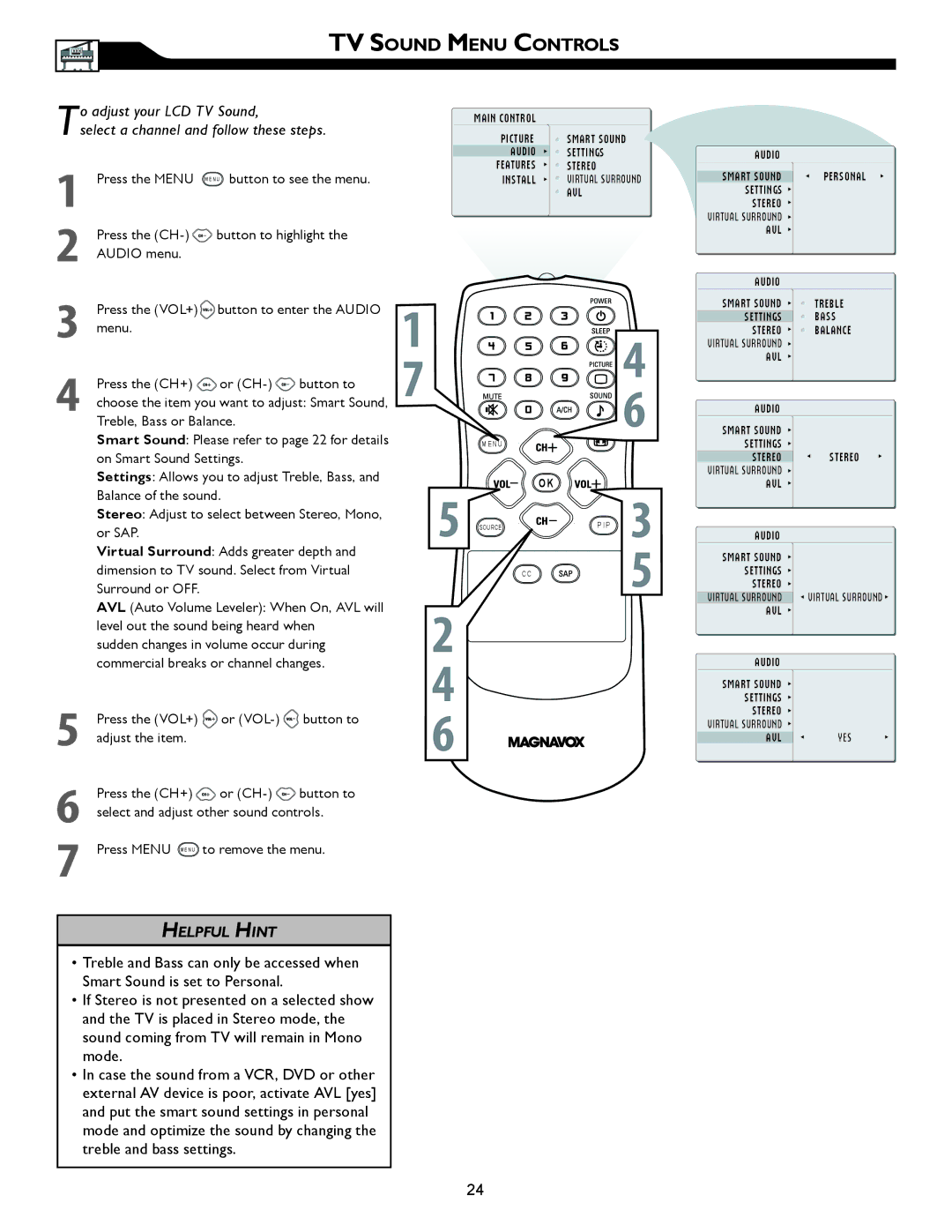TV SOUND MENU CONTROLS
To adjust your LCD TV Sound,
select a channel and follow these steps.
1Press the MENU M E N U button to see the menu.
2Press the ![]() button to highlight the AUDIO menu.
button to highlight the AUDIO menu.
MAIN CONTROL
PICTURE | SMART SOUND |
AUDIO | SETTINGS |
FEATURES | STEREO |
INSTALL | VIRTUAL SURROUND |
| AVL |
AUDIO
SMART SOUND | PERSONAL |
SETTINGS |
|
STEREO |
|
VIRTUAL SURROUND |
|
AVL |
|
AUDIO
| Press the (VOL+) | button to enter the AUDIO | 1 |
|
| |
3 menu. |
|
|
| 4 | ||
| Press the (CH+) | or | button to | 7 |
| |
4 choose the item you want to adjust: Smart Sound, |
| 6 | ||||
|
| |||||
| Treble, Bass or Balance. |
|
|
|
| |
| Smart Sound: Please refer to page 22 for details | M E N U |
|
| ||
| on Smart Sound Settings. |
|
|
|
| |
| Settings: Allows you to adjust Treble, Bass, and |
|
| OK | ||
| Balance of the sound. |
| 5 SOURCE |
| ||
|
|
| P I P 3 | |||
| Stereo: Adjust to select between Stereo, Mono, |
| ||||
| or SAP. |
|
|
| ||
| Virtual Surround: Adds greater depth and |
|
| 5 | ||
| dimension to TV sound. Select from Virtual |
| C C | |||
| Surround or OFF. |
|
|
|
| |
| AVL (Auto Volume Leveler): When On, AVL will | 2 |
|
| ||
| level out the sound being heard when |
|
| |||
|
|
|
| |||
| sudden changes in volume occur during | 4 |
|
| ||
5 | commercial breaks or channel changes. |
|
| |||
6 |
|
| ||||
Press the (VOL+) | or | button to |
|
| ||
|
|
|
| |||
adjust the item.
6Press the (CH+) ![]() or
or ![]() button to select and adjust other sound controls.
button to select and adjust other sound controls.
7Press MENU M E N U to remove the menu.
HELPFUL HINT
•Treble and Bass can only be accessed when Smart Sound is set to Personal.
•If Stereo is not presented on a selected show and the TV is placed in Stereo mode, the sound coming from TV will remain in Mono mode.
•In case the sound from a VCR, DVD or other external AV device is poor, activate AVL [yes] and put the smart sound settings in personal mode and optimize the sound by changing the treble and bass settings.
SMART SOUND | TREBLE |
SETTINGS | BASS |
STEREO | BALANCE |
VIRTUAL SURROUND |
|
AVL |
|
AUDIO
SMART SOUND
SETTINGS
STEREO ![]() STEREO VIRTUAL SURROUND
STEREO VIRTUAL SURROUND ![]()
AVL
AUDIO
SMART SOUND |
|
SETTINGS |
|
STEREO |
|
VIRTUAL SURROUND | VIRTUAL SURROUND |
AVL |
|
AUDIO
SMART SOUND
SETTINGS
STEREO
VIRTUAL SURROUND
AVL ![]() YES
YES
24