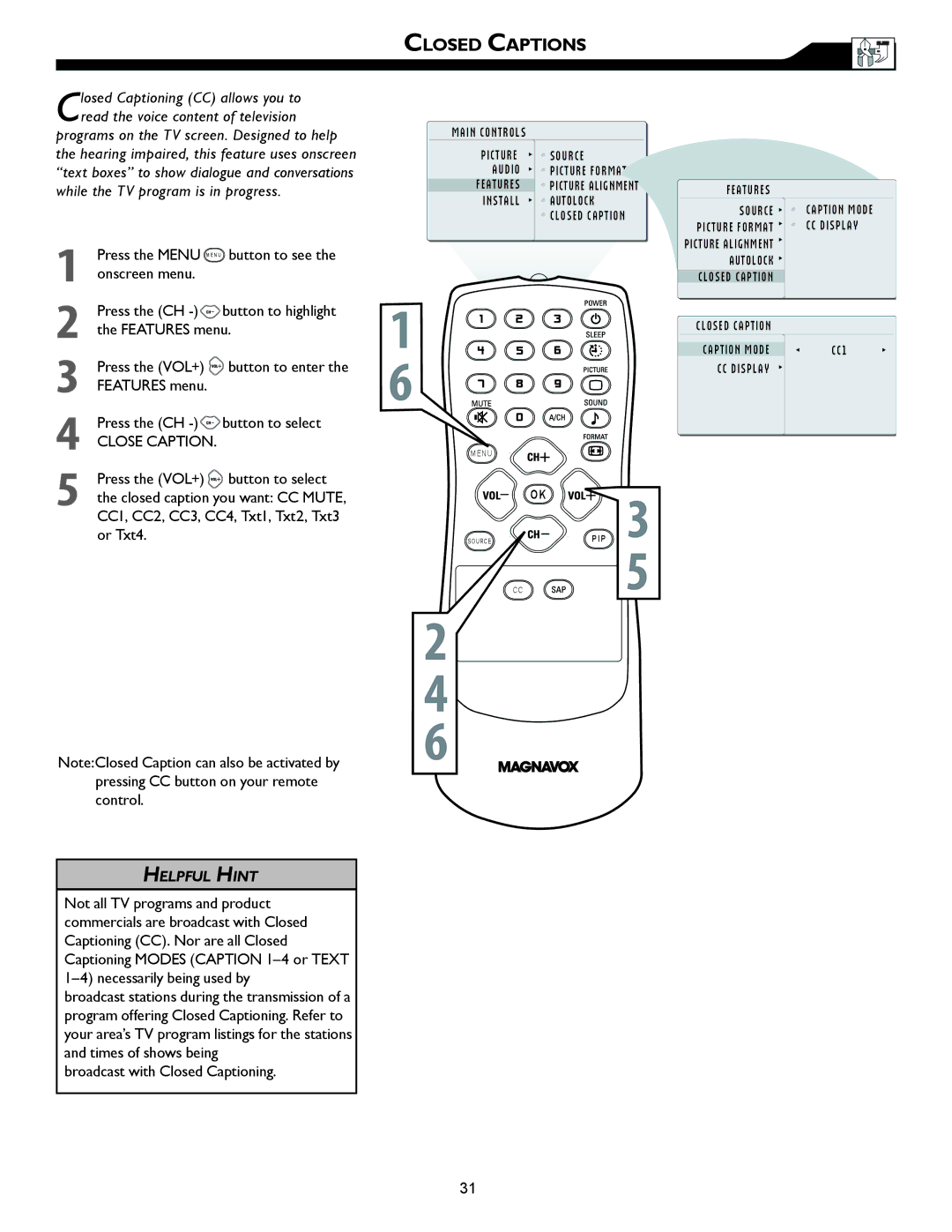Closed Captioning (CC) allows you to read the voice content of television
programs on the TV screen. Designed to help the hearing impaired, this feature uses onscreen “text boxes” to show dialogue and conversations while the TV program is in progress.
1Press the MENU M E N U button to see the onscreen menu.
2Press the (CH ![]() button to highlight the FEATURES menu.
button to highlight the FEATURES menu.
3Press the (VOL+) ![]() button to enter the FEATURES menu.
button to enter the FEATURES menu.
4Press the (CH ![]() button to select
button to select
CLOSE CAPTION.
5Press the (VOL+) ![]() button to select the closed caption you want: CC MUTE, CC1, CC2, CC3, CC4, Txt1, Txt2, Txt3 or Txt4.
button to select the closed caption you want: CC MUTE, CC1, CC2, CC3, CC4, Txt1, Txt2, Txt3 or Txt4.
Note:Closed Caption can also be activated by pressing CC button on your remote control.
HELPFUL HINT
Not all TV programs and product commercials are broadcast with Closed Captioning (CC). Nor are all Closed Captioning MODES (CAPTION
broadcast stations during the transmission of a program offering Closed Captioning. Refer to your area’s TV program listings for the stations and times of shows being
broadcast with Closed Captioning.
CLOSED CAPTIONS
MAIN CONTROLS
PICTURE | SOURCE |
AUDIO | PICTURE FORMAT |
FEATURES | PICTURE ALIGNMENT |
INSTALL | AUTOLOCK |
| CLOSED CAPTION |
1
6
M E N U
| OK | 3 |
SOURCE | P I P | |
C C |
| 5 |
2
4
6
FEATURES
SOURCE ![]()
![]() CAPTION MODE
CAPTION MODE
PICTURE FORMAT ![]()
![]() CC DISPLAY PICTURE ALIGNMENT
CC DISPLAY PICTURE ALIGNMENT ![]()
AUTOLOCK
CLOSED CAPTION
CLOSED CAPTION
CAPTION MODE | CC1 |
CC DISPLAY
31