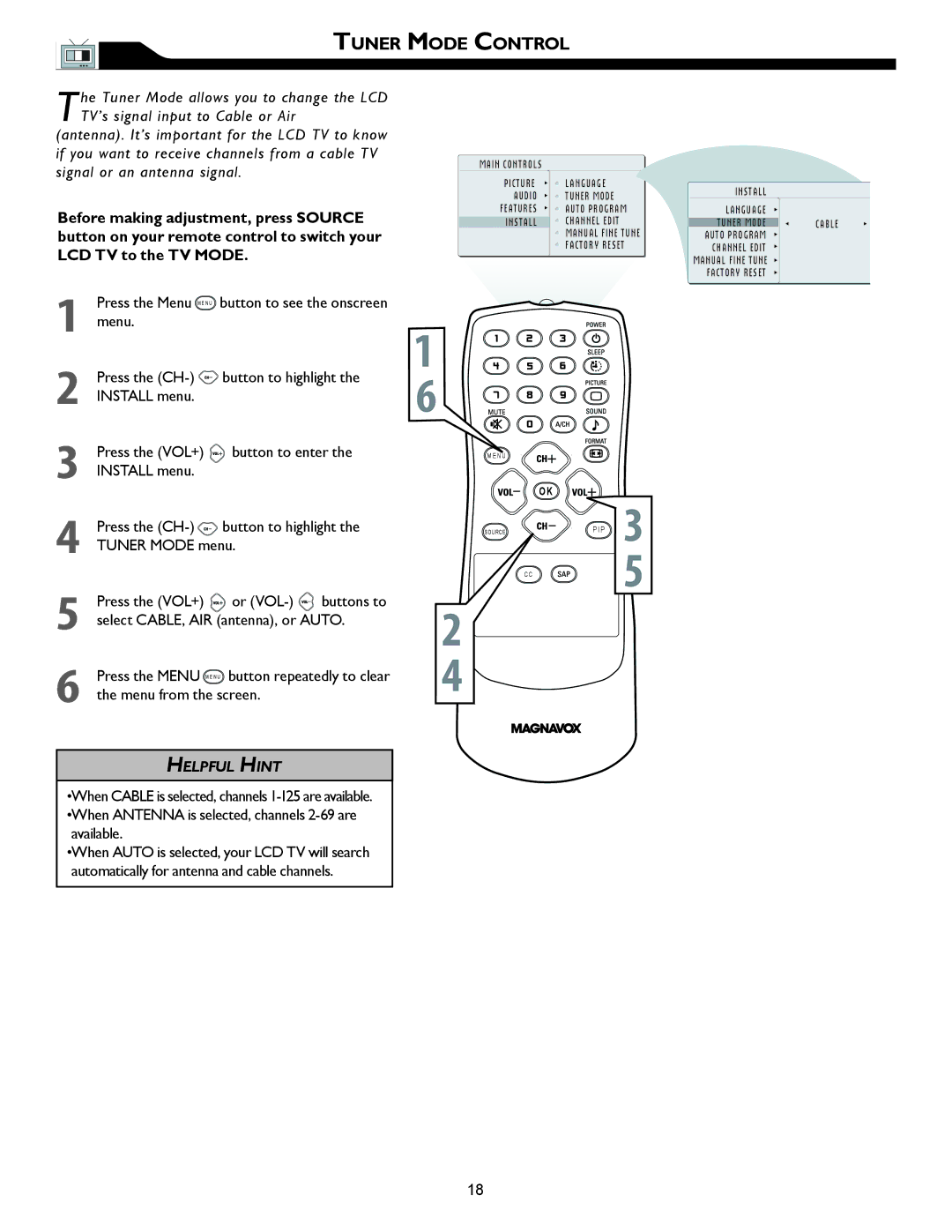TUNER MODE CONTROL
| he Tuner Mode allows you to change the LCD |
|
|
| ||
TTV’s signal input to Cable or Air |
|
|
|
| ||
(antenna). It’s important for the LCD TV to know |
|
|
| |||
if you want to receive channels from a cable TV | MAIN CONTROLS |
|
| |||
signal or an antenna signal. |
|
|
| |||
| PICTURE | LANGUAGE |
| |||
|
|
|
|
| ||
|
|
|
| AUDIO | TUNER MODE |
|
Before making adjustment, press SOURCE | FEATURES | AUTO PROGRAM | ||||
INSTALL | CHANNEL EDIT |
| ||||
button on your remote control to switch your |
| MANUAL FINE TUNE | ||||
| FACTORY RESET | |||||
LCD TV to the TV MODE. |
|
| ||||
|
|
|
| |||
| Press the Menu M E N U | button to see the onscreen |
|
|
| |
1 menu. |
|
| � |
|
| |
2 | Press the | button to highlight the |
|
| ||
� |
|
| ||||
INSTALL menu. |
|
|
|
| ||
|
|
|
|
| ||
3 | Press the (VOL+) | button to enter the | M E N U |
|
| |
INSTALL menu. |
|
|
|
|
| |
|
|
| OK |
|
| |
|
|
|
|
| � | |
4 | Press the | button to highlight the | SOURCE | P I P | ||
TUNER MODE menu. |
|
|
| |||
|
|
|
|
| � | |
|
|
|
| C C |
| |
| Press the (VOL+) | or | buttons to |
|
| |
|
|
|
| |||
5 select CABLE, AIR (antenna), or AUTO. | � |
|
| |||
|
|
|
|
|
| |
| Press the MENU M E N U button repeatedly to clear | � |
|
| ||
6 the menu from the screen. |
|
|
| |||
HELPFUL HINT
•When CABLE is selected, channels
•When AUTO is selected, your LCD TV will search automatically for antenna and cable channels.
INSTALL
LANGUAGE |
|
TUNER MODE | CABLE |
AUTO PROGRAM |
|
CHANNEL EDIT |
|
MANUAL FINE TUNE |
|
FACTORY RESET |
|
18