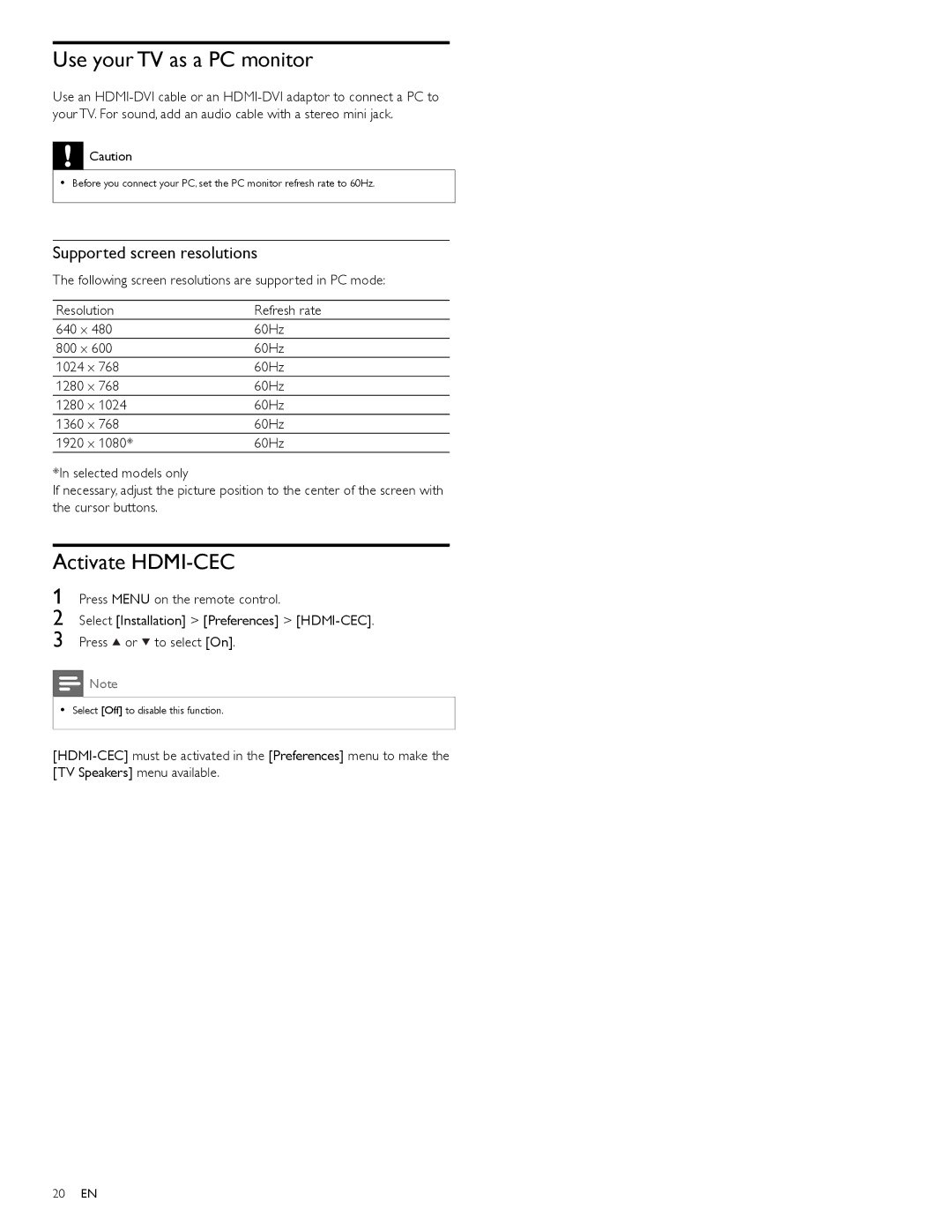Use your TV as a PC monitor
Use an
![]() Caution
Caution
•Before you connect your PC, set the PC monitor refresh rate to 60Hz.
Supported screen resolutions
The following screen resolutions are supported in PC mode:
Resolution | Refresh rate |
640 x 480 | 60Hz |
800 x 600 | 60Hz |
1024 x 768 | 60Hz |
1280 x 768 | 60Hz |
1280 x 1024 | 60Hz |
1360 x 768 | 60Hz |
1920 x 1080* | 60Hz |
*In selected models only
If necessary, adjust the picture position to the center of the screen with the cursor buttons.
Activate HDMI-CEC
1 Press MENU on the remote control.
2 Select [Installation] > [Preferences] > ![]() or
or ![]() to select [On].
to select [On].
![]() Note
Note
•Select [Off] to disable this function.
20EN