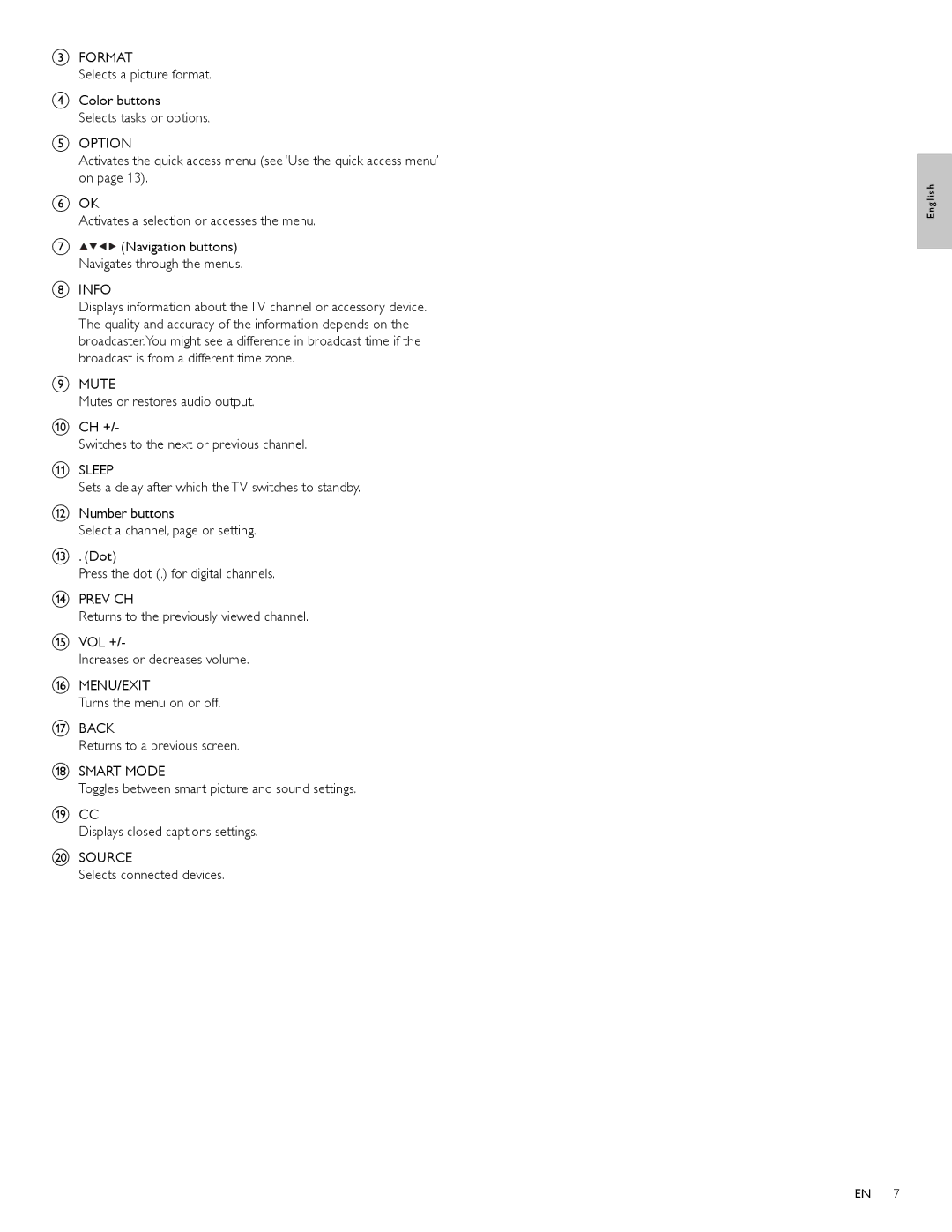cFORMAT
Selects a picture format.
dColor buttons
Selects tasks or options.
eOPTION
Activates the quick access menu (see ‘Use the quick access menu’ on page 13).
fOK
Activates a selection or accesses the menu.
g![]()
![]()
![]()
![]() (Navigation buttons) Navigates through the menus.
(Navigation buttons) Navigates through the menus.
hINFO
Displays information about the TV channel or accessory device. The quality and accuracy of the information depends on the broadcaster.You might see a difference in broadcast time if the broadcast is from a different time zone.
iMUTE
Mutes or restores audio output.
jCH +/-
Switches to the next or previous channel.
kSLEEP
Sets a delay after which the TV switches to standby.
lNumber buttons
Select a channel, page or setting.
m. (Dot)
Press the dot (.) for digital channels.
nPREV CH
Returns to the previously viewed channel.
oVOL +/-
Increases or decreases volume.
pMENU/EXIT
Turns the menu on or off.
qBACK
Returns to a previous screen.
rSMART MODE
Toggles between smart picture and sound settings.
sCC
Displays closed captions settings.
tSOURCE
Selects connected devices.
E n g l i s h
EN 7