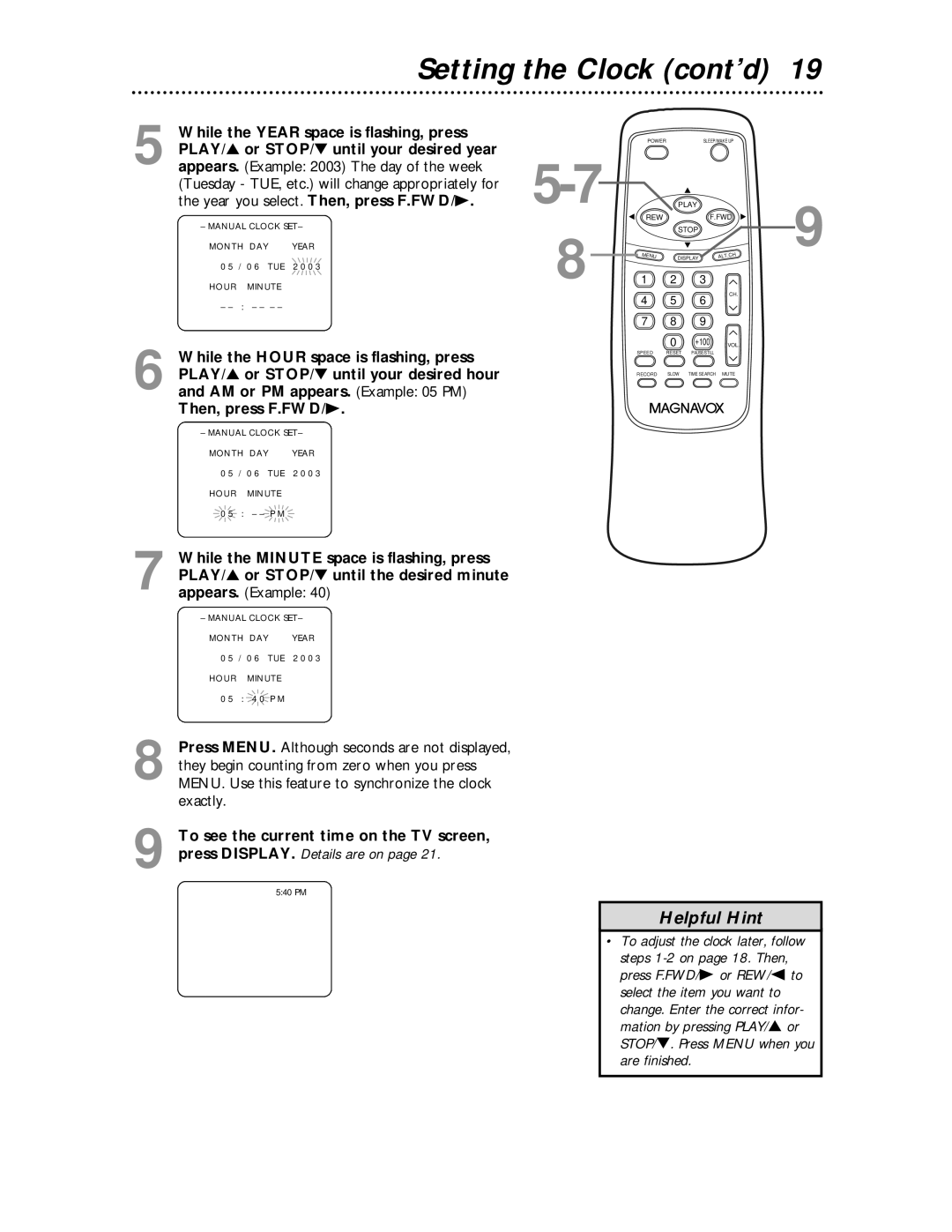Contents
MC194EMG
For Customer Use
Dear Magnavox product owner
Model No Serial No
Introduction
Features
Declaration of Conformity
Table of Contents
Before Using the TV/VCR
Instructions continue on Next
Hook up your TV/VCR using one of the connections shown
Hooking Up the TV/VCR
Rod Antenna
Crooked Pin Straight Pin
Hooking Up the TV/VCR cont’d
Jack white on the front of the TV/VCR
Bent pin
Press Power to turn on the TV/VCR
Setting TV Channels for the First Time
5Press STOP/EJECT on the TV/VCR to remove the tape
Playing a Videotape
Follow the steps below to play a tape
Insert a tape in the TV/VCR’s cassette com
Recording options are on pages
Recording
Remote Control
Front Panel
Antenna Hole
AC Power Cord Connect to a standard AC outlet
To supply power to the TV/VCR
Rear Panel
Press MENU. Press PLAY/ or STOP/ to select Language
Menu Language, Resetting TV Channels
Resetting TV Channels
Menu Language
Adding/Deleting Channels
Channels are set. Details are on pages eight
Setting the Clock
Auto Clock Setting
Before you begin, make sure
Use the channel number you found at step
Setting the Clock cont’d
Manual Clock Setting
Manual Clock SET Month DAY
Daylight-Savings Time
Picture Control
To adjust the item
Status Displays, Picture Control
Status Displays
Do not operate the unit during a timer recording
Timer Recording
Tion. Then, press F.FWD/B
Speed SP or SLP
Timer Recording cont’d
Press PLAY/ or STOP/ until the end hour
Appears. Press F.FWD/B
To cancel a timer recording that is in progress
Extending a Timer Recording
Correcting Timer Recording Details
Cancelling Timer Recordings
Timer Recording Auto Return
Rerecording Tape Duplication
TV/VCR is now in Line Input or Auxiliary mode
3Press REC/OTR on the front of the TV/VCR
One-Touch Recording
Viewing a Still Picture
Playback Options
Forward and Reverse Searching SP/LP/SLP
High Speed Searching LP/SLP
Repeat Play allows you to play a tape repeatedly
Repeat Play
Press PLAY/ or STOP/ to select Repeat
Rental Playback
Rental Playback, Zero Return
Zero Return
Time Search, Index Search
To cancel the Time Search at this point, press Menu
Time Search
Violence Sexual situations Language Inappropriate dialog
Setting V-Chip
TV Rating Settings
TV Rating Explanations
Press F.FWD/B to select Block or View
Setting V-Chip cont’d
When you select TV-Y7
When you select TV-PG, TV-14, or TV-MA
RATING. Then, press F.FWD/B
Mpaa Rating Settings
Mpaa Rating Explanations
Press PLAY/ or STOP/ to select Mpaa
Press MENU. Press PLAY/ or STOP/ to select Caption
Closed Caption
Each button press changes the time by 10 minutes
Wake Up Timer
Press SLEEP/WAKE UP until Wake UP Timer appears
Before you begin
Half, or two hours
Sleep Timer
Press Menu to remove the Sleep Timer display
You may choose 30 minutes, one hour, an hour and a
Automatic Operation Features
Glossary
Helpful Hints
Helpful Hints cont’d
Specifications
Model # Serial #
Limited Warranty
Magnavox, P.O. Box 520890, Miami, FL 33152 402
Index