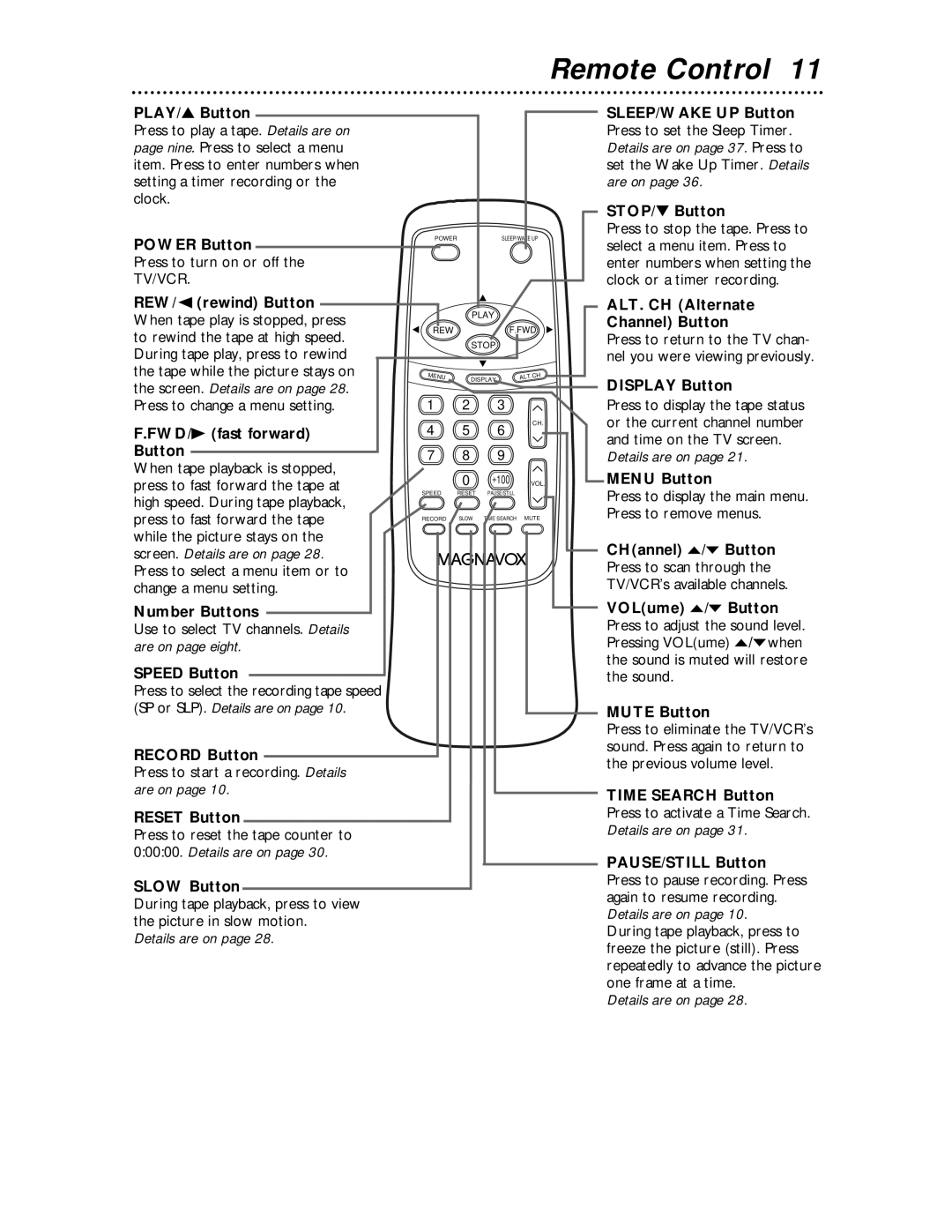Remote Control 11
PLAY/▲ Button
Press to play a tape. Details are on page nine. Press to select a menu item. Press to enter numbers when setting a timer recording or the clock.
POWER Button
Press to turn on or off the TV/VCR.
REW/{ (rewind) Button When tape play is stopped, press to rewind the tape at high speed. During tape play, press to rewind the tape while the picture stays on the screen. Details are on page 28.
POWER | SLEEP/WAKE |
| UP |
|
|
| |||
|
|
|
|
|
|
|
|
|
|
|
|
|
|
|
PLAY
REWF.FWD
STOP
MENU | DISPLAY | ALT.CH |
SLEEP/WAKE UP Button Press to set the Sleep Timer. Details are on page 37. Press to set the Wake Up Timer. Details are on page 36.
STOP/▼ Button
Press to stop the tape. Press to select a menu item. Press to enter numbers when setting the clock or a timer recording.
ALT. CH (Alternate
Channel) Button
Press to return to the TV chan- nel you were viewing previously.
DISPLAY Button
Press to change a menu setting.
F.FWD/B (fast forward)
Button
1 2 3
4 5 6
7 8 9
CH.
Press to display the tape status or the current channel number and time on the TV screen.
Details are on page 21.
When tape playback is stopped, press to fast forward the tape at high speed. During tape playback, press to fast forward the tape while the picture stays on the screen. Details are on page 28. Press to select a menu item or to change a menu setting.
Number Buttons
Use to select TV channels. Details are on page eight.
SPEED Button
Press to select the recording tape speed (SP or SLP). Details are on page 10.
RECORD Button
Press to start a recording. Details are on page 10.
RESET Button
Press to reset the tape counter to 0:00:00. Details are on page 30.
SLOW Button
During tape playback, press to view the picture in slow motion.
Details are on page 28.
0 +100 VOL.
SPEED RESET PAUSE/STILL
RECORD | SLOW TIME SEARCH MUTE |
|
| |||
|
|
|
|
|
|
|
|
|
|
|
|
|
|
|
|
|
|
|
|
|
|
|
|
|
|
|
|
|
|
|
|
|
|
|
MENU Button
Press to display the main menu. Press to remove menus.
CH(annel) o/p Button Press to scan through the TV/VCR’s available channels.
VOL(ume) o/p Button Press to adjust the sound level. Pressing VOL(ume) o/pwhen the sound is muted will restore the sound.
MUTE Button
Press to eliminate the TV/VCR’s sound. Press again to return to the previous volume level.
TIME SEARCH Button Press to activate a Time Search. Details are on page 31.
PAUSE/STILL Button
Press to pause recording. Press again to resume recording. Details are on page 10.
During tape playback, press to freeze the picture (still). Press repeatedly to advance the picture one frame at a time.
Details are on page 28.