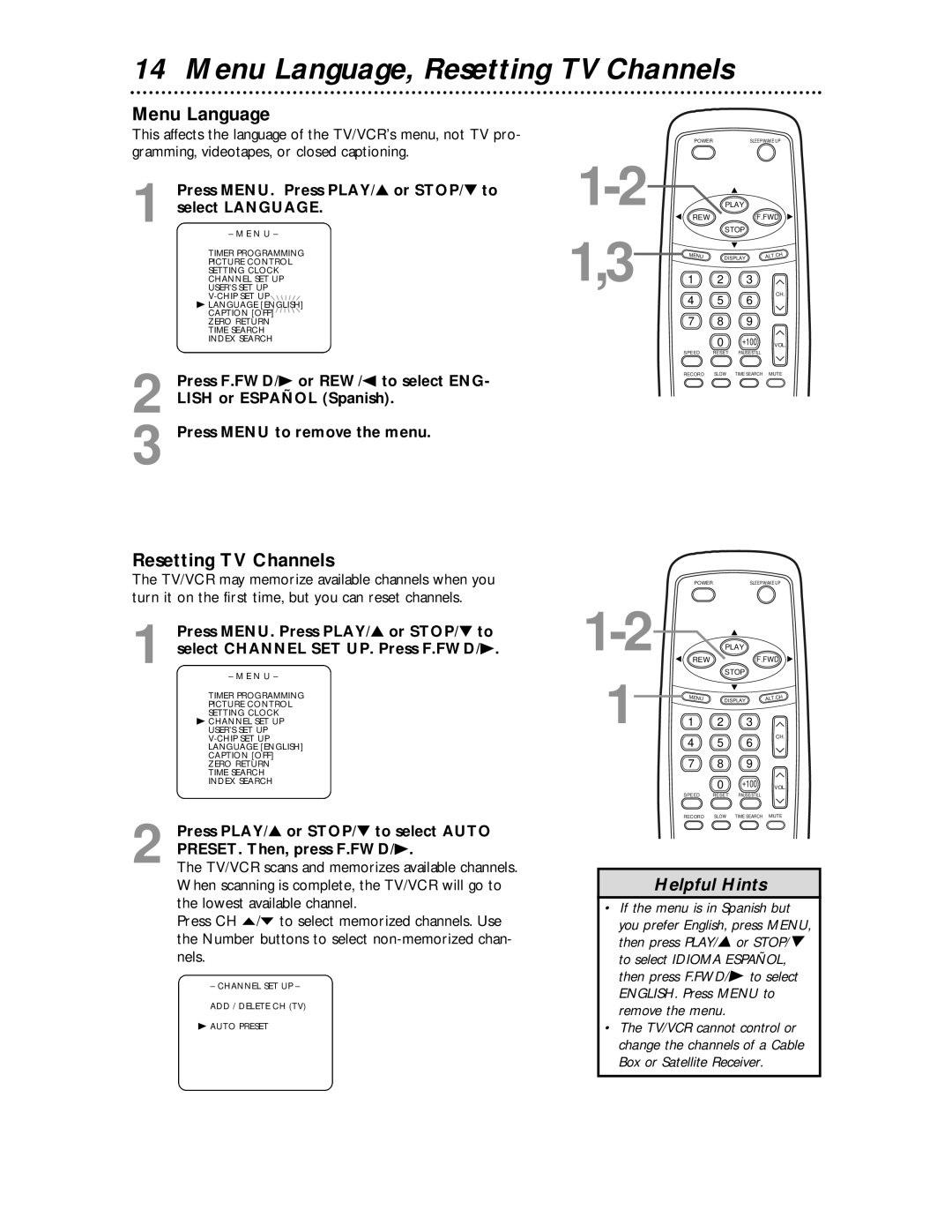14 Menu Language, Resetting TV Channels
Menu Language
This affects the language of the TV/VCR’s menu, not TV pro- gramming, videotapes, or closed captioning.
POWER | SLEEP/WAKE UP |
1 Press MENU. Press PLAY/▲ or STOP/▼ to select LANGUAGE.
– M E N U –
TIMER PROGRAMMING
PICTURE CONTROL
SETTING CLOCK
1,3
REW
MENU
PLAY
F.FWD
STOP
| H |
DISPLAY | ALT.C |
CHANNEL SET UP
USER’S SET UP
B LANGUAGE [ENGLISH] |
CAPTION [OFF] |
ZERO RETURN |
TIME SEARCH |
1 2
4 5
7 8
3
6
9
CH.
INDEX SEARCH |
0
+100 VOL.
2 Press F.FWD/B or REW/s to select ENG-
LISH or ESPAÑOL (Spanish).
3 Press MENU to remove the menu.
Resetting TV Channels
The TV/VCR may memorize available channels when you turn it on the first time, but you can reset channels.
SPEED RESET PAUSE/STILL
RECORD | SLOW TIME SEARCH MUTE |
POWER | SLEEP/WAKE UP |
1 Press MENU. Press PLAY/▲ or STOP/▼ to select CHANNEL SET UP. Press F.FWD/B.
– M E N U –
TIMER PROGRAMMING
PICTURE CONTROL
SETTING CLOCK
1
REW
MENU
PLAY
F.FWD
STOP
DISPLAY | ALT.CH |
|
B CHANNEL SET UP |
USER’S SET UP |
LANGUAGE [ENGLISH] |
CAPTION [OFF] |
ZERO RETURN |
TIME SEARCH |
1 2
4 5
7 8
3
6
9
CH.
INDEX SEARCH |
0
+100 VOL.
2 Press PLAY/▲ or STOP/▼ to select AUTO PRESET. Then, press F.FWD/B.
The TV/VCR scans and memorizes available channels. When scanning is complete, the TV/VCR will go to the lowest available channel.
Press CH o/p to select memorized channels. Use the Number buttons to select
– CHANNEL SET UP –
ADD / DELETE CH (TV)
BAUTO PRESET
SPEED RESET PAUSE/STILL
RECORD | SLOW TIME SEARCH MUTE |
Helpful Hints
•If the menu is in Spanish but you prefer English, press MENU, then press PLAY/▲ or STOP/▼ to select IDIOMA ESPAÑOL, then press F.FWD/B to select ENGLISH. Press MENU to remove the menu.
•The TV/VCR cannot control or change the channels of a Cable Box or Satellite Receiver.