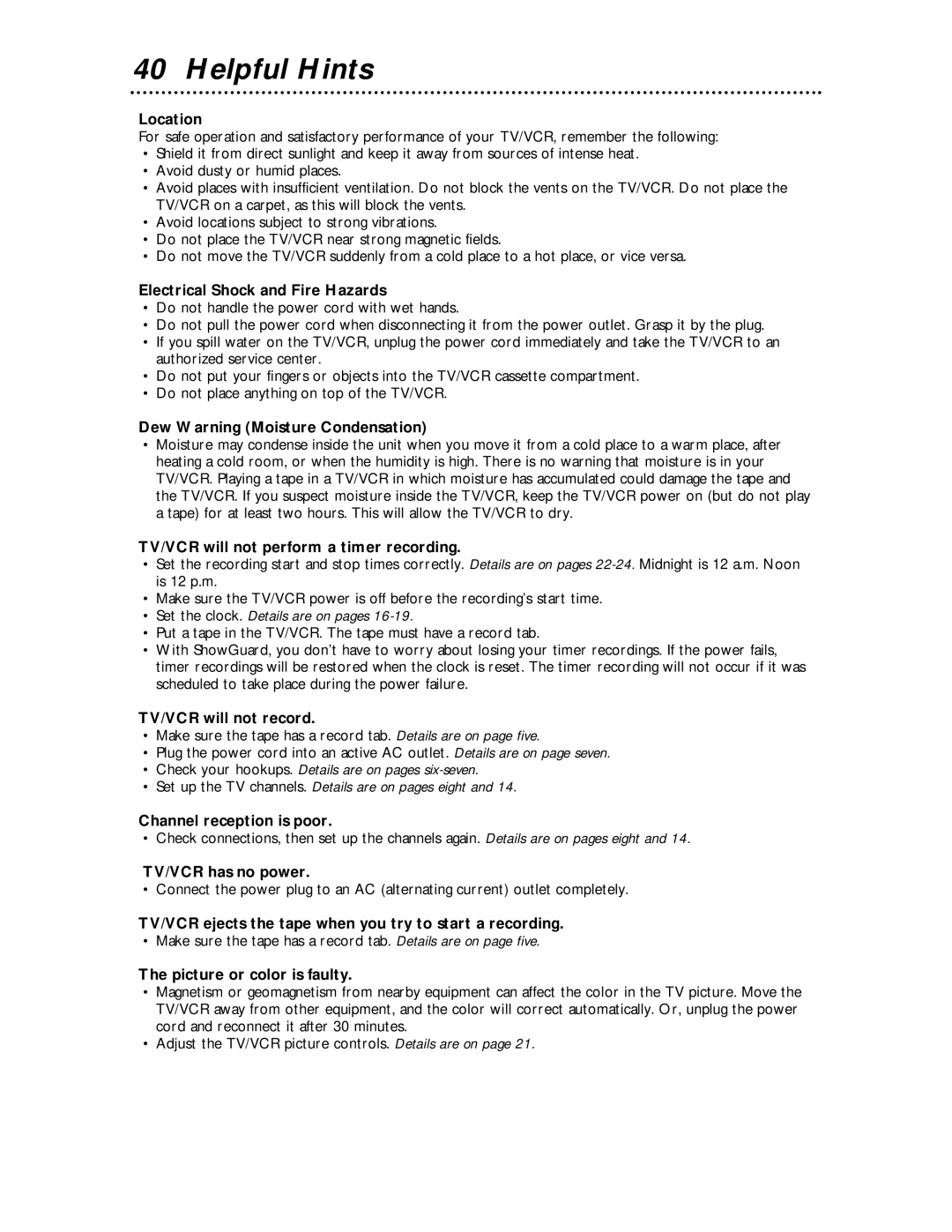40 Helpful Hints
Location
For safe operation and satisfactory performance of your TV/VCR, remember the following:
•Shield it from direct sunlight and keep it away from sources of intense heat.
•Avoid dusty or humid places.
•Avoid places with insufficient ventilation. Do not block the vents on the TV/VCR. Do not place the TV/VCR on a carpet, as this will block the vents.
•Avoid locations subject to strong vibrations.
•Do not place the TV/VCR near strong magnetic fields.
•Do not move the TV/VCR suddenly from a cold place to a hot place, or vice versa.
Electrical Shock and Fire Hazards
•Do not handle the power cord with wet hands.
•Do not pull the power cord when disconnecting it from the power outlet. Grasp it by the plug.
•If you spill water on the TV/VCR, unplug the power cord immediately and take the TV/VCR to an authorized service center.
•Do not put your fingers or objects into the TV/VCR cassette compartment.
•Do not place anything on top of the TV/VCR.
Dew Warning (Moisture Condensation)
•Moisture may condense inside the unit when you move it from a cold place to a warm place, after heating a cold room, or when the humidity is high. There is no warning that moisture is in your TV/VCR. Playing a tape in a TV/VCR in which moisture has accumulated could damage the tape and the TV/VCR. If you suspect moisture inside the TV/VCR, keep the TV/VCR power on (but do not play a tape) for at least two hours. This will allow the TV/VCR to dry.
TV/VCR will not perform a timer recording.
•Set the recording start and stop times correctly. Details are on pages
•Make sure the TV/VCR power is off before the recording’s start time.
•Set the clock. Details are on pages 16-19.
•Put a tape in the TV/VCR. The tape must have a record tab.
•With ShowGuard, you don’t have to worry about losing your timer recordings. If the power fails, timer recordings will be restored when the clock is reset. The timer recording will not occur if it was scheduled to take place during the power failure.
TV/VCR will not record.
•Make sure the tape has a record tab. Details are on page five.
•Plug the power cord into an active AC outlet. Details are on page seven.
•Check your hookups. Details are on pages
•Set up the TV channels. Details are on pages eight and 14.
Channel reception is poor.
•Check connections, then set up the channels again. Details are on pages eight and 14.
TV/VCR has no power.
•Connect the power plug to an AC (alternating current) outlet completely.
TV/VCR ejects the tape when you try to start a recording.
•Make sure the tape has a record tab. Details are on page five.
The picture or color is faulty.
•Magnetism or geomagnetism from nearby equipment can affect the color in the TV picture. Move the TV/VCR away from other equipment, and the color will correct automatically. Or, unplug the power cord and reconnect it after 30 minutes.
•Adjust the TV/VCR picture controls. Details are on page 21.