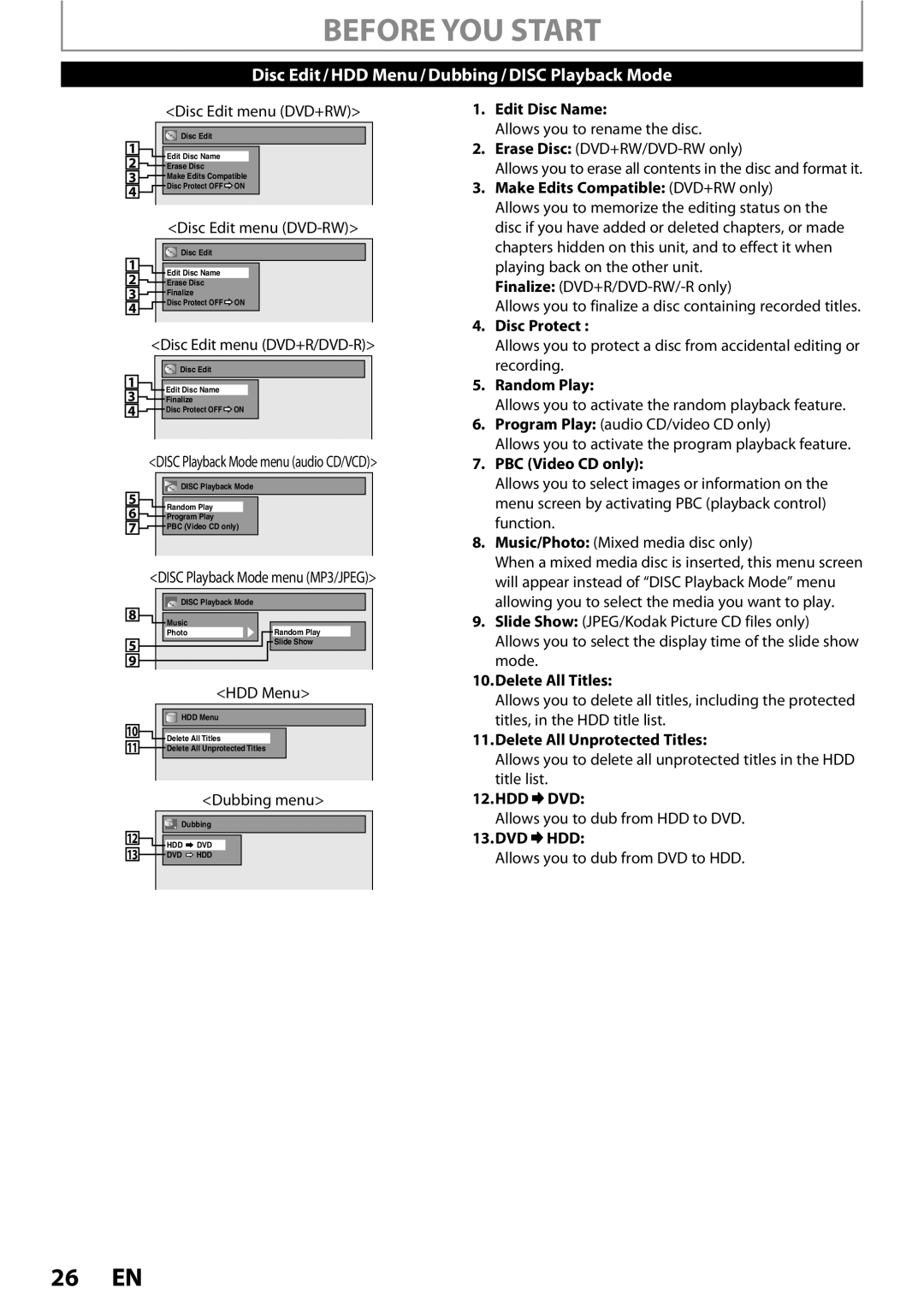MDR513H / F7
Safety Information
Symbol for Class ll Double Insulation
To Avoid the Hazards of Electrical Shock and Fire
Safety Information
Avoid a place with drastic temperature changes
Location and Handling
Cleaning the cabinet
Supplied Accessories
Maintenance Servicing
Cleaning discs
Trademark Information
Dolby Digital Stereo Creator
Contents
Contents
Dubbing
Features
Recording
Playback
Compatibility
Features
Editing
Others
Functional Overview
Front Panel 14 13
Functional Overview
Rear Panel
Using a Remote Control
Remote Control
Installing the Batteries in the Remote Control
Open the cover Insert batteries
Setup button
Confirm button Analog mode
Digital mode
REC Mode button
Title/track/file and chapter mark
Front Panel Display
Display Message
Current status of the unit
Overview
Connection
Antenna Connection Required
Quality
Connecting to a TV Using Audio / Video Jacks
Connection
Connections
Connecting to a TV Using the S-Video Out Jack
Connecting to a TV Using Component Video Out Jacks
Copyright protection system
Connecting to a TV with an Hdmi Compatible Port
Hdmi Mode and Actual Output Signals
With this setup
Connecting to a Cable / Satellite Box
Connections Basic Setup
Connecting to a TV without Audio / Video Jacks
Antenna Rear of this unit
Digital Audio Connection
Actual Output
Finding the Viewing Channel on Your TV
Proceed to in Initial Setting on
Before YOU Start
Turn on your TV
Before YOU Start
Guide to On-Screen Display / Menu
First, track name will be displayed
Title Name Information
File Name Information
Main Menu
Allows you to memorize the editing status on
Erase Disc DVD+RW/DVD-RW only
Make Edits Compatible DVD+RW only
Disc Edit menu DVD-RW
Press HDD to activate the HDD component
Switching HDD / DVD Mode
How to Insert a Disc
Align the disc to the disc tray guide
Cable Analog
Initial Setting
Antenna
Cable Analog / Digital
Channel Setting
Auto Channel Scan
Adding / Deleting Channels
Channel Setting
Use K/ L to select Manual Channel Preset, then press OK
Use K/ L to select Channel, then press OK
Use K/ L to select Add or Delete, then press OK
Press Setup to exit
Select the channel number to add or delete
Select the channel number to delete
Setting the Clock
Auto Clock Setting
Use K/ L to select Manual, then Press OK
Setting the Clock
Time adjustment for each time zone
Daylight Saving Time
Manual Clock Setting
Use K/ L to select Clock Setting, then press OK
Use K/ L to select Clock, then press OK
Channel Selection
Tuner Settings
Switching Analog Mode Digital Mode
Press Audio to cycle through available audio languages
Tuner Settings
Selecting TV Audio
SAP secondary audio program
Selecting TV Audio cont’d
Stereo
DTV Closed Caption
Use K/ L to select Display, then press OK
Use K/ L to select User Setting, then press OK.CC Style
Closed Caption Style
Edge Type
Font Size
Font Style
Edge Color
Unrecordable Discs
Information on Recording
Recordable Discs
LogosAttributes
About HDD
Recording Mode
Information on Recording
Make Recording Compatible
Setting for Auto Chapter
Before Recording
Recording the DTV Closed Caption
Follow the steps to record TV programs
Channel Press DTV/TV to select analog TV or
Desired channel to record
It may take a while to load Disc
DVD
Press REC to start recording
Press Stop C to stop recording
This is a simple way to set the recording time in blocks
Press Stop C twice to stop
Recording the Contents of the Autostart Recording
Autostart Recording
Recording
Use K/ L to enter the date, then
Timer Recording
Press Timer Use K/ L to select New Program, then press OK
Press B
Timer Recording
Press OK when all items are entered
Press Timer Check the information
To stop the timer recording in progress
How to select a channel number for the timer recording
Recording Playback
Hints for Timer Recording
Priority of Overlapped Settings
Title
Special Recording
Overwriting from the Beginning
Overwriting in the Middle of the Title
Overwrite recording a Existing title B After overwriting
Special Recording
Hints for Overwriting
Overwrite recording a Existing title B Existing title C
Information on Dubbing
Recording Mode for Dubbing
Dubbing
Guide to Dubbing Menu Display
Use K/ L to select Video Input, then press OK
Settings for an External Device
Dubbing
External device
Recording from an External Device
Information on DV Dubbing
Recording audio mode
Indicator of dubbing function
Guide to DV and On-Screen Display
Use Source or Channel / to select L3DV-IN
Press REC Mode repeatedly to
DVC to HDD / DVD Dubbing
Press Display
58 EN
Use K/ L to select DVD HDD, then press OK
Selected Title Dubbing
Use K/ L to select HDD DVD, then press OK
Use K/ L to select Add, then press
To move a title
Use K/ L to select Yes, then press
To delete a title
To stop the dubbing in progress
One Title Dubbing HDD to DVD only
ON, then press OK. e.g. DVD+RW
Protecting a Disc
Use K/ L to select Yes, then press OK
Disc is now protected
Finalizing a Disc
Finalizing is completed
Playing the Discs on Other DVD Players
Auto Finalizing
Color Systems
Information on Playback
Playable Discs and Files
Region Codes
PBC playback control for Video CD
Disc Playback Mode menu will appear
Information on Playback
Hint for HDD / DVD Playback
Direct Playback
Insert a disc refer to page 27 on how to insert a disc
Basic Playback
Press Play B to start playback
Title, then press OK
Basic Playback
Playback from the Title List
HDD title list
Or select Resume Playback or Play
Temporarily
Use K/ L to select Play for DVD
Press Stop C once to stop playback
Playing Back an Audio CD and a CD-RW/-R with MP3/JPEG Files
When selecting track/file
When selecting the folder Not available for audio CD
Hints for audio CD tracks and MP3 / Jpeg files
1Press Title
Using the Title / Disc Menu
Pause
Press Stop C to stop playback
Variable Skip / Variable Replay
Special Playback
Resume Playback
Fast Forward / Fast Reverse Playback
Slow Forward / Slow Reverse Playback
Special Playback
Step by Step Playback
Chasing Playback during Recording
During playback, press Display to bring up the display menu
Marker Setting
Zoom
Use / B to select to display the marker list
Slide Show
Repeat Playback
Random Playback
To go back to the specific time
Program Playback
5Press Play B
Search
Using H / G
Using Display
Title / Chapter Search
Audio CD
Search
Time Search
To move to the number next to , press B
For DVD-video Audio soundtrack will switch
Switching Subtitles
Switching Audio Soundtrack
Selecting the Format of Audio and Video
Switching Virtual Surround System
Switching Camera Angles
Reducing Block Noise
Information on Editing
HDD mode
DVD mode
Guide to a Title List
Edit Menu
How to Access the Edit Menu
Information on Editing
Putting name on disc
Press Title
Editing
Deleting a Title
Use K/ L to select Edit, then press
Yes, then press OK Title is now deleted
Editing
Confirmation message will appear
Repeat until you select all the titles you want to delete
Deleting Selected Titles
Use K/ L to select Delete Multiple Titles, then press OK
Press Clear
Guide to Edit Title Name
When you finish entering a title name, press OK
Putting Names on Titles
DVD
For DVD, the data will be written onto the disc momentarily
Chapter Marks Add
New chapter mark is now added
You cannot delete the chapter mark
Chapter Marks Delete
To delete a chapter mark
Submenu will appear
Data will be written onto the disc momentarily
Chapter Marks Delete All
To delete all chapter marks
Dividing a Title
You can divide one title into 2 new titles
Deleting a Scene of a Title
You can delete a specific part of a title
With Preview highlighted, press OK to preview the result
Use K/ L to select Yes then press OK
Use K/ L to select Delete then press OK
Selected scene is now deleted
Use K/ L to select Protect, then press OK
Protecting a Title
Edit menu
With OFF On selected, press
Hiding Chapters
Chapter is now hidden
Setting an Index Picture
New index picture is now set
You can put a name on the disc and change it from this menu
When you finish entering a title name, press
Putting Name on Disc
Press Stop C if you are playing back a disc
You can erase all titles on a disc
Contents of the disc is now deleted
Erasing Disc
Making Edits Compatible
Press Setup Use K/ L to select HDD Menu, then press OK
Deleting All Titles in HDD
List of Settings
Setup Items highlight is the default Contents
List of Settings
TV-PG TV-G TV-Y7
102 EN
Use K/ L to select Playback, then press OK
Setups
Playback
Use K/ L to select a desired item, then press OK
Playback cont’d
Setups
Parental Lock Default OFF DVD only
Yes
Audio Language Default Original DVD only
Disc Audio
Still Mode Default Auto DVD only
Subtitle Language Default OFF DVD only
Angle Icon Default on DVD only
Variable Skip / Replay
Display
OSD Language Default English
Screen Saver Default 10 minutes
Refer to 1 to 6 on pages 107-109 and set the selected item
Chip
FL Dimmer Default Bright
Display cont’d
To set the rating
Use the Number Buttons to enter new access password
Canadian French Rating
For 3 refer to
Video
Selected item
Video cont’d
Progressive Scan Default OFF
TV Aspect Default 43 Letter Box
Hdmi Audio Default on
When you finish with the setting, press Setup to exit
Format Default RGB
RGB Range Default Normal
Reset the setting to default
Reset All
Select Yes again using K/ L , then press OK
Your setting in recording will be initialized
Repairing process MAY not work
Troubleshooting
Symptom Remedy
Troubleshooting
Playback picture is distorted
Symptom
Your TV screen
Beginning
Titles cannot be edited or deleted
Remote control does not function
Service Center
Protection
118 EN
Language Code
Language Code
Glossary
Recording
Specifications
General
Tuner
Disco Grabable
Español
Discos Reproducibles
Disco no Grabable
Cables suministrados
Español
Conexión Básica
Pantalla del
Conexión a un Televisor con un Puerto Compatible con Hdmi
Modo Hdmi y señales efectivas de salida
Panel frontal
Idioma deseado, y luego presione
Presione STANDBY-ON y
Utilice K/ L para seleccionar su
OK para establecerlo
Añadir, y luego presione OK
Presione Setup en el modo de detención
Utilice K/ L para seleccionar
Copiado Básica
Consulte Resume Playback en la página
Reproducción Directa
Para iniciar una reproducción presione Play B
Tel
1VMN29193