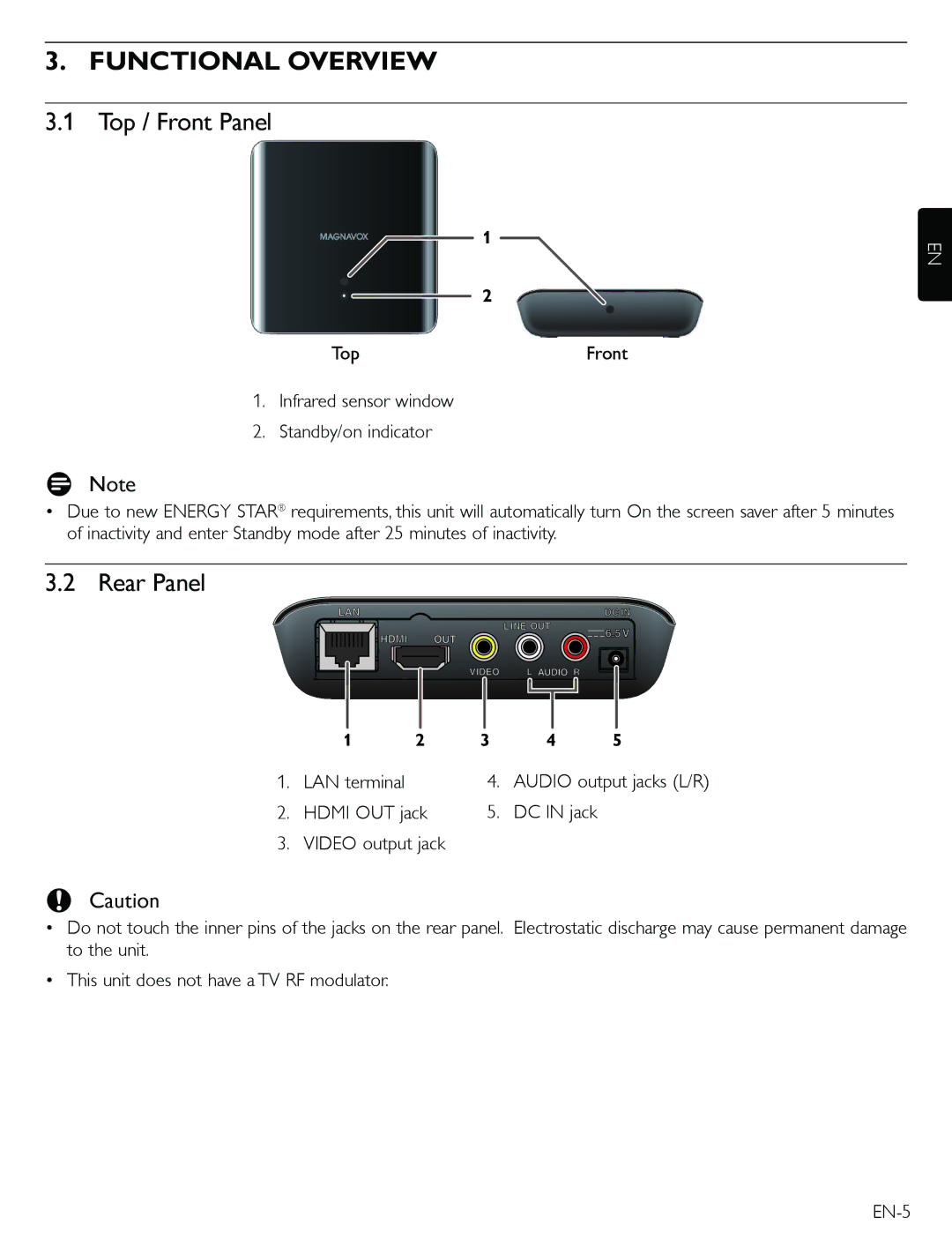3. FUNCTIONAL OVERVIEW
3.1 Top / Front Panel
1
2
Top | Front |
1.Infrared sensor window
2.Standby/on indicator
DNote
•Due to new ENERGY STAR® requirements, this unit will automatically turn On the screen saver after 5 minutes of inactivity and enter Standby mode after 25 minutes of inactivity.
3.2 Rear Panel
EN
| 1 | 2 | 3 | 4 | 5 |
1. | LAN terminal |
| 4. | AUDIO output jacks (L/R) | |
2. | HDMI OUT jack | 5. | DC IN jack |
| |
3. | VIDEO output jack |
|
|
| |
CCaution
•Do not touch the inner pins of the jacks on the rear panel. Electrostatic discharge may cause permanent damage to the unit.
•This unit does not have a TV RF modulator.