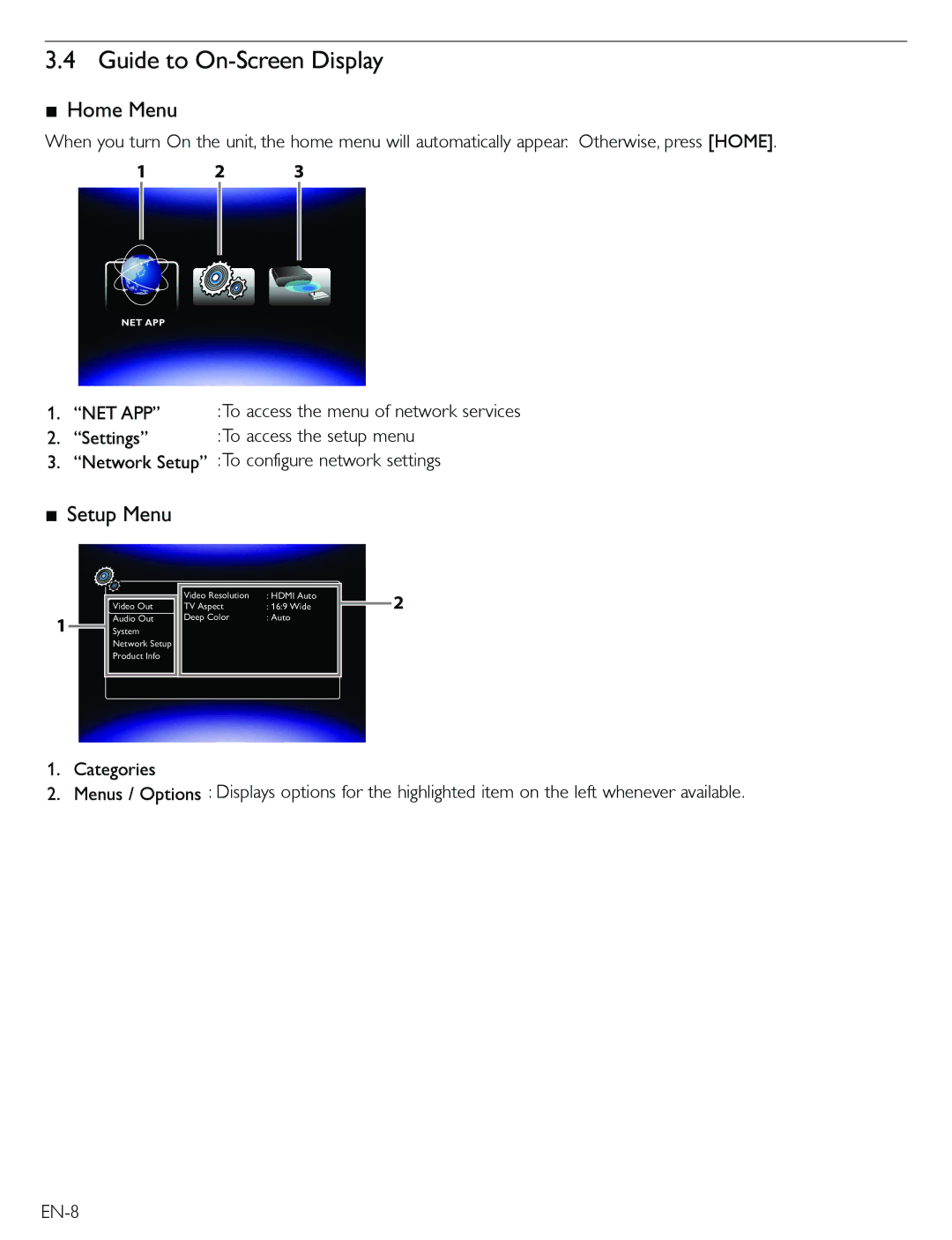3.4 Guide to On-Screen Display
ɶHome Menu
When you turn On the unit, the home menu will automatically appear. Otherwise, press [HOME].
1 2 3
NET APP
1. | “NET APP” | :To access the menu of network services |
2. | “Settings” | :To access the setup menu |
3.“Network Setup” :To configure network settings
ɶSetup Menu
|
| Video Out | Video Resolution | : HDMI Auto |
| 2 |
|
| TV Aspect | : 16:9 Wide |
| ||
|
|
| ||||
1 |
| Audio Out | Deep Color | : Auto |
|
|
| System |
|
|
|
|
Network Setup
Product Info
1.Categories
2.Menus / Options : Displays options for the highlighted item on the left whenever available.