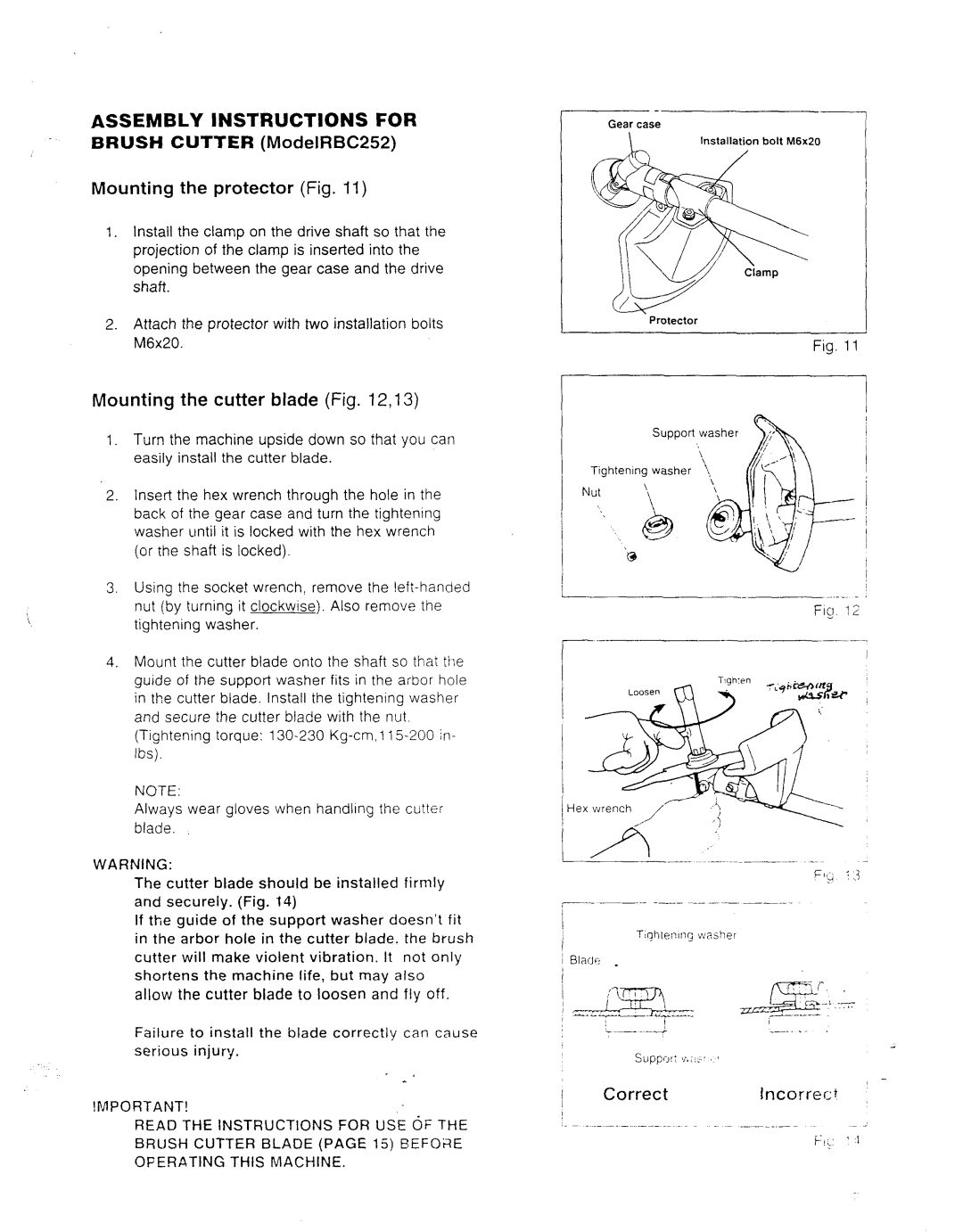ASSEMBLY INSTRUCTIONS FOR
BRUSH CUTTER (ModelRBC252)
Mounting the protector (Fig. 11)
1. Install the clamp on the drive shaft so that the
projection of the clamp is inserted into the opening between the gear case and the drive shaft.
2.Attach the protector with two installation bolts M6x20.
Mounting the cutter blade (Fig. 12,13)
1. Turn the machine upside down so that you can easily install the cutter blade.
2.Insert the hex wrench through the hole in the back of the gear case and turn the tightening washer until it is locked with the hex wrench (or the shaft is locked).
3. Using the socket wrench, remove the
nut (by turning it clockwise). Also remove the tightening washer.
4.Mount the cutter blade onto the shaft so that the guide of the support washer fits in the arbor hole in the cutter blade. Install the tightening washer and secure the cutter blade with the nut.
(Tightening torque:
Ibs).
NOTE:
Always wear gloves when handling the cutter blade.
WARNING:
The cutter blade should be installed firmly a n d securely. (Fig. 14)
If the guide of the support washer doesn't fit in the arbor hole in the cutter blade. the brush cutter will make violent vibration. It not only shortens the machine life, but may also allow the cutter blade t o loosen and fly off.
Failure to install the blade correctly can c a u s e serious injury.
7.
!FA PO RTANT!
READ THE INSTRUCTIONSFOR USE O F THE B R U S H C U T T E R B L A D E (PAGE 15) BEFOFIE O F E R A T I N G T H I S MACHINE .
Gear case
Installation bolt M6x20
Protector
Fig. 11
I |
H E