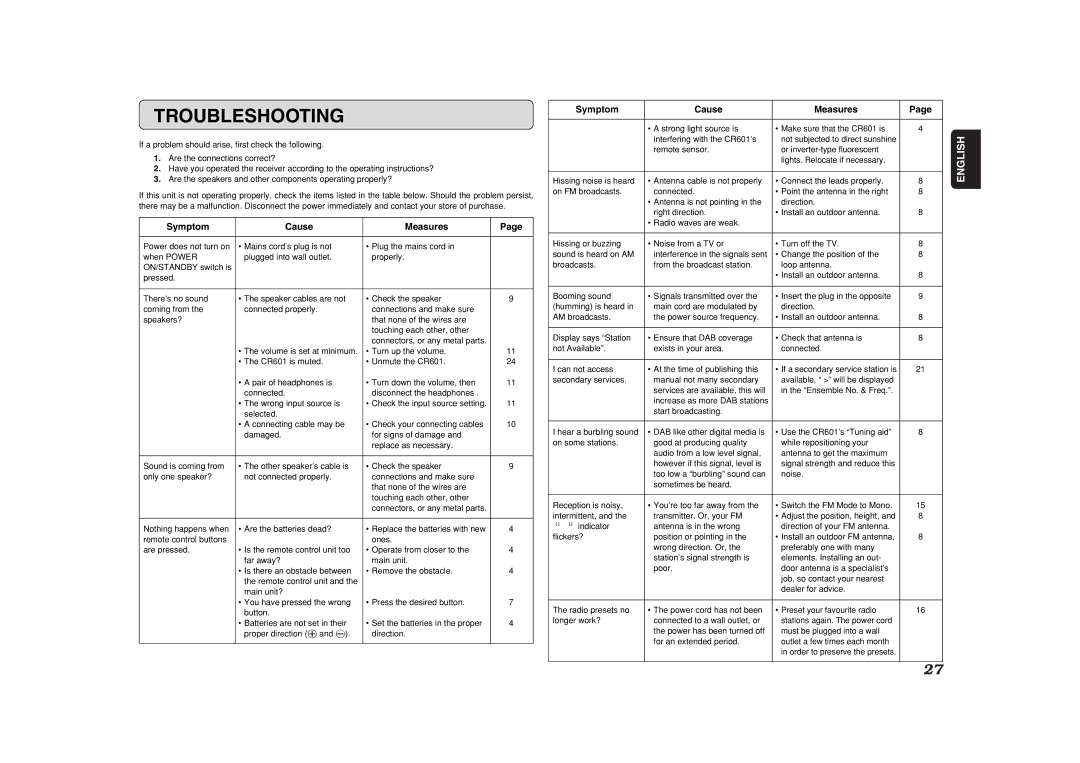CR601 specifications
The Marantz CR601 is a versatile all-in-one home audio system that blends modern technology with classic Marantz quality. Designed with audio enthusiasts in mind, the CR601 delivers high-fidelity sound, elegant aesthetics, and a myriad of features that make it an exceptional choice for music lovers.One of the standout characteristics of the CR601 is its powerful amplification system. It boasts a robust built-in amplifier that delivers 60 watts per channel, ensuring a rich and dynamic audio experience. Whether you’re listening to classical, rock, or jazz, the CR601 is engineered to reproduce music with clarity and precision.
The CR601 also features a multi-source playback capability, which allows users to enjoy music from a variety of sources. It comes equipped with a CD player, FM/AM radio tuner, and Bluetooth connectivity, making it easy to stream music from smartphones and other devices. The convenience of Bluetooth ensures seamless integration with modern streaming services, while the built-in CD player offers users the nostalgia of physical media.
Another significant technology incorporated into the CR601 is the High-Current Amplification. This technology ensures that the amplifier can handle a wide range of speaker impedances, providing consistent performance whether you’re using low-impedance or high-impedance speakers. This flexibility makes the CR601 compatible with diverse speaker setups, allowing users to build their dream audio system without limitations.
In addition to audio performance, the CR601 also pays attention to design. Its sleek and stylish appearance, complete with a brushed aluminum front panel, makes it an attractive addition to any living space. The user-friendly interface and clearly labeled controls enhance usability, ensuring that even those less familiar with audio systems can operate it with ease.
The CR601 excels in audio output as well, utilizing advanced digital signal processing. This results in enhanced sound staging and imaging, delivering an immersive listening experience. With the inclusion of tone control features, users can tailor the sound to their preferences, adjusting bass and treble levels as needed.
In conclusion, the Marantz CR601 is a remarkable all-in-one audio solution that combines impressive specifications, modern technology, and classic Marantz craftsmanship. With its powerful amplification, multi-source capabilities, and elegant design, it appeals to both casual listeners and serious audiophiles alike. Whether you are enjoying a casual listening session or hosting a gathering, the Marantz CR601 stands ready to deliver exceptional sound quality and versatility.