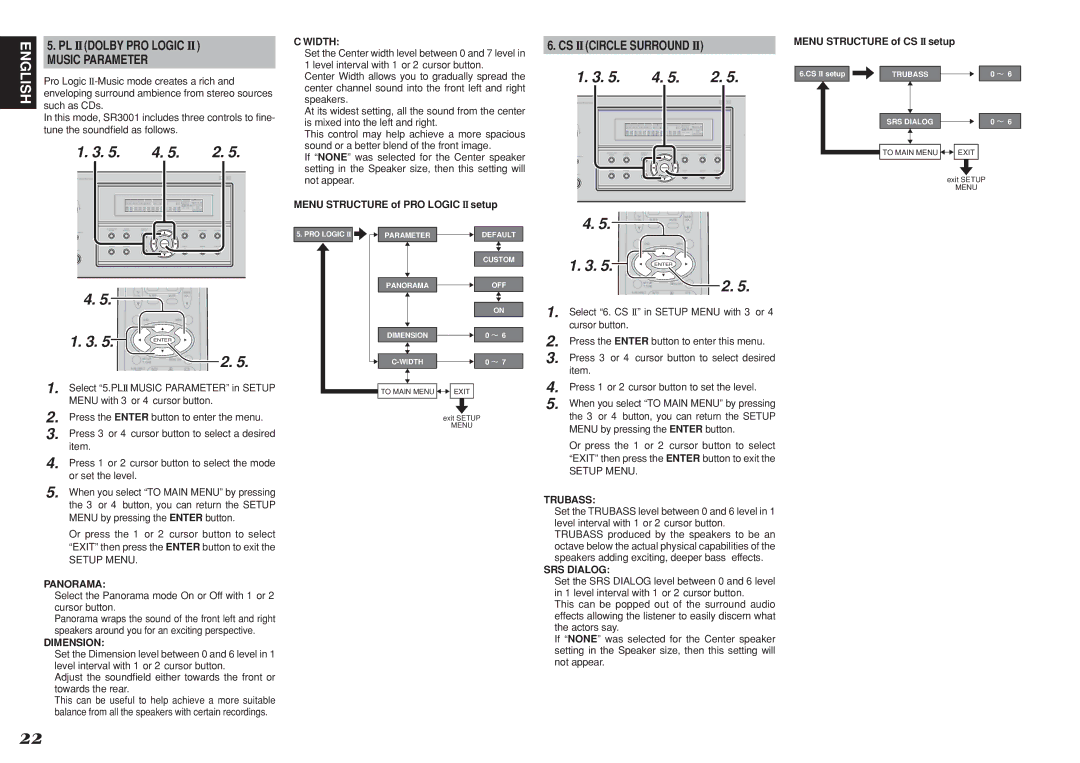ENGLISH | 5. PL II(DOLBY PRO LOGIC II) | |
MUSIC PARAMETER | ||
Pro Logic | ||
enveloping surround ambience from stereo sources | ||
such as CDs. | ||
|
C WIDTH:
Set the Center width level between 0 and 7 level in 1 level interval with 1 or 2 cursor button.
Center Width allows you to gradually spread the center channel sound into the front left and right speakers.
6. CS II (CIRCLE SURROUND II) |
| MENU STRUCTURE of CS II setup |
|
| |||||
1. 3. 5. | 4. 5. | 2. 5. |
|
|
|
|
|
|
|
| 6.CS II setup |
| TRUBASS |
|
| 0 6 | |||
| |||||||||
|
|
|
|
|
|
| |||
D RECEIVER SR3001
In this mode, SR3001 includes three controls to fine- | ||
tune the soundfield as follows. |
| |
1. 3. 5. | 4. 5. | 2. 5. |
D RECEIVER SR3001 |
|
|
|
|
|
|
|
|
|
|
|
|
DISP | MULTI | AUTO | TUNED | ST | V – OFF | NIGHT | PEAK | ATT | ANALOG | SURROUND | ||
SLEEP | AUTO SURR | DIRECT | DISC 6.1 | MTX 6.1 |
| EQ | DIGITAL | DIGITAL |
| |||
|
|
|
|
|
|
|
|
|
|
| L | R |
|
|
|
|
|
|
|
|
|
| AAC PCM |
|
|
|
|
|
|
|
|
|
|
|
|
|
| DO |
At its widest setting, all the sound from the center is mixed into the left and right.
This control may help achieve a more spacious sound or a better blend of the front image.
If “NONE” was selected for the Center speaker setting in the Speaker size, then this setting will not appear.
MENU STRUCTURE of PRO LOGIC II setup
EAKER
ES
| DISP | MULTI | AUTO | TUNED | ST V – OFF | NIGHT | PEAK | ATT | ANALOG | SURROUND |
| ||
| SLEEP | AUTO SURR | DIRECT | DISC 6.1 | MTX 6.1 |
| EQ | DIGITAL | DIGITAL |
| |||
|
|
|
|
|
|
|
|
|
|
| L | R |
|
|
|
|
|
|
|
|
|
|
| AAC PCM |
|
|
|
|
|
|
|
|
|
|
|
|
|
|
|
| DO |
SURROUND | PURE |
| SIMPLE |
|
|
|
|
|
|
|
|
| |
MODE | DIRECT |
| SETUP |
|
|
|
|
| DISPLAY |
| MEMORY | CLEAR | |
|
|
|
|
|
| ENTER |
|
|
|
|
|
| |
AUTO |
| MENU |
|
|
|
|
| EXIT |
| BAND | |||
SRS DIALOG |
|
| 0 6 |
| |||
|
|
|
|
TO MAIN MENU ![]()
![]() EXIT
EXIT
exit SETUP
MENU
SURROUND | PURE | SIMPLE |
|
|
|
MODE | DIRECT | SETUP | DISPLAY | MEMORY | CLEAR |
EAKER |
|
|
|
|
|
|
|
| ENTER |
|
|
AUTO | MENU | EXIT | BAND | ||
ES |
|
|
|
|
|
4. 5. | TV |
| MAIN |
|
VOL. | SLEEP | MUTE VOL. |
| |
| OSD |
| MENU |
|
1. 3. 5. |
| ENTER |
| |
| SET UP/ | MENU OFF | 2. 5. | |
| T.TONE |
| ||
| PURE DIRECT | AUTO | DTS | |
1. Select “5.PLII MUSIC PARAMETER” in SETUP MENU with 3 or 4 cursor button.
2. Press the ENTER button to enter the menu.
3. Press 3 or 4 cursor button to select a desired item.
4. Press 1 or 2 cursor button to select the mode or set the level.
5. When you select “TO MAIN MENU” by pressing the 3 or 4 button, you can return the SETUP MENU by pressing the ENTER button.
Or press the 1 or 2 cursor button to select “EXIT” then press the ENTER button to exit the
SETUP MENU.
PANORAMA:
Select the Panorama mode On or Off with 1 or 2 cursor button.
Panorama wraps the sound of the front left and right speakers around you for an exciting perspective.
DIMENSION:
Set the Dimension level between 0 and 6 level in 1 level interval with 1 or 2 cursor button.
Adjust the soundfield either towards the front or towards the rear.
This can be useful to help achieve a more suitable balance from all the speakers with certain recordings.
5.PRO LOGIC II


 PARAMETER
PARAMETER 

 DEFAULT
DEFAULT
CUSTOM
PANORAMA |
|
|
|
|
| OFF | |
|
|
|
|
| |||
|
|
|
|
|
|
|
|
|
|
|
|
|
|
|
|
|
|
|
|
|
|
| ON |
|
|
|
|
|
|
|
|
|
|
|
|
|
|
|
|
DIMENSION |
|
|
|
| 0 | 6 | |
|
| ||||||
|
|
|
|
|
|
| |
|
|
|
|
|
|
|
|
|
|
|
|
|
|
|
|
|
|
|
| 0 | 7 | ||
|
| ||||||
|
|
|
|
|
| ||
|
|
|
|
|
|
| |
|
|
|
|
|
| ||
TO MAIN MENU |
|
| EXIT |
|
| ||
|
| ||||||
|
|
|
|
|
| ||
|
| exit SETUP |
| ||||
|
|
|
| MENU |
| ||
4. 5. | TV |
| MAIN |
|
VOL. | SLEEP | MUTE VOL. |
| |
| OSD |
| MENU |
|
1. 3. 5. |
| ENTER |
| |
| SET UP/ | MENU OFF | 2. 5. | |
| T.TONE |
| ||
| PURE DIRECT | AUTO | DTS | |
1. Select “6. CS II” in SETUP MENU with 3 or 4 cursor button.
2. Press the ENTER button to enter this menu.
3. Press 3 or 4 cursor button to select desired item.
4. Press 1 or 2 cursor button to set the level.
5. When you select “TO MAIN MENU” by pressing the 3 or 4 button, you can return the SETUP MENU by pressing the ENTER button.
Or press the 1 or 2 cursor button to select “EXIT” then press the ENTER button to exit the
SETUP MENU.
TRUBASS:
Set the TRUBASS level between 0 and 6 level in 1 level interval with 1 or 2 cursor button. TRUBASS produced by the speakers to be an octave below the actual physical capabilities of the speakers adding exciting, deeper bass effects.
SRS DIALOG:
Set the SRS DIALOG level between 0 and 6 level in 1 level interval with 1 or 2 cursor button.
This can be popped out of the surround audio effects allowing the listener to easily discern what the actors say.
If “NONE” was selected for the Center speaker setting in the Speaker size, then this setting will not appear.
22