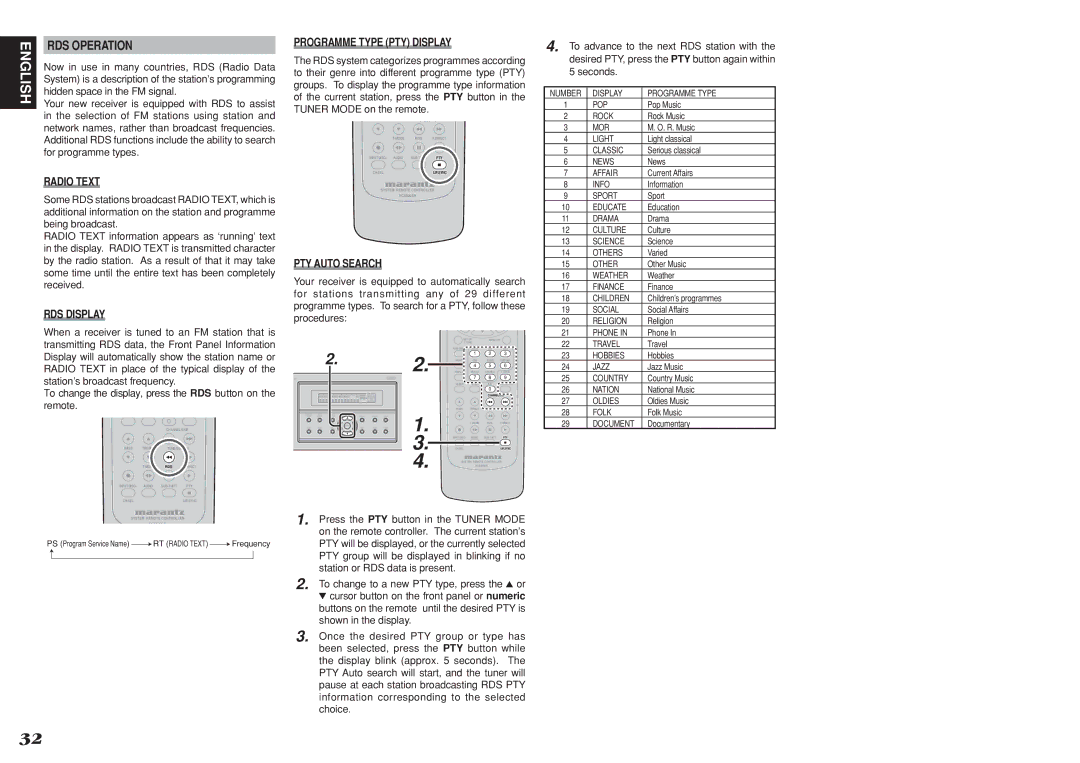ENGLISH
RDS OPERATION
Now in use in many countries, RDS (Radio Data System) is a description of the station’s programming hidden space in the FM signal.
Your new receiver is equipped with RDS to assist in the selection of FM stations using station and network names, rather than broadcast frequencies. Additional RDS functions include the ability to search for programme types.
RADIO TEXT
Some RDS stations broadcast RADIO TEXT, which is additional information on the station and programme being broadcast.
RADIO TEXT information appears as ‘running’ text in the display. RADIO TEXT is transmitted character by the radio station. As a result of that it may take some time until the entire text has been completely received.
RDS DISPLAY
When a receiver is tuned to an FM station that is transmitting RDS data, the Front Panel Information Display will automatically show the station name or RADIO TEXT in place of the typical display of the station’s broadcast frequency.
To change the display, press the RDS button on the remote.
0
CHANNEL/SKIP
BASS TREBLE TUNE/SEARCH
INPUT/DISC+ AUDIO
CH.SEL | LIP.SYNC |
SYSTEM REMOTE CONTROLLER
RC5500SR
PS (Program Service Name) ![]() RT (RADIO TEXT)
RT (RADIO TEXT) ![]() Frequency
Frequency
PROGRAMME TYPE (PTY) DISPLAY
The RDS system categorizes programmes according to their genre into different programme type (PTY) groups. To display the programme type information of the current station, press the PTY button in the TUNER MODE on the remote.
SSTUNE/SEARCH
INPUT/DISC+ AUDIO
CH.SEL | LIP.SYNC |
SYSTEM REMOTE CONTROLLER
RC5500SR
PTY AUTO SEARCH
Your receiver is equipped to automatically search for stations transmitting any of 29 different programme types. To search for a PTY, follow these procedures:
|
| SET UP/ | MENU OFF | ||
|
| T.TONE |
|
| |
2. |
| PURE DIRECT | AUTO |
| DTS |
2. |
| 1 | 2 | 3 | |
NIGHT | 4 | 5 | 6 | ||
| CSII | EX/ES | VIRTUAL | ||
| DISPLAY | STEREO | 7.1CH IN | ||
R3001 |
|
| 7 | 8 | 9 |
|
| CLEAR | MEMO | A/D | |
|
|
|
| 0 |
|
|
|
|
| CHANNEL/SKIP | |
| 1. | BASS | TREBLE | TUNE/SEARCH | |
|
| RDS | F.DIRECT | ||
| 3. | INPUT/DISC+ | AUDIO | PTY | |
| CH.SEL |
|
| LIP.SYNC | |
| 4. | SYSTEM REMOTE CONTROLLER | |||
RC5500SR
1. Press the PTY button in the TUNER MODE on the remote controller. The current station’s PTY will be displayed, or the currently selected PTY group will be displayed in blinking if no station or RDS data is present.
2. To change to a new PTY type, press the 3 or 4 cursor button on the front panel or numeric buttons on the remote until the desired PTY is shown in the display.
3. Once the desired PTY group or type has been selected, press the PTY button while the display blink (approx. 5 seconds). The PTY Auto search will start, and the tuner will pause at each station broadcasting RDS PTY information corresponding to the selected choice.
4. To advance to the next RDS station with the desired PTY, press the PTY button again within 5 seconds.
NUMBER | DISPLAY | PROGRAMME TYPE |
1 | POP | Pop Music |
2 | ROCK | Rock Music |
3 | MOR | M. O. R. Music |
4 | LIGHT | Light classical |
5 | CLASSIC | Serious classical |
6 | NEWS | News |
7 | AFFAIR | Current Affairs |
8 | INFO | Information |
9 | SPORT | Sport |
10 | EDUCATE | Education |
11 | DRAMA | Drama |
12 | CULTURE | Culture |
13 | SCIENCE | Science |
14 | OTHERS | Varied |
15 | OTHER | Other Music |
16 | WEATHER | Weather |
17 | FINANCE | Finance |
18 | CHILDREN | Children’s programmes |
19 | SOCIAL | Social Affairs |
20 | RELIGION | Religion |
21 | PHONE IN | Phone In |
22 | TRAVEL | Travel |
23 | HOBBIES | Hobbies |
24 | JAZZ | Jazz Music |
25 | COUNTRY | Country Music |
26 | NATION | National Music |
27 | OLDIES | Oldies Music |
28 | FOLK | Folk Music |
29 | DOCUMENT | Documentary |
32