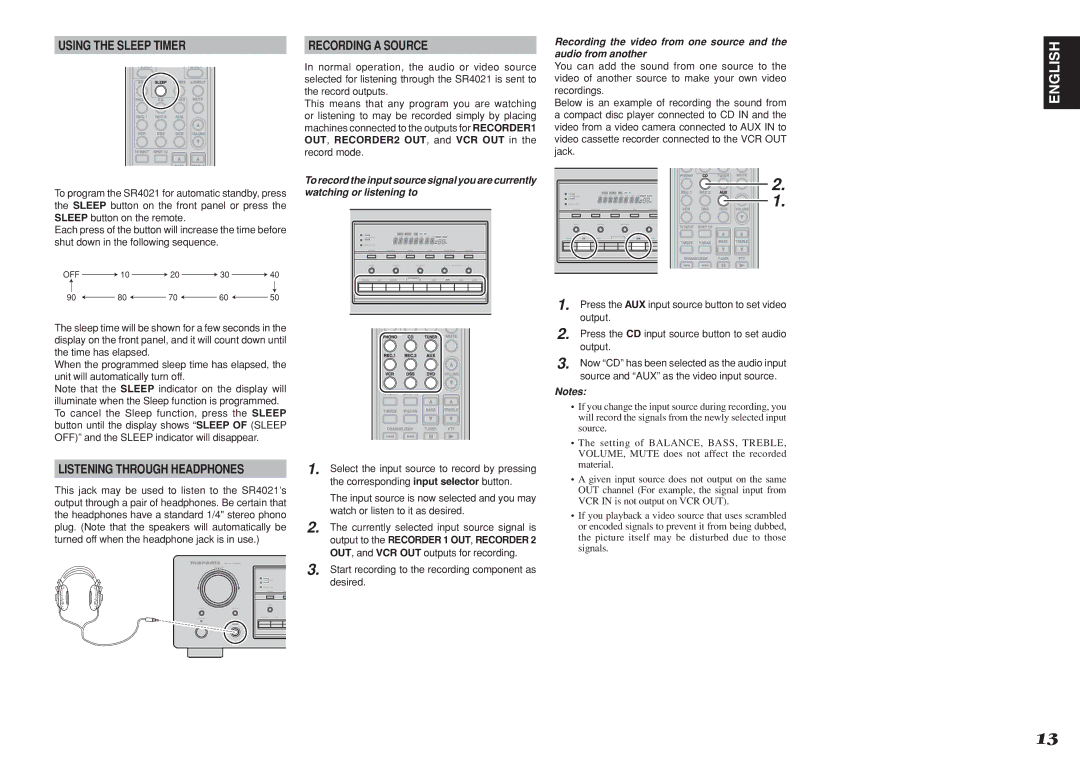SR4021 specifications
The Marantz SR4021 is a powerful and sophisticated AV receiver, designed to cater to both audiophiles and casual listeners seeking an exceptional audio-visual experience. This model stands out in the Marantz lineup, showcasing the brand's commitment to high fidelity sound and innovative technology.At the heart of the SR4021 is its dynamic power output, which delivers a robust 100 watts per channel across seven channels. This capability ensures that the receiver can accurately reproduce a wide range of audio content, from delicate musical nuances to the explosive sounds of modern cinema. The amplifier section employs discrete component design, which enhances sound clarity and preserves the integrity of audio signals, making it a reliable choice for both home theater setups and music systems.
One of the key features of the SR4021 is its support for advanced audio formats. The receiver is equipped with capabilities to decode popular surround sound formats such as Dolby Atmos and DTS:X, allowing users to enjoy immersive 3D audio experiences that transport them into the narrative of their favorite films. Additionally, it supports the latest high-resolution audio formats, ensuring that audiophiles can experience their music in studio-quality sound.
Another noteworthy aspect of the SR4021 is its extensive connectivity options. The receiver includes multiple HDMI inputs, allowing users to connect various devices such as gaming consoles, streaming devices, and Blu-ray players. The HDMI ports support 4K passthrough and HDR, making it an ideal choice for modern 4K television setups. Furthermore, the inclusion of Wi-Fi and Bluetooth connectivity enables seamless streaming from smartphones and tablets, providing versatility in how content can be enjoyed.
Marantz also prioritizes user-friendly operation with the SR4021. The intuitive on-screen interface makes it easy to navigate through settings and configurations, while the accompanying remote control offers direct access to frequently used functions. Additionally, the receiver is compatible with various control systems, allowing for integration into smart home environments.
In conclusion, the Marantz SR4021 is an exceptional AV receiver that combines high power output, advanced audio decoding capabilities, and extensive connectivity options, making it a top choice for both serious home theater enthusiasts and casual listeners alike. With its superior sound quality and user-friendly features, the SR4021 epitomizes Marantz's dedication to the art of audio.