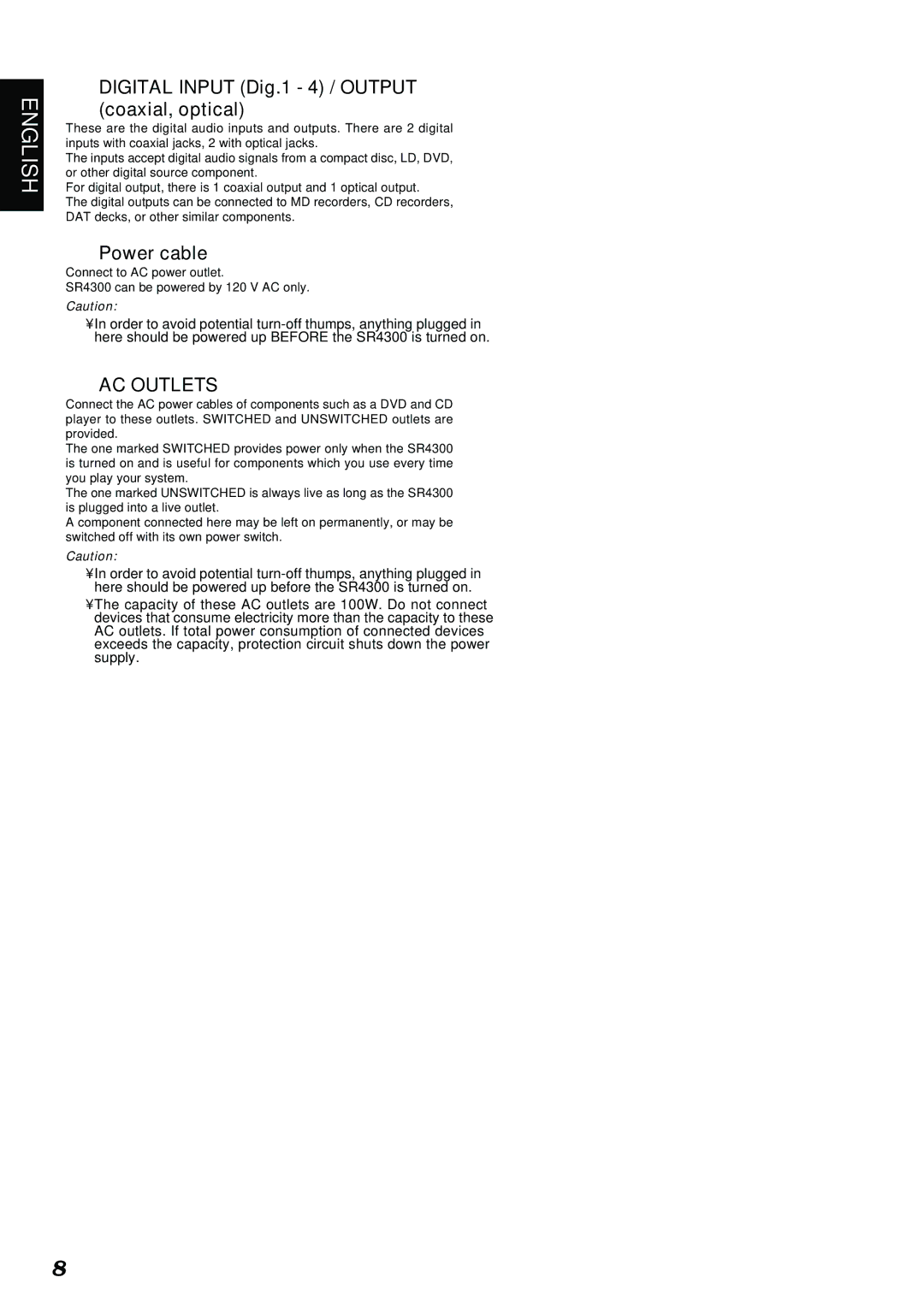ENGLISH
⁄1DIGITAL INPUT (Dig.1 - 4) / OUTPUT (coaxial, optical)
These are the digital audio inputs and outputs. There are 2 digital inputs with coaxial jacks, 2 with optical jacks.
The inputs accept digital audio signals from a compact disc, LD, DVD, or other digital source component.
For digital output, there is 1 coaxial output and 1 optical output.
The digital outputs can be connected to MD recorders, CD recorders, DAT decks, or other similar components.
⁄2Power cable
Connect to AC power outlet.
SR4300 can be powered by 120 V AC only.
Caution:
•In order to avoid potential
⁄3AC OUTLETS
Connect the AC power cables of components such as a DVD and CD player to these outlets. SWITCHED and UNSWITCHED outlets are provided.
The one marked SWITCHED provides power only when the SR4300 is turned on and is useful for components which you use every time you play your system.
The one marked UNSWITCHED is always live as long as the SR4300 is plugged into a live outlet.
A component connected here may be left on permanently, or may be switched off with its own power switch.
Caution:
•In order to avoid potential
•The capacity of these AC outlets are 100W. Do not connect devices that consume electricity more than the capacity to these AC outlets. If total power consumption of connected devices exceeds the capacity, protection circuit shuts down the power supply.
8