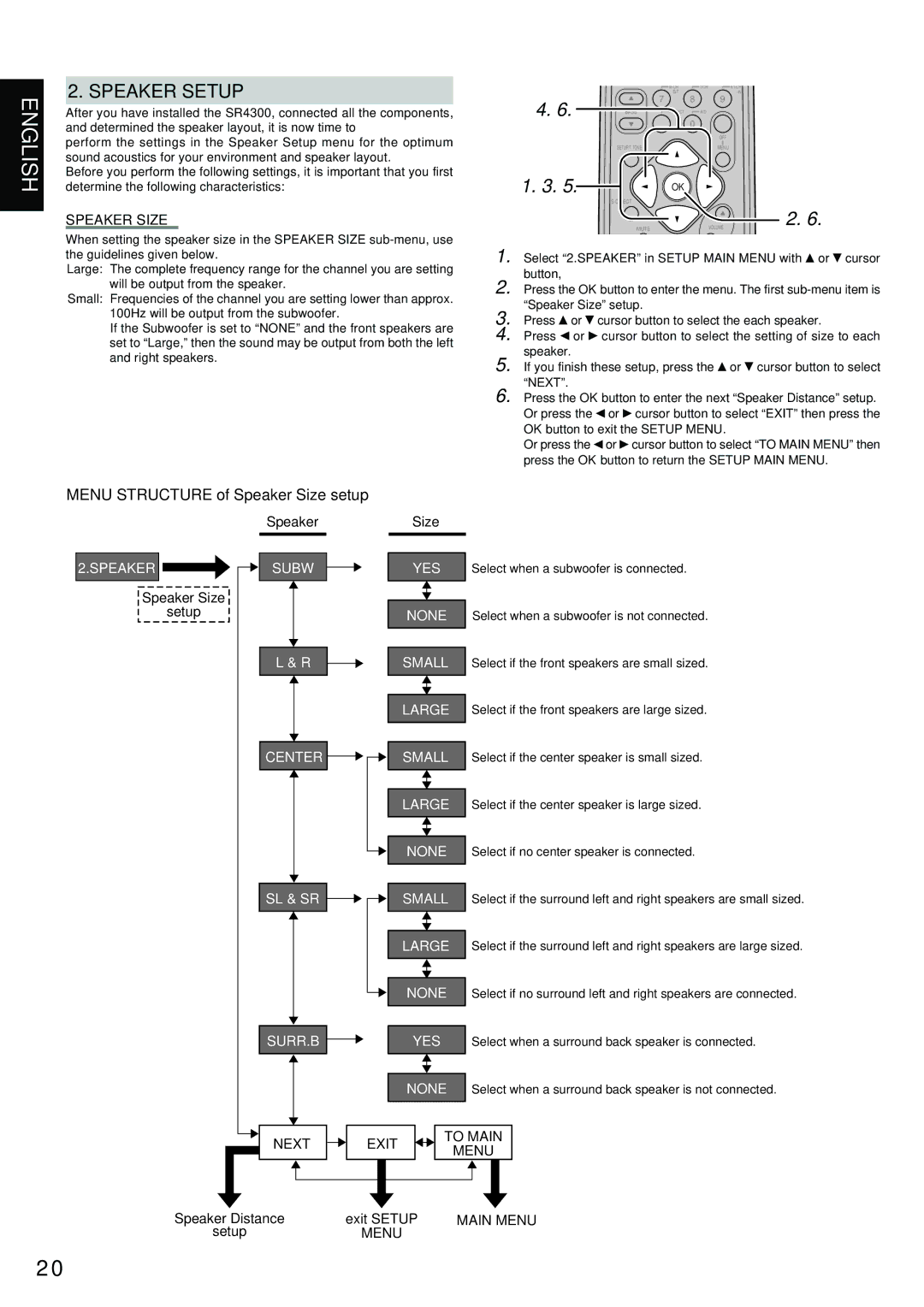ENGLISH
2. SPEAKER SETUP
After you have installed the SR4300, connected all the components, and determined the speaker layout, it is now time to
perform the settings in the Speaker Setup menu for the optimum sound acoustics for your environment and speaker layout.
Before you perform the following settings, it is important that you first determine the following characteristics:
SPEAKER SIZE
When setting the speaker size in the SPEAKER SIZE
Large: The complete frequency range for the channel you are setting will be output from the speaker.
Small: Frequencies of the channel you are setting lower than approx. 100Hz will be output from the subwoofer.
If the Subwoofer is set to “NONE” and the front speakers are set to “Large,” then the sound may be output from both the left and right speakers.
2CH | 6.1CH | |
ST |
|
4. 6. | 7 | 8 | 9 |
BASS | F.DIRECT | A/D | |
|
| 0 |
|
|
|
| OFF |
| SETUP/T.TONE |
| MENU |
1. 3. 5. |
| OK |
|
|
|
| |
|
|
| 2. 6. |
| MUTE |
| VOLUME |
1. Select “2.SPEAKER” in SETUP MAIN MENU with![]() or
or![]() cursor button,
cursor button,
2. Press the OK button to enter the menu. The first
3. Press![]() or
or![]() cursor button to select the each speaker.
cursor button to select the each speaker.
4. Press ![]() or
or![]() cursor button to select the setting of size to each speaker.
cursor button to select the setting of size to each speaker.
5. If you finish these setup, press the![]() or
or![]() cursor button to select “NEXT”.
cursor button to select “NEXT”.
6. Press the OK button to enter the next “Speaker Distance” setup. Or press the![]() or
or![]() cursor button to select “EXIT” then press the OK button to exit the SETUP MENU.
cursor button to select “EXIT” then press the OK button to exit the SETUP MENU.
Or press the![]() or
or![]() cursor button to select “TO MAIN MENU” then press the OK button to return the SETUP MAIN MENU.
cursor button to select “TO MAIN MENU” then press the OK button to return the SETUP MAIN MENU.
MENU STRUCTURE of Speaker Size setup
2.SPEAKER![]()
![]()
Speaker Size
SpeakerSize
SUBW |
|
| YES | Select when a subwoofer is connected. |
| ||||
|
|
|
|
|
setup
L & R
CENTER ![]()
![]()
![]()
![]()
SL & SR ![]()
![]()
![]()
SURR.B 
NONE
SMALL
LARGE
SMALL
LARGE
NONE
SMALL
LARGE
NONE
YES
NONE
Select when a subwoofer is not connected.
Select if the front speakers are small sized.
Select if the front speakers are large sized.
Select if the center speaker is small sized.
Select if the center speaker is large sized.
Select if no center speaker is connected.
Select if the surround left and right speakers are small sized.
Select if the surround left and right speakers are large sized.
Select if no surround left and right speakers are connected.
Select when a surround back speaker is connected.
Select when a surround back speaker is not connected.
NEXT |
|
| EXIT |
|
|
| TO MAIN | ||
|
|
|
|
| MENU | ||||
|
|
|
|
|
|
|
| ||
|
|
|
|
|
|
|
|
|
|
|
|
|
|
|
|
|
|
|
|
Speaker Distance | exit SETUP | MAIN MENU |
setup | MENU |
|
20