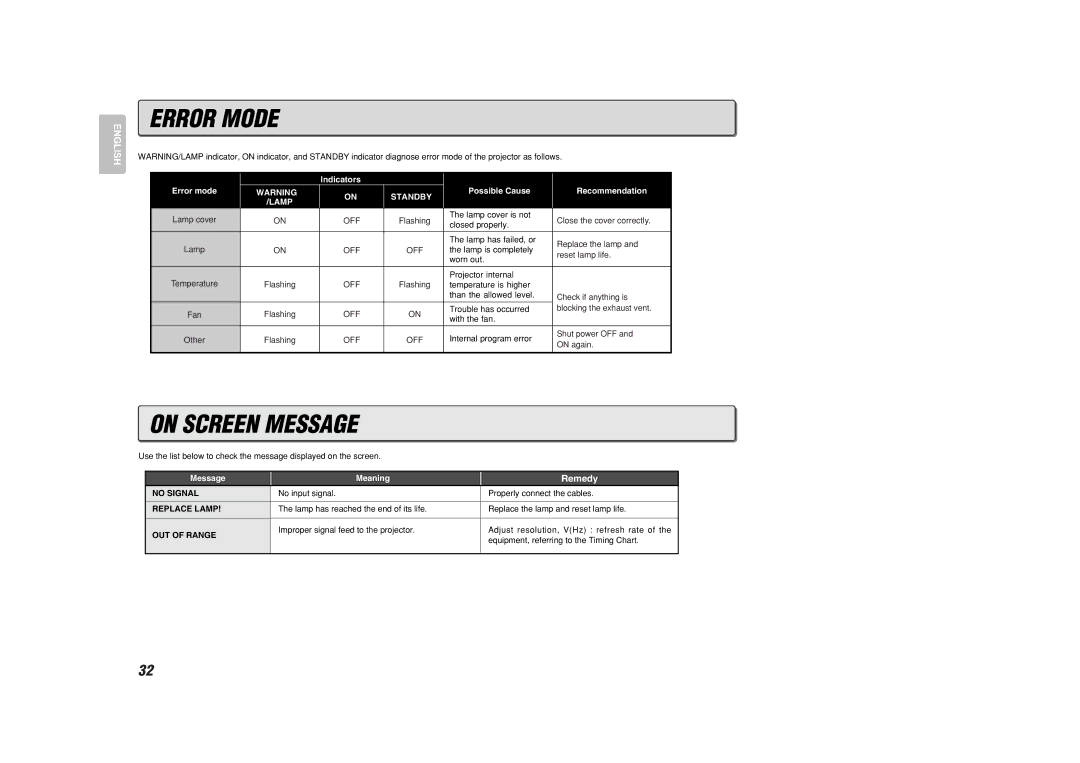ENGLISH
ERROR MODE
WARNING/LAMP indicator, ON indicator, and STANDBY indicator diagnose error mode of the projector as follows.
|
| Indicators |
|
|
| |
Error mode | WARNING | ON | STANDBY | Possible Cause | Recommendation | |
| /LAMP |
|
| |||
|
|
|
|
| ||
Lamp cover | ON | OFF | Flashing | The lamp cover is not | Close the cover correctly. | |
closed properly. | ||||||
|
|
|
|
| ||
|
|
|
| The lamp has failed, or | Replace the lamp and | |
Lamp | ON | OFF | OFF | the lamp is completely | ||
reset lamp life. | ||||||
|
|
|
| worn out. | ||
|
|
|
|
| ||
Temperature |
|
|
| Projector internal |
| |
Flashing | OFF | Flashing | temperature is higher |
| ||
|
|
|
| than the allowed level. | Check if anything is | |
Fan | Flashing | OFF | ON | Trouble has occurred | blocking the exhaust vent. | |
with the fan. |
| |||||
|
|
|
|
| ||
Other | Flashing | OFF | OFF | Internal program error | Shut power OFF and | |
ON again. | ||||||
|
|
|
|
| ||
|
|
|
|
|
|
ON SCREEN MESSAGE
Use the list below to check the message displayed on the screen.
Message | Meaning | Remedy |
NO SIGNAL | No input signal. | Properly connect the cables. |
|
|
|
REPLACE LAMP! | The lamp has reached the end of its life. | Replace the lamp and reset lamp life. |
|
|
|
OUT OF RANGE | Improper signal feed to the projector. | Adjust resolution, V(Hz) : refresh rate of the |
| equipment, referring to the Timing Chart. | |
|
| |
|
|
|
32