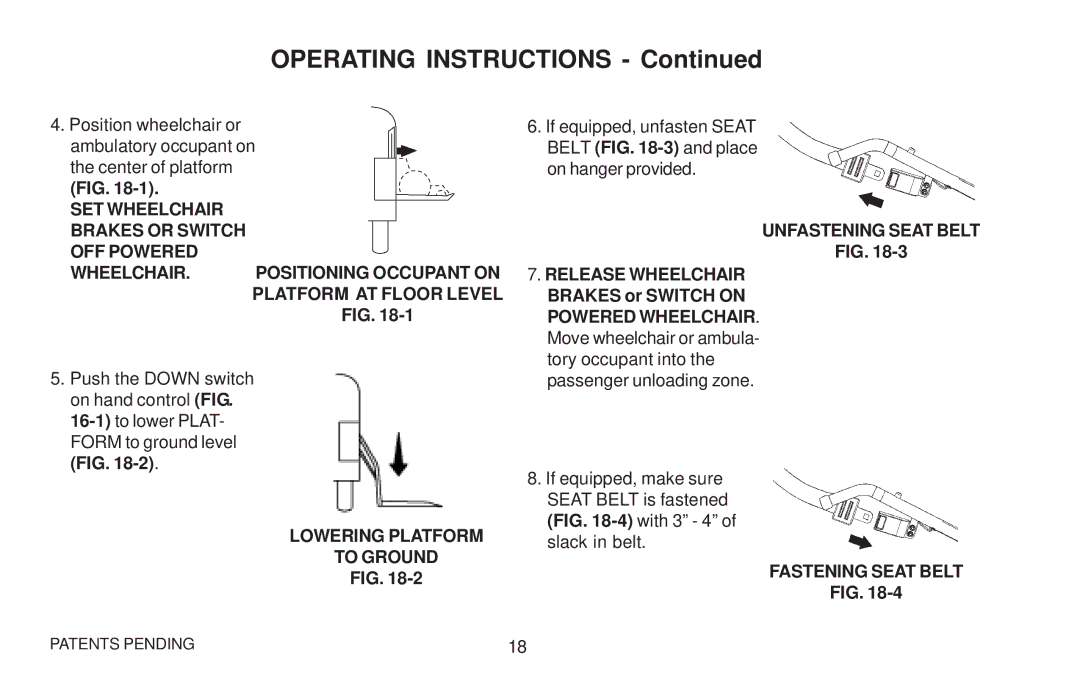WL7 specifications
Maxon Telecom WL7 is an advanced wireless communication device that has gained significant attention in the telecommunications sector due to its innovative design and robust features. Catering to both commercial and personal use, the WL7 is designed to ensure seamless connectivity and reliable communication in various environments.One of the standout features of the Maxon Telecom WL7 is its superior wireless technology. Equipped with the latest 4G LTE capabilities, it provides high-speed data transfer and enhanced voice clarity, making it ideal for users who demand reliable connectivity for their operations. The device supports multiple bands, ensuring broad compatibility and optimal performance regardless of the user's location.
In addition to its outstanding network capabilities, the WL7 boasts an extended battery life. With its advanced power management technology, users can expect up to 24 hours of continuous operation on a single charge. This feature is especially beneficial for users in remote areas where access to charging facilities may be limited.
The WL7 is also equipped with advanced security features, including end-to-end encryption and built-in firewall protection. This ensures that user data remains secure during transmission, making it an ideal choice for business applications where sensitive information is often exchanged.
Another notable characteristic of the Maxon Telecom WL7 is its ergonomic design. The device is lightweight and compact, making it easy to carry around. Users appreciate the intuitive interface with a large, easy-to-read display that provides essential information at a glance, such as signal strength, battery status, and data usage.
Furthermore, the WL7 supports both voice and video calls, ensuring that users can communicate effectively regardless of their needs. The device is also compatible with various applications, allowing users to leverage additional functionalities through downloadable software.
In summary, the Maxon Telecom WL7 stands out as a versatile and reliable communication device, featuring advanced wireless technology, impressive battery life, robust security measures, and user-friendly design. Whether for personal use or business applications, the WL7 represents a significant advancement in wireless communication, providing users with the tools they need to stay connected efficiently and securely.