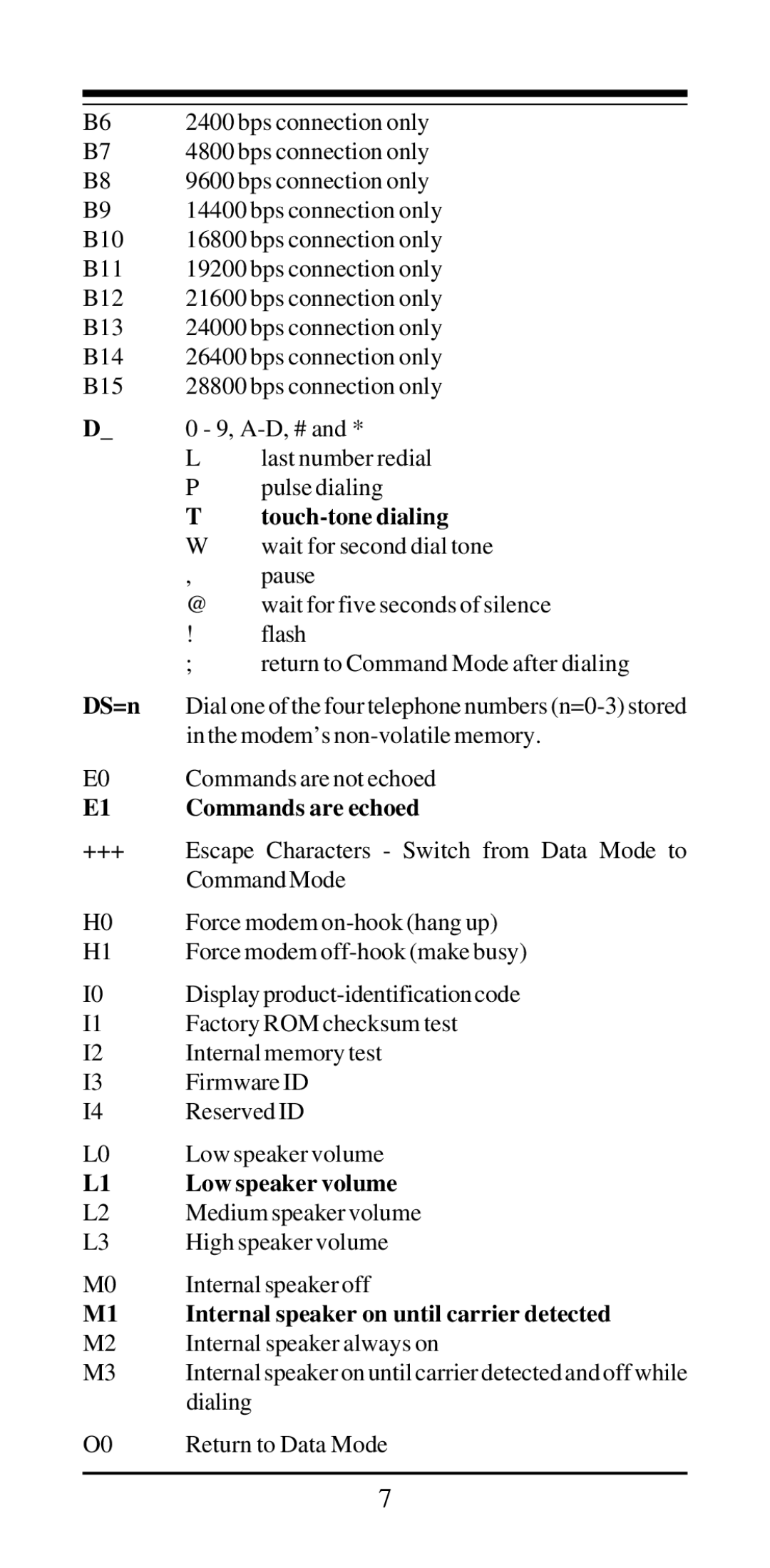B6 | 2400 bps connection only | |
B7 | 4800 bps connection only | |
B8 | 9600 bps connection only | |
B9 | 14400 bps connection only | |
B10 | 16800 bps connection only | |
B11 | 19200 bps connection only | |
B12 | 21600 bps connection only | |
B13 | 24000 bps connection only | |
B14 | 26400 bps connection only | |
B15 | 28800 bps connection only | |
D_ | 0 - 9, | |
| L | last number redial |
| P | pulse dialing |
| T |
|
| W | wait for second dial tone |
| , | pause |
| @ | wait for five seconds of silence |
| ! | flash |
| ; | return to Command Mode after dialing |
DS=n | Dial one of the four telephone numbers | |
| in the modem’s | |
E0 | Commands are not echoed | |
E1 | Commands are echoed | |
+++Escape Characters - Switch from Data Mode to Command Mode
H0 | Force modem |
H1 | Force modem |
I0 | Display |
I1 | Factory ROM checksum test |
I2 | Internal memory test |
I3 | Firmware ID |
I4 | Reserved ID |
L0 | Low speaker volume |
L1 | Low speaker volume |
L2 | Medium speaker volume |
L3 | High speaker volume |
M0 | Internal speaker off |
M1 | Internal speaker on until carrier detected |
M2 | Internal speaker always on |
M3 | Internal speaker on until carrier detected and off while |
| dialing |
O0 | Return to Data Mode |
7